1 | About Surveys
This article will provide a overview of the survey feature and how it appears on the app Prerequisites To access the "Survey" setup: Report Role Privileges will need to be enabled Roles "Role Maintenance" Panel Privilege Flags: "Report" Survey will need to be active Feature Control "Side Nav" tab "Show Hidden?" Flag Survey: ON (Blue) Surveys allow users to acquire customer feedback from app members. They can be used to see the customer's opinions of the venue, business, and app.
This article will provide a overview of the survey feature and how it appears on the app Prerequisites
- To access the "Survey" setup:
- Report Role Privileges will need to be enabled
- Roles "Role Maintenance" Panel
- Privilege Flags: "Report"
- Survey will need to be active
- Feature Control "Side Nav" tab
- "Show Hidden?" Flag
- Survey: ON (Blue)
- Surveys allow users to acquire customer feedback from app members. They can be used to see the customer's opinions of the venue, business, and app.
- To access the configurations for this feature, click Surveys label on the backpanel sidebar
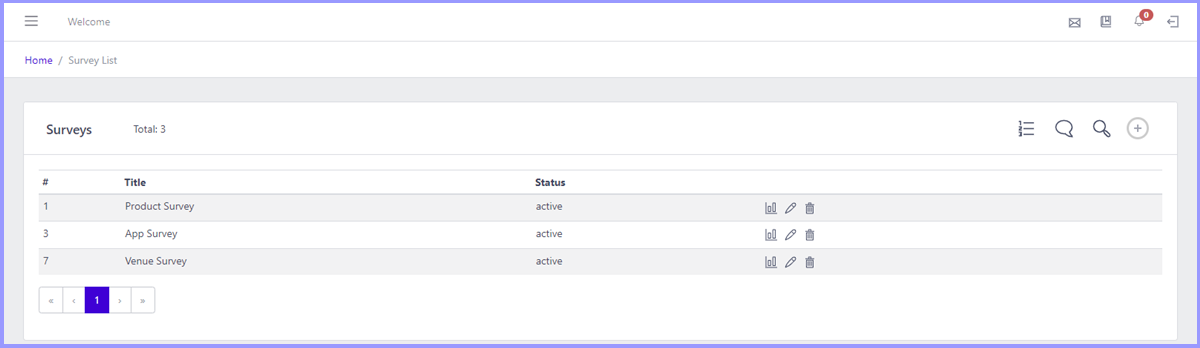
| Functionality | Description |
|
View Report |
|
|
Edit |
|
|
Delete |
|
|
Show all Question |
|
|
Show all Answer |
|
|
Search |
|
|
Create |
|
===







