1 | Accessing Prerequisites
This article covers a step-by-step guide to accessing Prerequisites in BackOffice. Prerequisites create conditions that must be met prior to selling Products to customers. For example, Products that can be only sold to a specific age group can be controlled through this function so that the Till Operator knows if the product can be sold or not.
This article covers a step-by-step guide to accessing Prerequisites in BackOffice.
Prerequisites create conditions that must be met prior to selling Products to customers. For example, Products that can be only sold to a specific age group can be controlled through this function so that the Till Operator knows if the product can be sold or not.
Prerequisites- To access Prerequisites, the following Operator Privileges will need to be enabled:
- Operational Setup: "Maintain Prerequisites" Flag
- Operator Maintenance 'General' Tab
Accessing Prerequisites
- To access Prerequisites, login to BackOffice and follow the steps below:
- Navigate to Operational Setup from the side menu
- Click on the Prerequisites option which will open the Prerequisites window
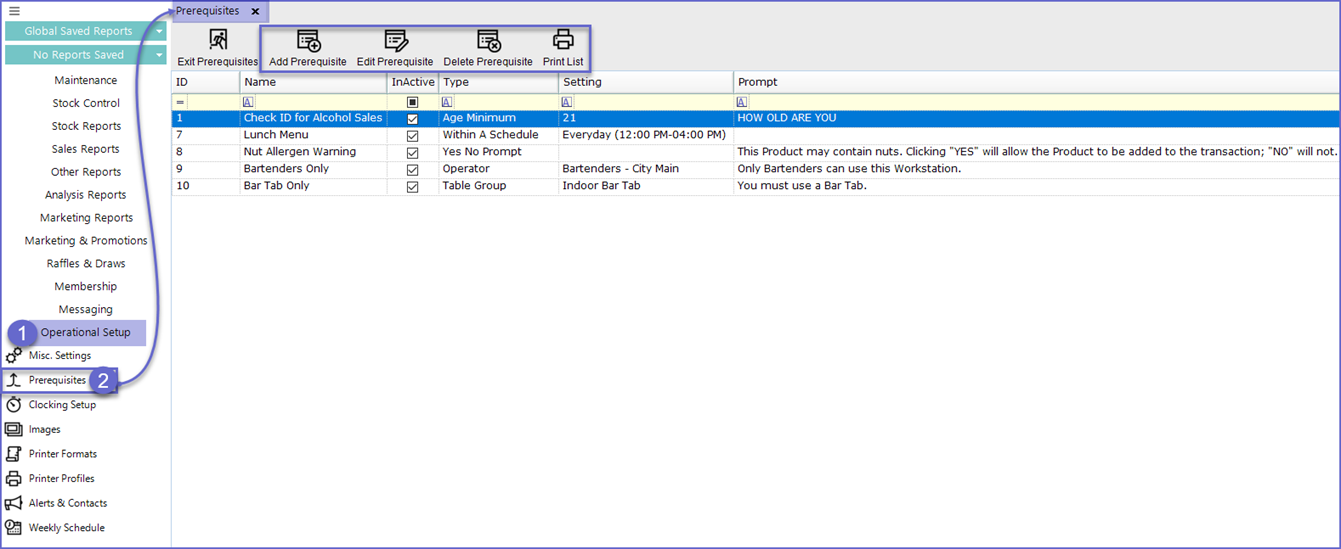
Field |
Description |
| Add Prerequisite |
|
| Edit Prerequisite |
|
| Delete Prerequisite |
|
