6 | Account Maintenance "Details & Address" Tab
This article covers the "Details Address" Tab and the relevant configurations available in BackOffice. The settings and fields that are covered in this article can be set when Creating a New Account or can be Edited for an Existing Account.
This article covers the "Details & Address" Tab and the relevant configurations available in BackOffice.
The settings and fields that are covered in this article can be set when Creating a New Account or can be Edited for an Existing Account.
Prerequisites
Account Settings Tabs
- To access Account Maintenance features, the applicable Operator Privileges will need to be enabled
- Operator Maintenance 'Maintenance' Tab
- All "Accounts & Memberships" Flags
Account Settings Tabs
- This lesson will focus on the "Details & Address" Tab of Account settings
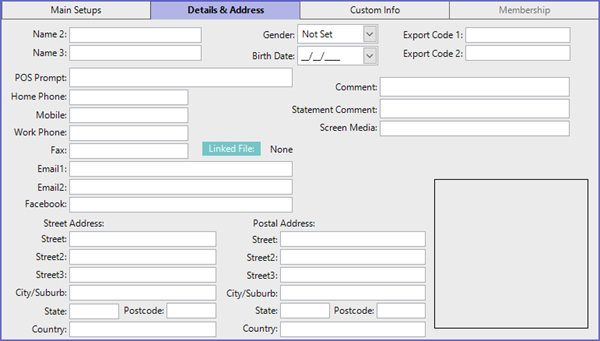
- This will only cover fields which are not self-explanatory
Field |
Description/Information |
| Names 2 & 3 |
|
| POS Prompt |
|
| Gender |
|
| Birth Date |
|
| Export Codes |
|
| Comment |
|
| Statement Comment |
|
| Screen Media |
|
| Image/Photo |
|
