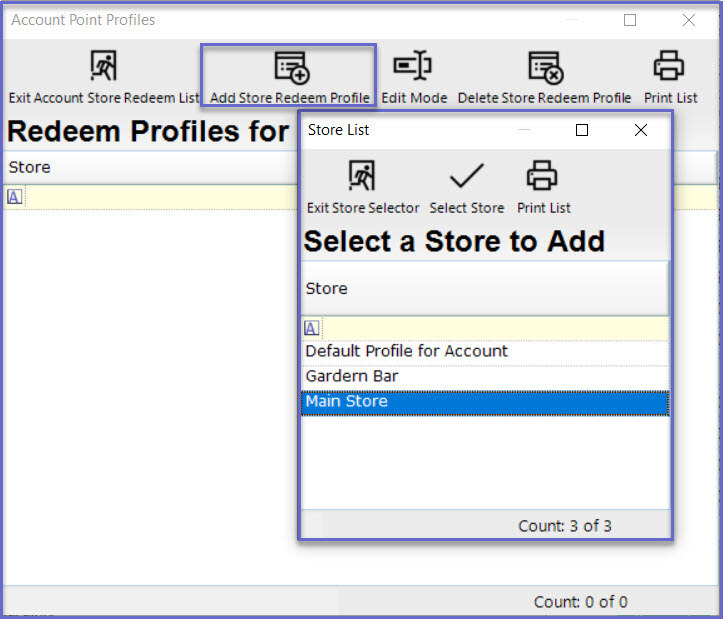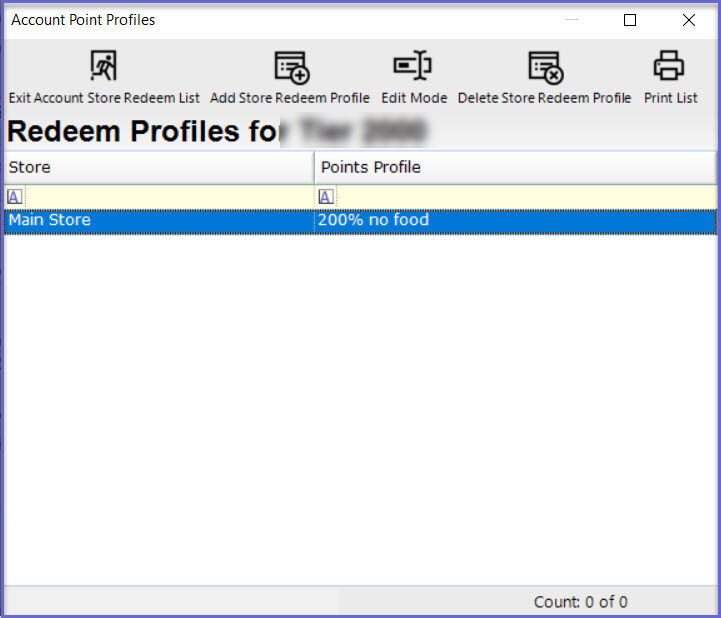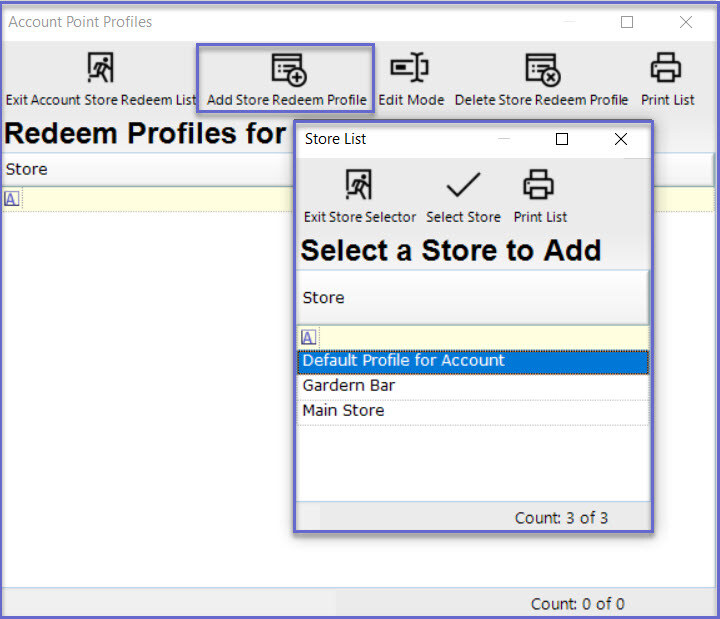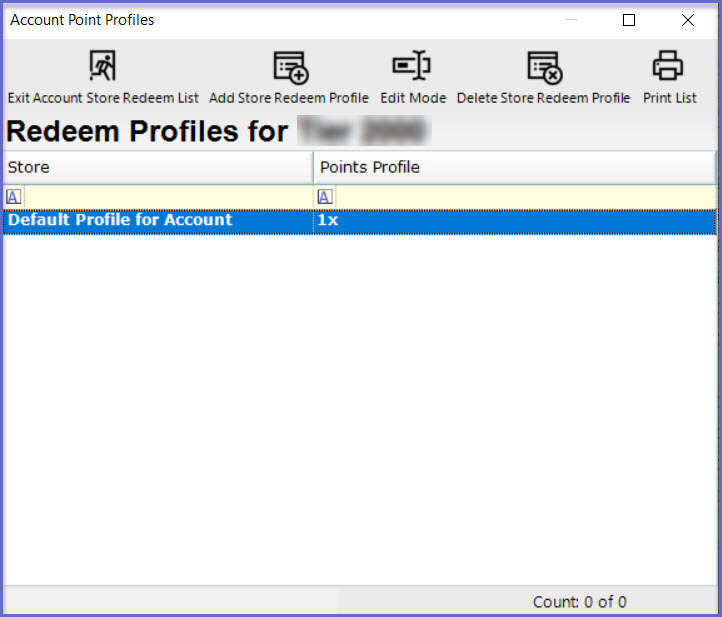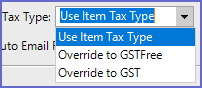4 | Account Maintenance "Main Setups" Tab
This article covers the "Main Setups" Tab within Account Maintenance and the relevant configurations that can be made in BackOffice. The settings and fields that are covered in this article can be set when Creating a New Account or can be Edited for an Existing Account.
This article covers the "Main Setups" Tab within Account Maintenance and the relevant configurations that can be made in BackOffice.
The settings and fields that are covered in this article can be set when Creating a New Account or can be Edited for an Existing Account.
Prerequisites
- To access Account Maintenance features, the applicable Operator Privileges will need to be enabled
- Operator Maintenance 'Maintenance' Tab
- All "Accounts & Memberships" Flags
Account Settings Tabs
- Account Settings are divided into four (4) Tabs - Main Setups, Details & Address, Custom Info, and Membership
- This lesson will focus on the "Main Setups" Tab
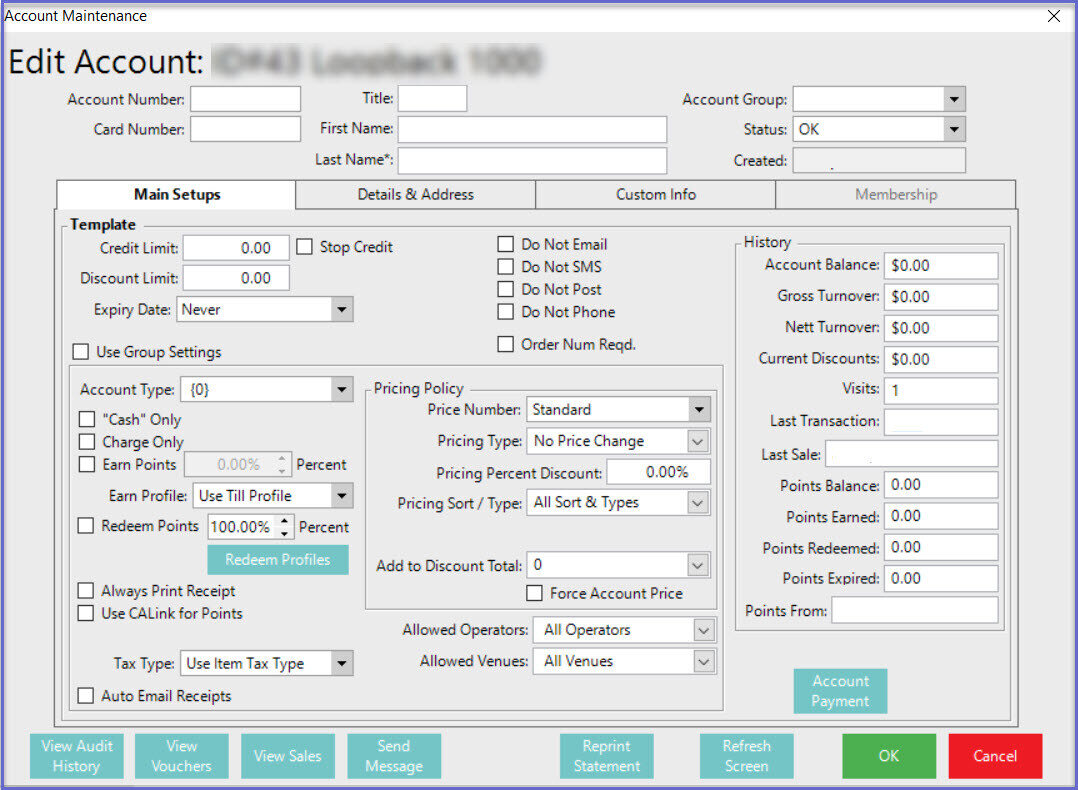 Individual Account Settings
Individual Account Settings
- The highlighted section can be referred to as Individual account settings which allow setting unique details for individual accounts
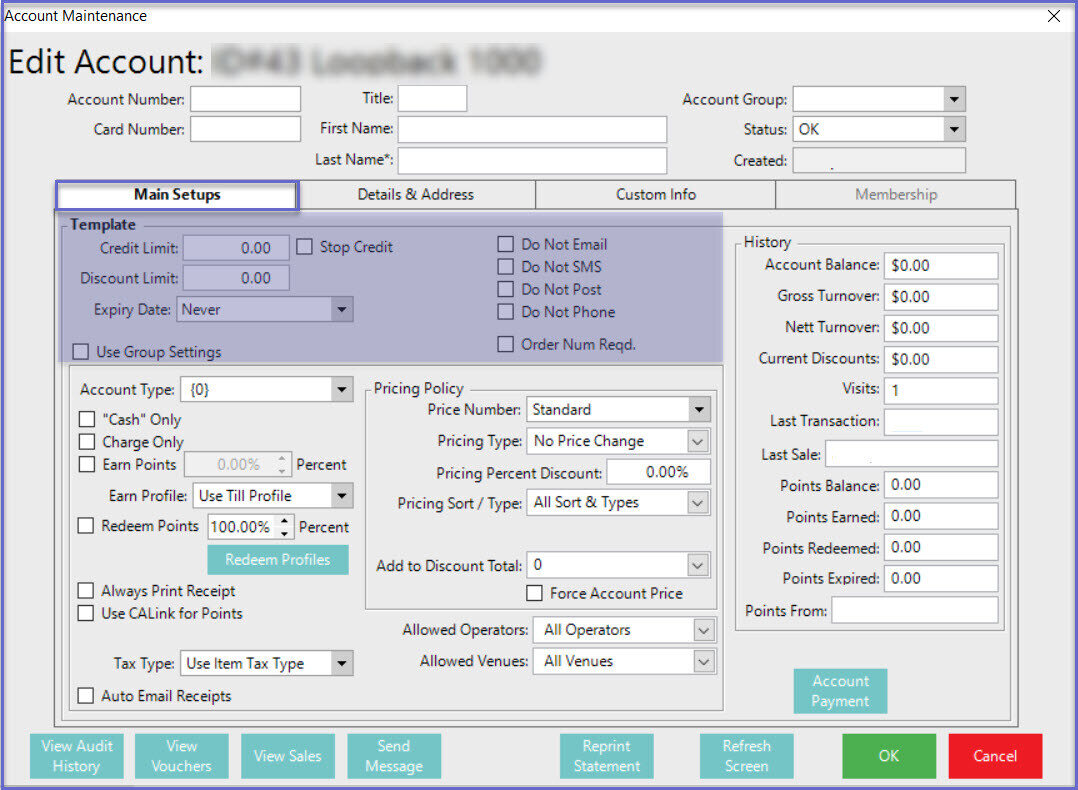
Flag/ Setting/Field |
Description |
| Credit Limit |
|
| Stop Limit |
|
| Discount Limit |
|
| Expiry Date |
|
| Do Not Email Flag |
|
| Do Not SMS Flag |
|
| Do Not Post Flag |
|
| Do Not Phone Flag |
|
| Order Num Reqd. Flag |
|
| Use Group Settings Flag |
|
Group Settings
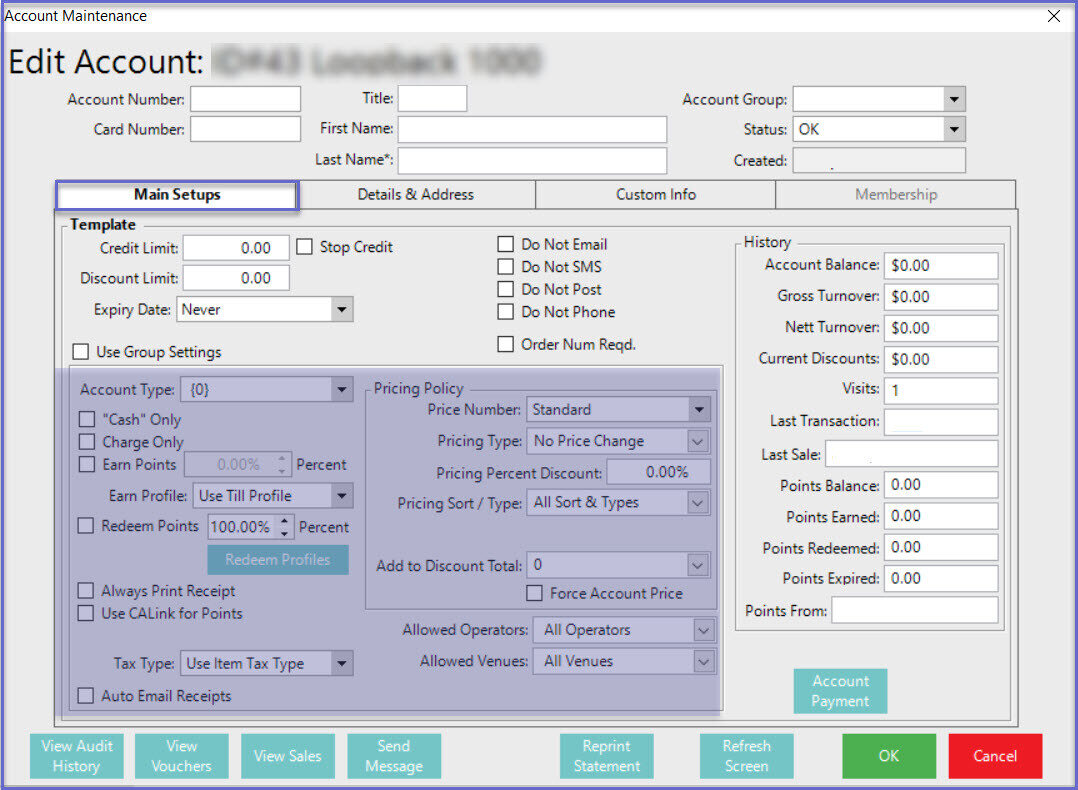
Flag/ Setting/ Field |
Description & Information |
| Account Type |
|
| "Cash" Only |
|
| Charge Only |
|
| Earn Points |
|
| Redeem Points |
|
| Redeem Profile |
|
| Always Print receipt |
|
| Use CALink for Points |
|
| Tax Type |
|
| Auto Email Receipts |
|
| Allowed Operators |
|
| Allowed Venues |
|
- The fields in the History section are not editable; they merely display the History of the Account from the date it was Created until the Current date & time
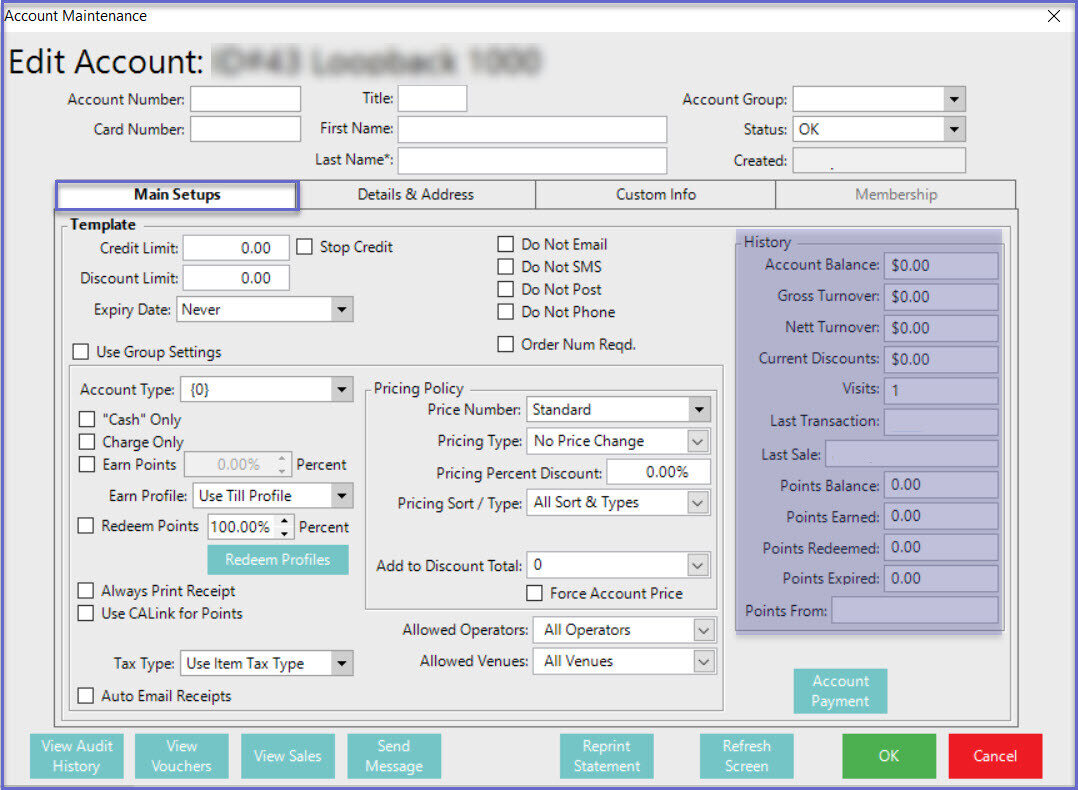
ields |
Descriptions |
| Account Balance |
|
| Gross Turnover |
|
| Nett Turnover |
|
| Current Discounts |
|
| Visits |
|
| Last Transactions |
|
| Last Sale |
|
| Points Balance |
|
| Points Earned |
|
| Points Redeemed |
|
| Points Expired |
|
| Points From |
|
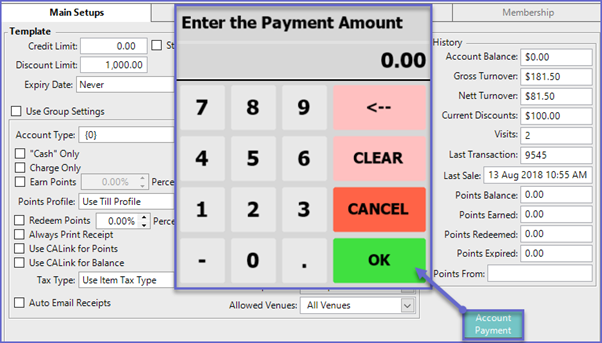
- This allows for adding a Payment to the Account which will be applied to the Account Balance
- With this option, Payments can be made through BackOffice without the use of a SmartPOS Workstation
- Account Maintenance Overview