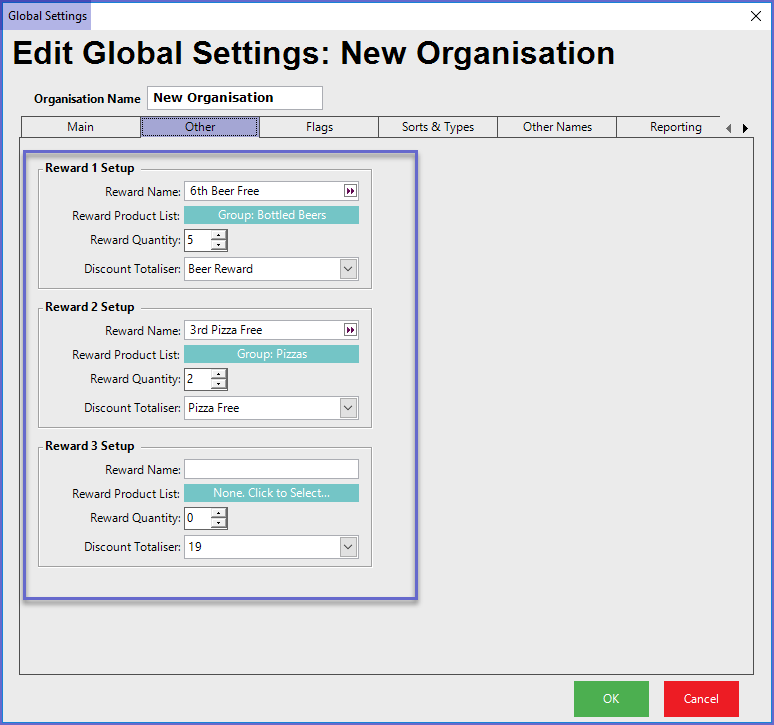24 | Account Summaries Data Explained
This article covers a brief overview of Account Summaries and the relevant Views and configurations that can be made on BackOffice. The Account Summaries Report allows for viewing all of the Sales related to Account-Based Transactions. This report displays information such as Nett Turnover, Points Earned by Account Members, Points Redeemed and Reward Status.
This article covers a brief overview of Account Summaries and the relevant Views and configurations that can be made on BackOffice.
The Account Summaries Report allows for viewing all of the Sales related to Account-Based Transactions.
This report displays information such as Nett Turnover, Points Earned by Account Members, Points Redeemed and Reward Status.
Prerequisites- To access Account Summary Settings, the applicable Operator Privileges will need to be enabled
- Operator Maintenance 'Reporting' Tab
- Sales Reports: "Allow Accounts Reports" Flag
"_Standard" View
- The Standard View of the Account Summaries Report contains the following data columns by default:
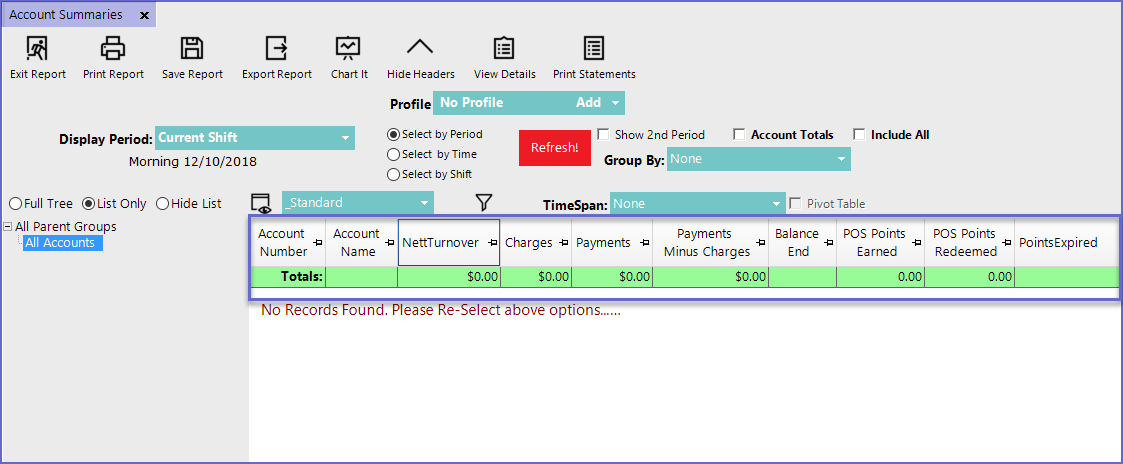
Column Heading |
Data Description |
| Nett TurnOver |
|
| Charges |
|
| Payments |
|
| Payments Minus Charges |
|
| Balance End |
|
| POS Points Earned |
|
| POS Points Redeemed |
|
| Points Expired |
|
"_Reward Status" View
- The Reward Status View consists of the following data columns by default:
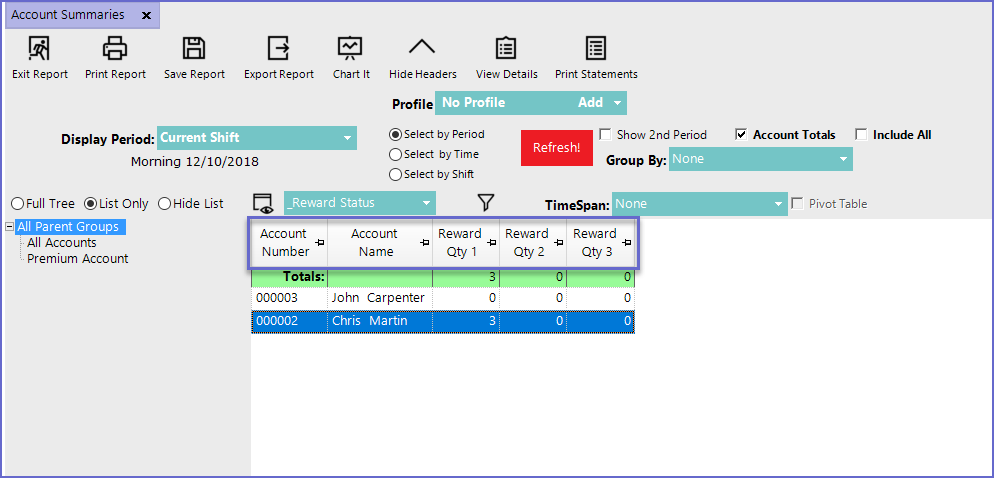
- Account Number displays the Account Number of the Member
- Account Name displays the Name of the account holder
- Reward Qty 1 displays the number of items to be purchased to get the 1st Reward
- Reward Qty 2 displays the number of items to be purchased to get the 2nd Reward
- Reward Qty 3 displays the number of items to be purchased to get the 3rd Reward
- These rewards can be maintained through the Global Settings > Other Tab as shown below