2 | Adding & Editing Membership Types
This article covers instructions to Adding and Editing Membership Types within the Membership List which is accessed via the Membership component of BackOffice. Once the Membership function has been enabled in the system, authorized Operators can Add and Remove Membership Types. The Membership Types can be based on the criteria set by the business for its members.
This article covers instructions to Adding and Editing Membership Types within the Membership List which is accessed via the Membership component of BackOffice.
Once the Membership function has been enabled in the system, authorized Operators can Add and Remove Membership Types. The Membership Types can be based on the criteria set by the business for its members.
Prerequisites- To access Membership Features, the applicable Operator Privileges will need to be enabled
- Operator Maintenance 'Maintenance' Tab
- Accounts & Membership: "View Accounts" Flag
- Accounts & Membership: "Edit Accounts" Flag
- Accounts & Membership: "Create New Accounts" Flag
Adding a New Membership Type
- To add a New Membership Type, follow these steps after logging into BackOffice:
- Within the sidebar Menu, select Membership and then Memberships beneath that, which will open the Membership List Tab
- Click the Add New Membership button in the Header Section
- A New Membership window will now open
- Fill in the Name and Description, select the Allowed Venue, Account Group, and Default Renewal
- Click OK and the New Membership Type will now be created
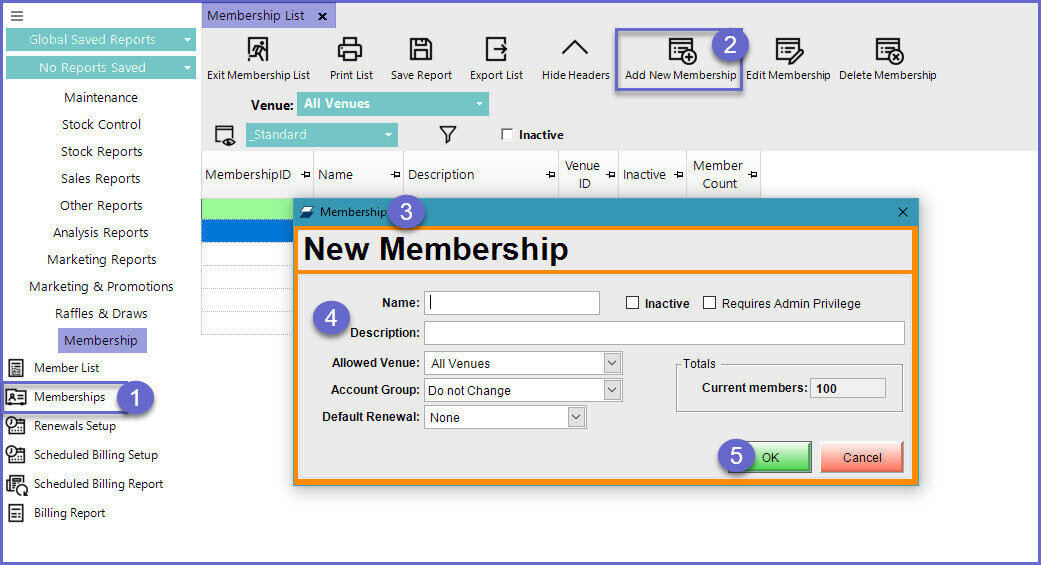
- To edit an Existing Membership, follow these steps after logging into BackOffice:
- Within the sidebar Menu, select Membership and then Memberships beneath that which will open the Membership List Tab
- Highlight the Membership within the Membership List that to be edited
- Click the Edit Membership button in the Header Section
- This will open the Edit Membership window
- Edit the fields that need to be altered
- Click OK and the Membership Type will now be Edited and Saved
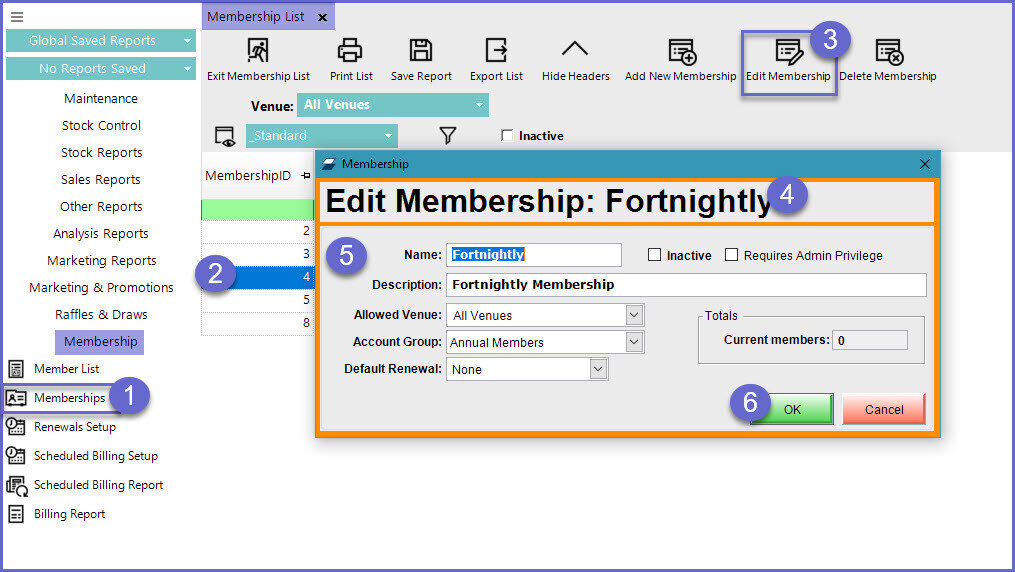
Membership Type Fields Explained

Field/Flag |
Description/Information |
| Name |
|
| Inactive |
|
| Requires Admin Privilege |
|
| Description |
|
| Allowed Venue |
|
| Account Group |
|
| Default Renewal |
|
| Current Members |
|

