2 | Adding Product Profiles to Promotions
This article outlines how to add Product Profiles to a Promotion in BackOffice. A Product Profile can also be configured to Maintain an Auto Keylist which can be utilized in multiple ways. When used in conjunction with Marketing and Promotions , Product Promotions can be created using the Product Profile KeyList. This can add a new level to Marketing Promotions by having the list of Products available for the Promotions as dynamic as the Keylist.
This article outlines how to add Product Profiles to a Promotion in BackOffice.
A Product Profile can also be configured to Maintain an Auto Keylist which can be utilized in multiple ways. When used in conjunction with
Prerequisites
- To add a Profile to a Promotion, the Maintain Auto KeyList flag in the Product Profile Setup must be enabled
- This is required because only Product, Product Group or KeyList can be included in a Product Promotion
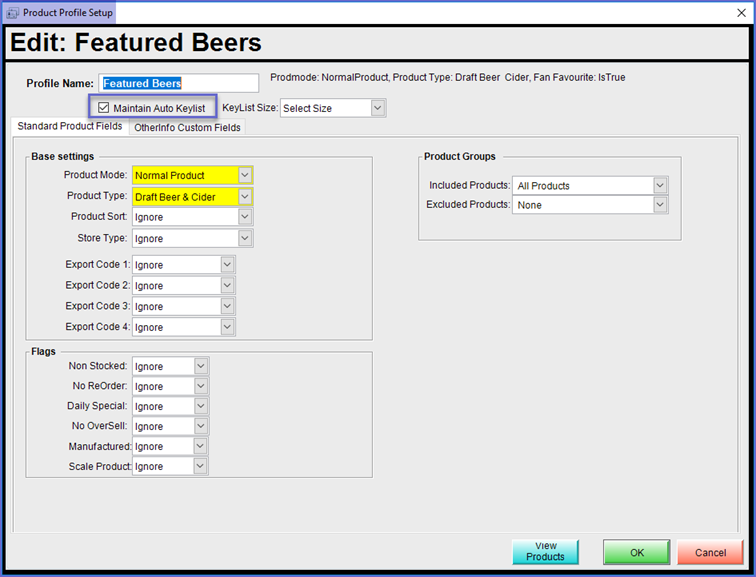
Implementation
- When configuring the
Product Promotions and adding Products, select KeyList when prompted
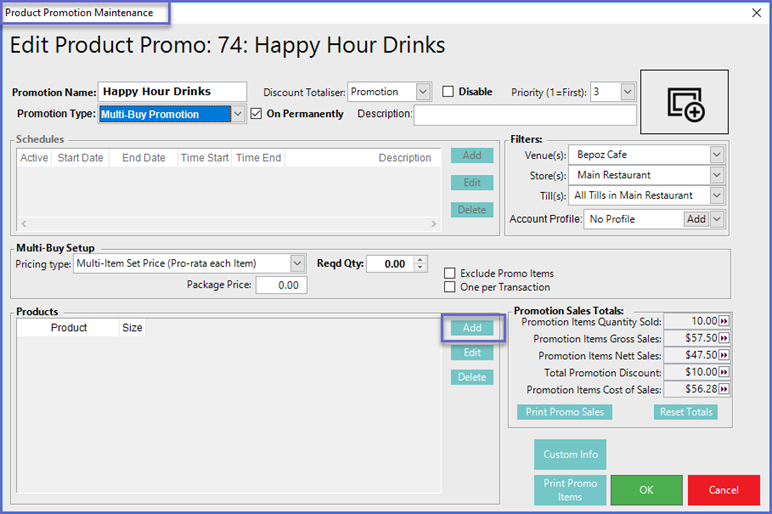
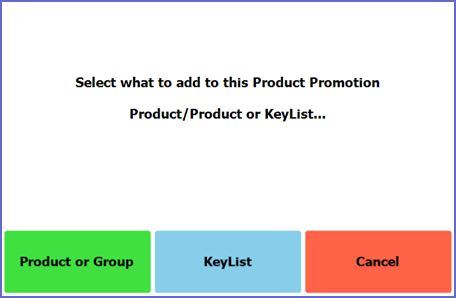
- This will open a KeyList Names window; select the Product Profile Keylist and it will be added to the Promotion
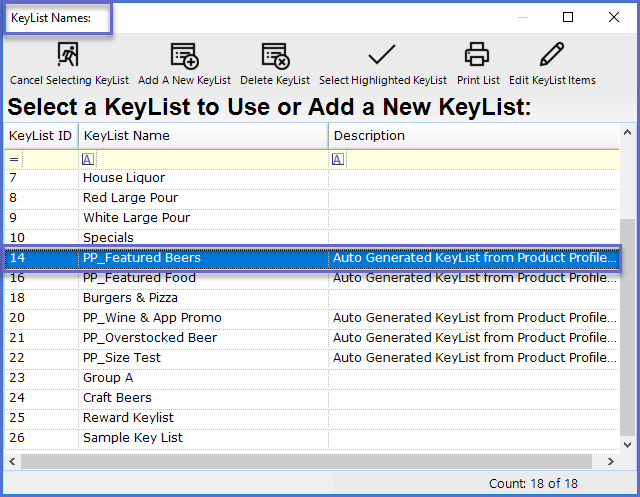
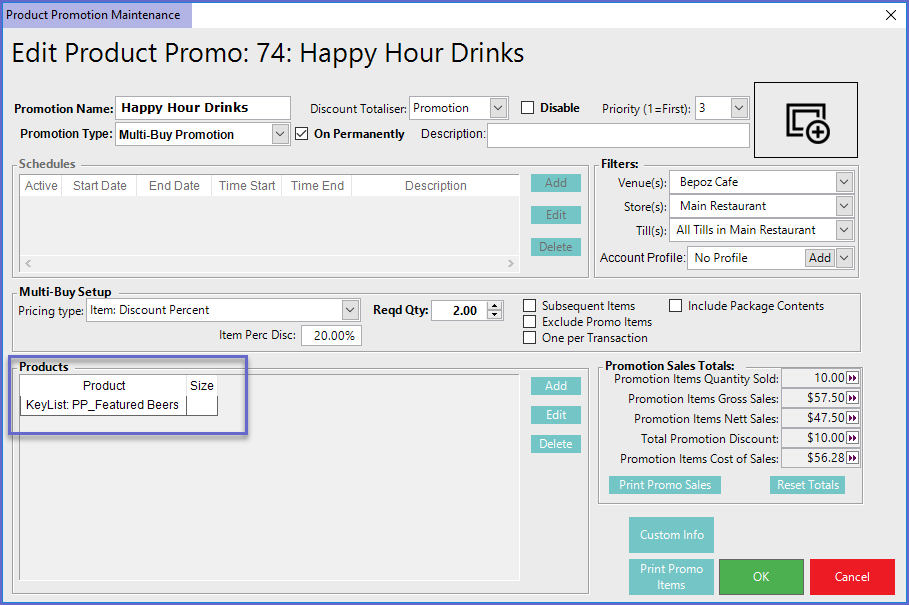
Related Material
-
Adding Product Profiles to KeyMaps -
Product Profiles Setup
