13 | Alerts Overview
This article covers features and configuration options for Alerts and Contacts. Alerts can be set up to notify an Operator, Operator Group or Bepoz Support of an occurring event, or can be accessed from BackOffice. Auditing and Alerts are extensive mechanisms working throughout both Bepoz BackOffice and also within SmartPOS workstation. The Auditing System tracks all the activities carried out within both Bepoz BackOffice and in the SmartPOS workstation.
This article covers features and configuration options for Alerts and Contacts.
Alerts can be set up to notify an Operator, Operator Group or Bepoz Support of an occurring event, or can be accessed from BackOffice.
Auditing and Alerts are extensive mechanisms working throughout both Bepoz BackOffice and also within SmartPOS workstation.
The Auditing System tracks all the activities carried out within both Bepoz BackOffice and in the SmartPOS workstation.
The Alerts System is only activated when a nominated event occurs either in BackOffice or in the SmartPOS workstation.
Prerequisites
- To access Alerts & Contacts Settings, the applicable Operator Privileges will need to be enabled
- Operator Maintenance 'General' Tab
- Operational Setup: "Alerts & Contacts" Flag
Accessing Alert Setups
- To access and edit Alert Setups, navigate to the Operational Setup component in the side menu of BackOffice and select Alerts & Contacts which will open an Alert Setups window
- This window contains a number of buttons which can be used for Adding Alert Setups, Editing & Maintaining Alert Setups and Deleting Alert Setups
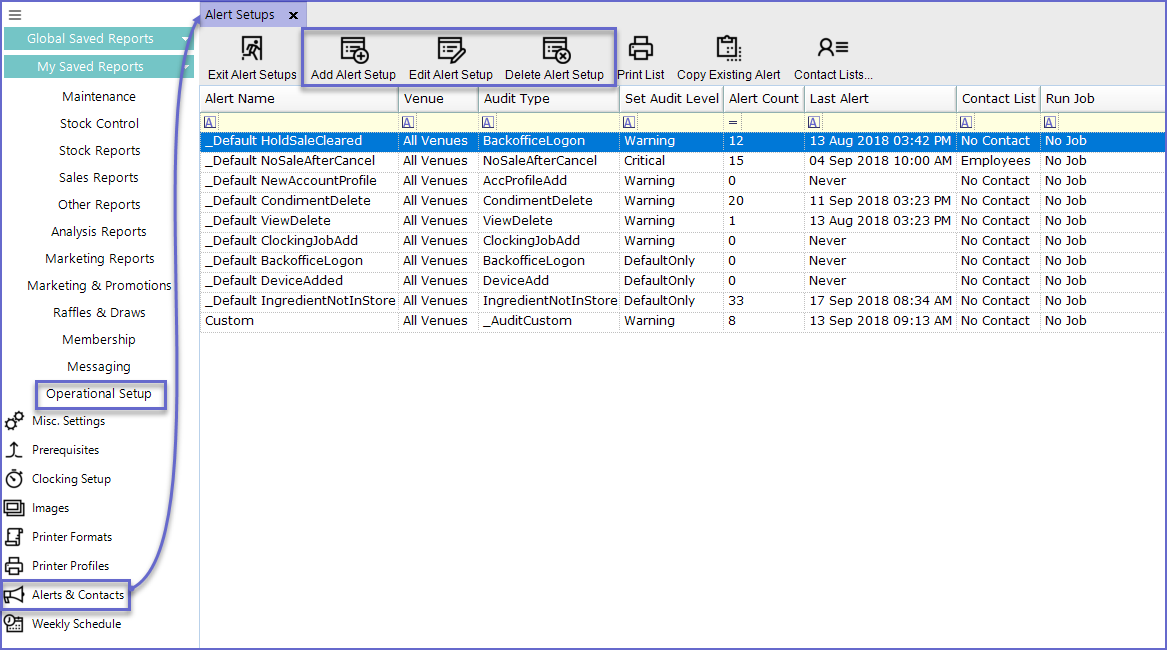
Setting Up a New Alert
- To Add a new Alert; Click on the 'Add Alert Setup' button in the header which will open the Alert Setup window
- The Alert Setup Window is split into 3 sections:
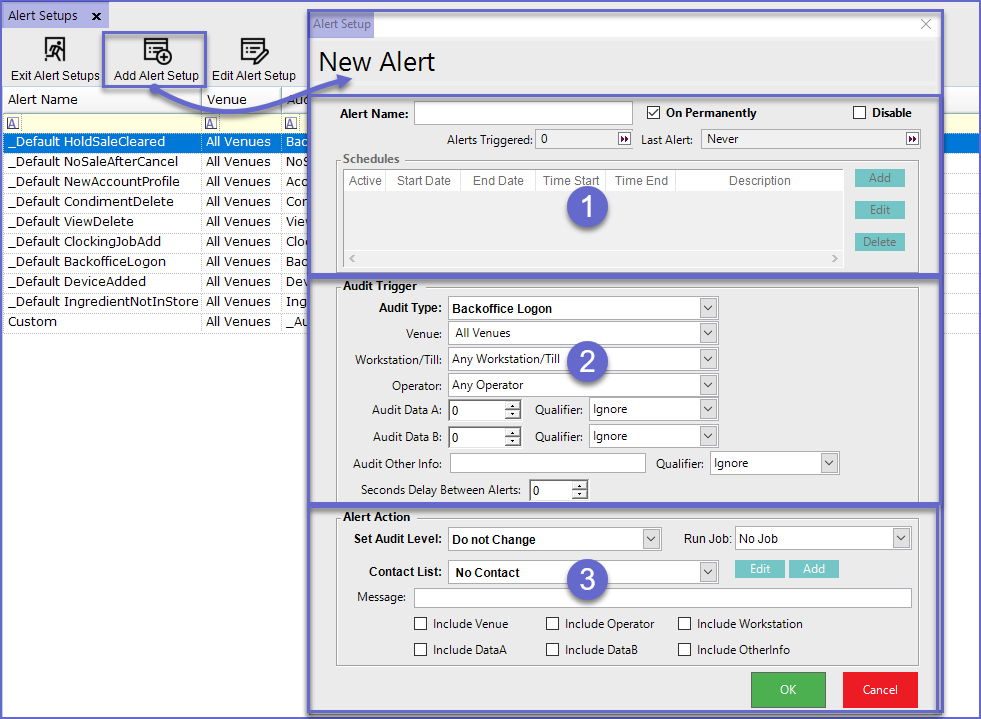
General Settings
Configuration Option |
Description |
| Alert Name |
|
| On Permanently |
|
| Disable |
|
| Alerts Triggered |
|
| Last Alert |
|
|
Schedules |
|
Audit Trigger
Configuration Option |
Description |
| Audit Type |
|
| Venue |
|
| Workstation/Till |
|
| Operator |
|
| Audit Data A |
|
| Audit Data B |
|
| Audit Other Info |
|
| Seconds Delay between Alerts |
|
Alert Action
Configuration Option |
Description |
| Set Audit level |
|
| Run Job |
|
| Contact List |
|
| Message |
|
| Include Venue |
|
| Include Operator |
|
| Include Workstation |
|
| Include DataA |
|
| Include DataB |
|
| Include OtherInfo |
|
Editing an Alert
- To edit an Alert, highlight the alert that needs to be edited and Click on the 'Edit Alert Setup' button at the header
- It will open the Alert Setup window which allows for editing the existing alert

Viewing Alerts
- Once the Alerts are set up, they can be viewed in the Audit Report
- However, Warning Alerts and Critical alerts show at the Side Menu of designated Operators

- These Alerts can be marked as viewed either by clicking on them one by one or by clicking on the 'OK all Warnings' and 'OK all Criticals' button at the header

