Adyen | All Payments as Pre-Auth Flag
Overview
This guide outlines the configuration and operational flow for Adyen EFTPOS devices with enhanced Pre-Authorisation (Pre-Auth) workflows tailored for the US market. It includes setup requirements, new terminal behaviour, and tip management scenarios.
Prerequisites
- Bepoz version 4.8.1
- Adyen Support request submitted to enable:
- Synchronous Auth Adjustment
- Manual Capture
- Operator privileges:
- General > System Setup
- Access Venue, Stores & Tills
- Maintain Venue, Stores & Tills
- Maintain TIll Function Maps
- General > System Setup
Device Configuration
General Settings
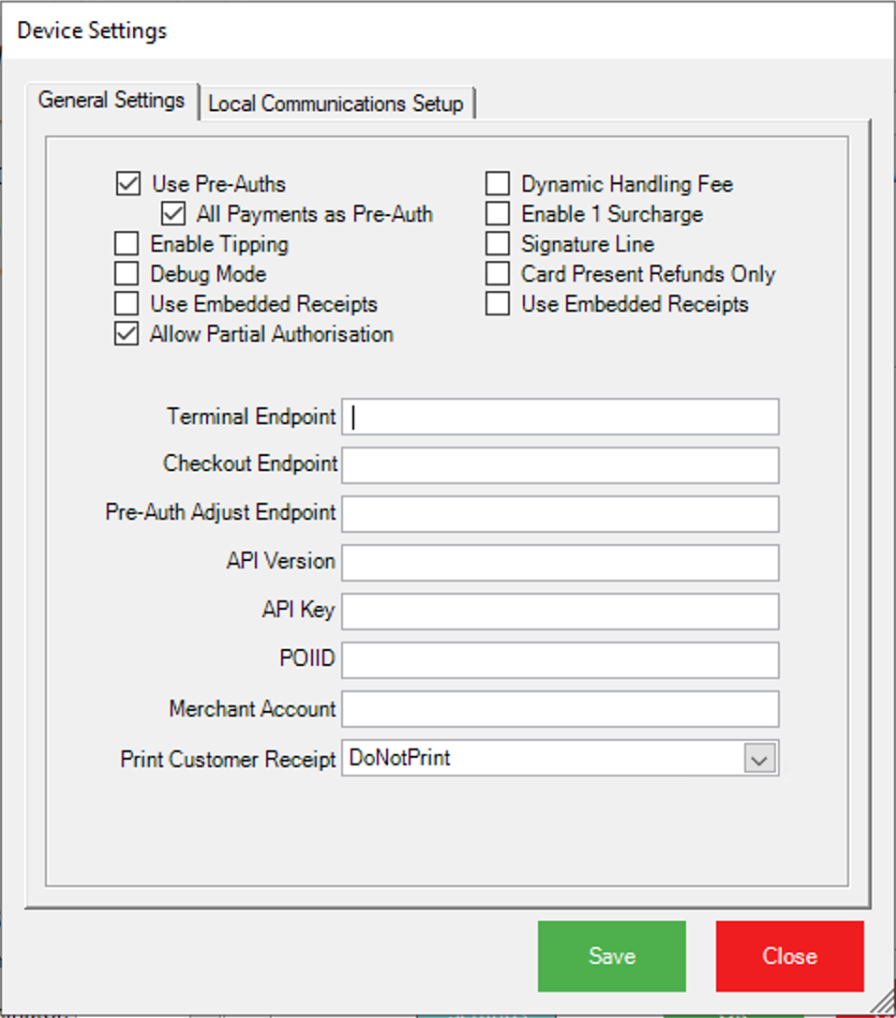
The PREFIX details required for the endpoints below can be found in the Adyen Portal. Navigate to the Live Customers area -> Developers > API URL's > Prefix
|
Setting
|
Description
|
Example URL
|
|
Checkout Endpoint
|
Used for Pre-Auth Capture transactions
|
https://{PREFIX}-checkout-live.adyenpayments.com/checkout |
|
Pre-Auth Adjust Endpoint
|
Used to increase or reduce the authorised amount
|
https://{PREFIX}-pal-live.adyenpayments.com/pal/servlet/Payment |
|
All Payments as Pre-Auth
|
Flag to force all transactions (POS, terminal, MOTO) as Pre-Auth
|
|
Additional Configurations
A request must be made to Adyen to enable the following configuration options.
- Manual Capture: Configured in Adyen Merchant Account settings.
- Synchronous Auth Adjustment: Must be enabled by Adyen Support.
Operational Flow
1. Payment Initiation
- All payments are initiated as Pre-Auth, regardless of channel (POS, Terminal, or MOTO).
2. Table Closure Behaviour
- If the bill includes a tip, the Pre-Auth is directly captured.
- If no tip, the authorised amount is adjusted down to the final consumed amount.
- The Pre-Auth remains open post-close to allow tip maintenance.
3. Tip Maintenance Flow
- If tips are added via Maintain Tips, the amount is adjusted up and then captured.
- If no tips are added and the "Zero All Untipped" option is used, the original Pre-Auth is captured as-is.
