12 | App Layout | Tabs
This article outlines the Tabs located in App Layout Settings. This will explain the Functionality of the Tabs settings.
This article outlines the Tabs located in App Layout Settings. This will explain the Functionality of the Tabs settings.
These tabs will be viewable at the bottom of the app screens
Prerequisite
- To access and edit the "Tab" setting, the following Role Privileges will need to be enabled
- Roles "Roles Maintenance" panel
- Privilege Flags: "App Config"
Tabs
- Tabs are the buttons that display along the bottom of the Myplace app
- Each tab button can be configured from the back panel
- An app will have 3 - 5 tab buttons

- Each row in the list is a setup of one tab button
- The first row will always point to the Home page
Tab Button Configurations
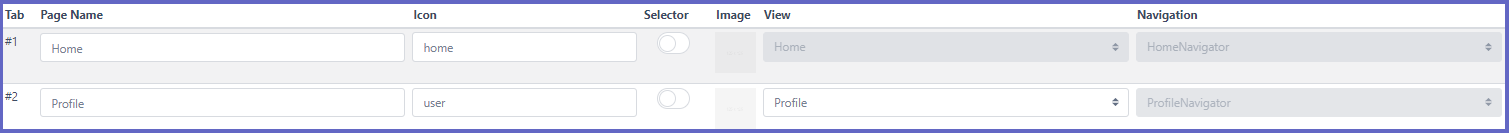
| Function | Description |
| Number of Buttons |
|
| Order Icon |
|
| Tab |
|
| Page Name |
|
| Icon |
|
| Selector |
|
| Image |
|
| View |
|
| Navigation |
|







