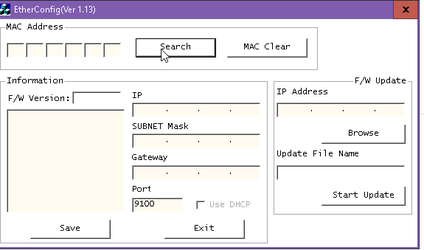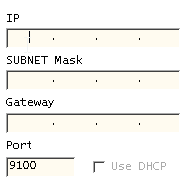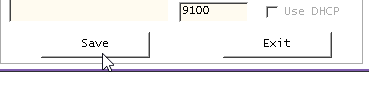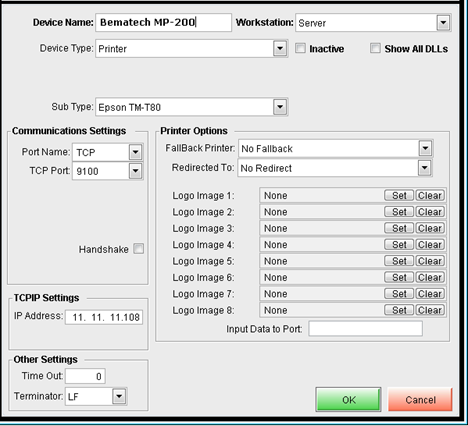7 | Bematech MP200 Impact Printer
This article contains notes on how to configure a Receipt Printer Device for Model Bematech MP200. NB: While this Printer Hardware can be used along with Bematech KDS, this is not a requirement, and both can function separately. This article is merely a guide for the Printer Device setup, not a comprehensive guide for the Printer Hardware itself.
This article contains notes on how to configure a Receipt Printer Device for Model Bematech MP200.
NB: While this Printer Hardware can be used along with Bematech KDS, this is not a requirement, and both can function separately. This article is merely a guide for the Printer Device setup, not a comprehensive guide for the Printer Hardware itself.
Model
Technical Specifications
|
Model |
Make |
Printer Type |
Port Name |
Baud |
Data Bits |
Stop Bit |
Parity |
RTS |
CTS |
DTR |
DSR |
Handshake |
Terminator |
Connection Type |
Cable Type |
Dip Switches 1|2|3|5|6|7|8... |
Screen Shots |
|
Bematech |
MP-200 |
Epson TM-T80 |
TCP |
9100 |
N/A |
N/A |
N/A |
N/A |
N/A |
N/A |
N/A |
False |
LF |
Network |
|
|
Emulation Types
|
Default |
Epson TM-U200 |
Cannot send Partial Code |
Must set the DIP Switches to Auto Cutter |
|
Citizen iDP3540 |
Partial Cut Code = ESC P 1 (1B5001 if fails try 1B5031) |
Add the steps involved:
- On a computer as the same network as the printer install Ethernet_Interface_Config_Utility.exe
- UDP port 27700 must be open
- Rarely, if the computer has multiple NIC's, you may need to temporarily disable the other NIC(s) in Device Manager so that EtherConfig uses the correct one to send the discovery broadcast.
- Click search
- Enter in the IP Address information
- Hit Save
- Restart the printer