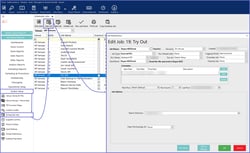Bepoz KDSSend Scheduled Job
Overview
This articles explains how to set up the Scheduled Job called "Bepoz KDSSend" within BackOffice.
Prerequisites
Bepoz version 4.6.2.1 only
To setup the scheduled job, the applicable Operator Privileges will need to be enabled
Operator Maintenance 'General' Tab
System Setup: "Maintain Scheduled Jobs" Flag
Bepoz KDSSend Scheduled Job
Login to Backoffice and go to System Setup
Go to Scheduled Jobs and click on Add Job
Details are as follows:
Job Name: As per desire
Job Type: External DLL
DLL Name: Jobexport.Dll
ClassName: Bepoz KDSSend
Schedules: Set as per desire
Job Options:
Search Directory: This is the full Path name of the directory that holds the send files
Clear File Everyday At: Set a Time to trigger system to clear all Previous Day files data in SendData, BumpData and TableConsolidations directories
Device Settings:
KDS IP Address: IP Address of the KDS Device
KDS Port No: Port No of the KDS Device
Show Message Error on Till: Shows an error message on the Till incase there is an error in KDS