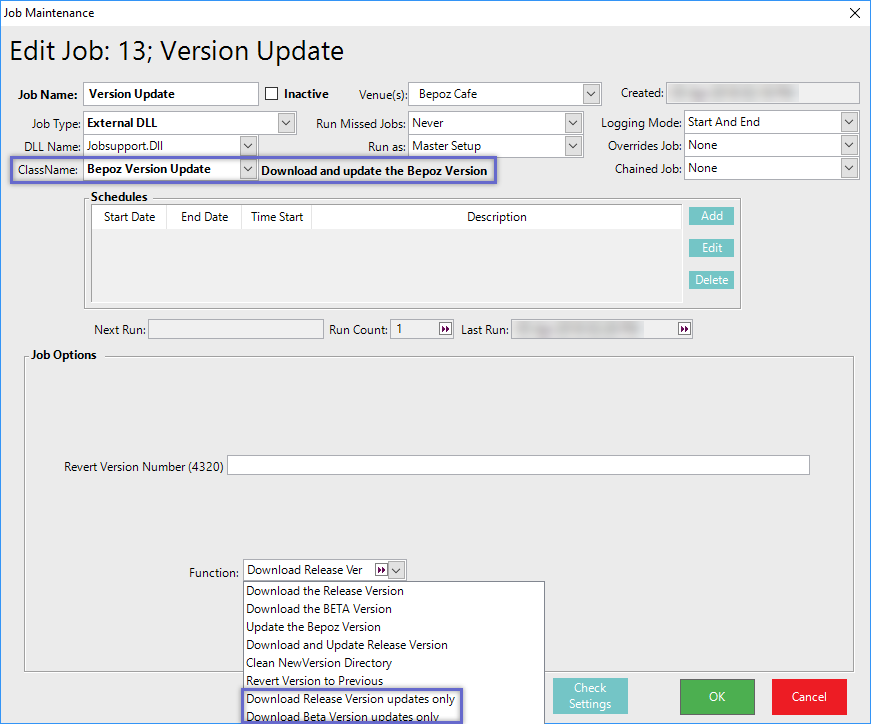1 | BepozUPD v4.6 Updates
Learn how to covers an Overview of the BepozUPD program, particularly focusing on changes as of Version 4.6. When executing BepozUPD, the logic for two (2) of the Options has changed and two (2) new Options have been added. These changes now allow for pulling down smaller Versions of Files as Base Files can either be included or excluded depending on the Option selected.
This article covers an Overview of the BepozUPD program, particularly focusing on changes as of Version 4.6.
When executing BepozUPD, the logic for two (2) of the Options has changed and two (2) new Options have been added. These changes now allow for pulling down smaller Versions of Files as Base Files can either be included or excluded depending on the Option selected.
Changes have also been made to the BackOffice Scheduled Job Bepoz Version Update to reflect these new Options.
Prerequisites
- To access BepozUPD Features, the applicable Operator Privileges will need to be enabled
-
Operator Maintenance 'General' Tab - System Setup: " Maintain Scheduled Jobs" Flag
Options with Changed Logic
- The changed logic of Options 1 and 5 now allow for Full Release and Full BETA Versions of Bepoz to be downloaded, including Base Files
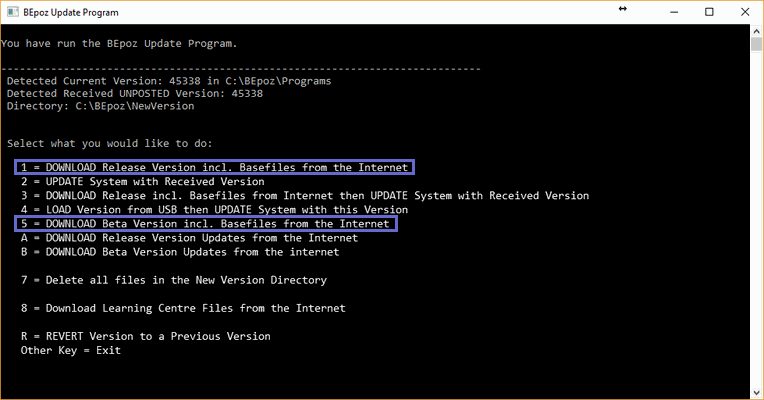
Option 1
- Previously, Option 1 read as "DOWNLOAD Release Version from the Internet" which, if selected, downloaded the Release Version Files
- Option 1 now reads as "DOWNLOAD Release Version incl. Basefiles from the Internet" which, if selected, will download the Release Version Files as well as the Base Files - meaning that the Full Release Version of Bepoz will be downloaded
- When this Option is selected, the System will download the following files and save them on the local path C:\Bepoz\NewVersion :
- Base Files:
- BePOZBase.zip
- ReportWizard.zip
- Release Version Files:
- BEpozUpd.exe
- SmartPad.zip
- Smartcontroller.zip
- version.txt
Option 5
- Previously, Option 5 read as "DOWNLOAD Beta Version from the Internet" which, if selected, downloaded all Version files
- Option 1 now reads as "DOWNLOAD Beta Version incl. Basefiles from the Internet" which, if selected, will download the BETA Version files as well as the BETA Base Files - meaning that the Full BETA Version of Bepoz will be downloaded
- When this Option is selected, after the download is completed, the following files will be saved on the local path C:\Bepoz\NewVersion :
- BETA Base Files:
- BePOZBase.zip
- ReportWizard.zip
- BETA Version Files:
- BEpozUpd.exe
- SmartPad.zip
- Smartcontroller.zip
- version.txt
New Options
- These new Options offer alternatives to Options 1 and 3 so that Release and BETA Versions can be downloaded without Base Files
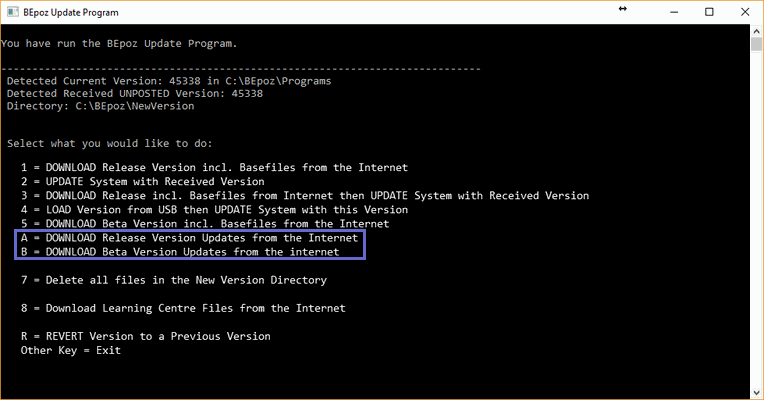
Option A
- Option A reads "DOWNLOAD Release Version Updates from the Internet" which, if selected, will download only the Release Version Files - meaning that the Full Release Version of Bepoz will not be downloaded
- When this Option is selected, the System will download the following files and save them on the local path C:\Bepoz\NewVersion :
- Release Version Files:
- BEpozUpd.exe
- SmartPad.zip
- Smartcontroller.zip
- version.txt
Option B
- Option B reads "DOWNLOAD Beta Version Updates from the Internet" which, if selected, will download only the BETA Version Files - meaning that the Full BETA Version of Bepoz will not be downloaded
- When this Option is selected, the System will download the following files and save them on the local path C:\Bepoz\NewVersion :
- Release Version Files:
- BEpozUpd.exe
- SmartPad.zip
- Smartcontroller.zip
- version.txt
Option 3 Updated Text
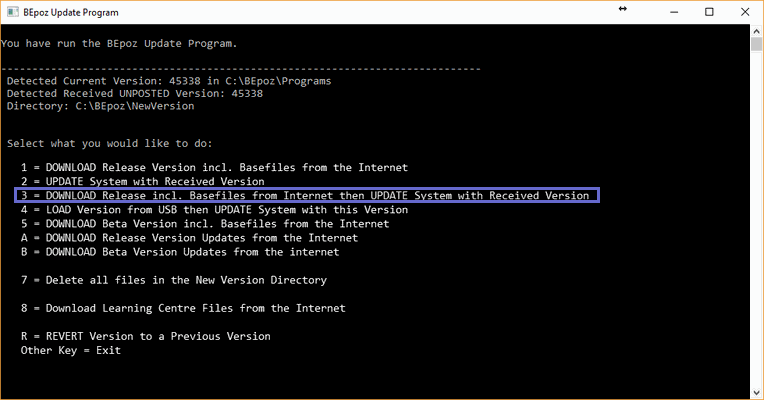
- Previously, Option 3 read as "DOWNLOAD from Release Internet then UPDATE System with Received Version"
- While the logic & behavior of this Option has not changed, it now reads as "DOWNLOAD Release incl. Basefiles from Internet then UPDATE System with Received Version"
- This Option, when selected, will execute both Options 1 and 2 sequentially
"Bepoz Version Update" Scheduled Job
- To correspond with the BepozUPD changes that have been outlined in this article, the
Scheduled Job used for Updating the Bepoz Version has been updated accordingly - The options within the Function drop-down of the Job Options now includes the new A and B Options:
- Download Release Version Updates Only
- Download BETA Version Updates Only