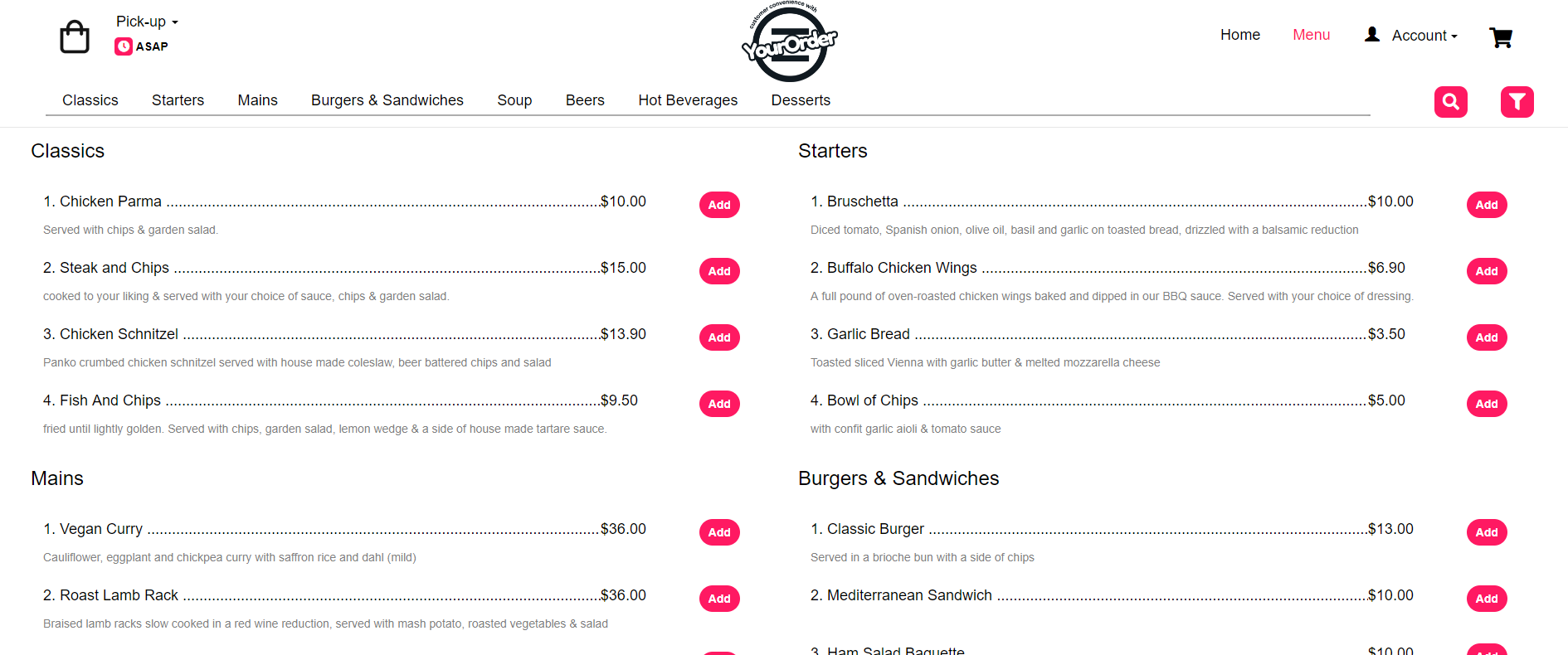7 | Branding
Branding In this section, the Back-Panel user can configure the venue’s information and branding that will be displayed in YourOrder, invoices and emails, such as: Store Name The venue’s name.
Branding
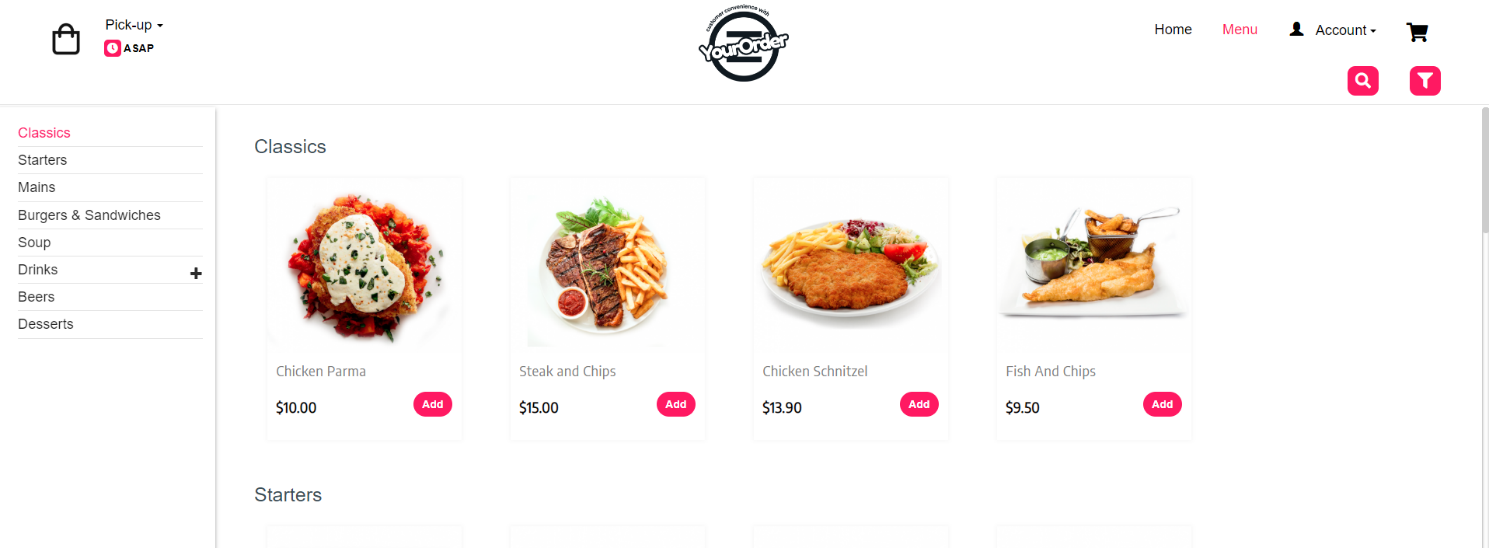
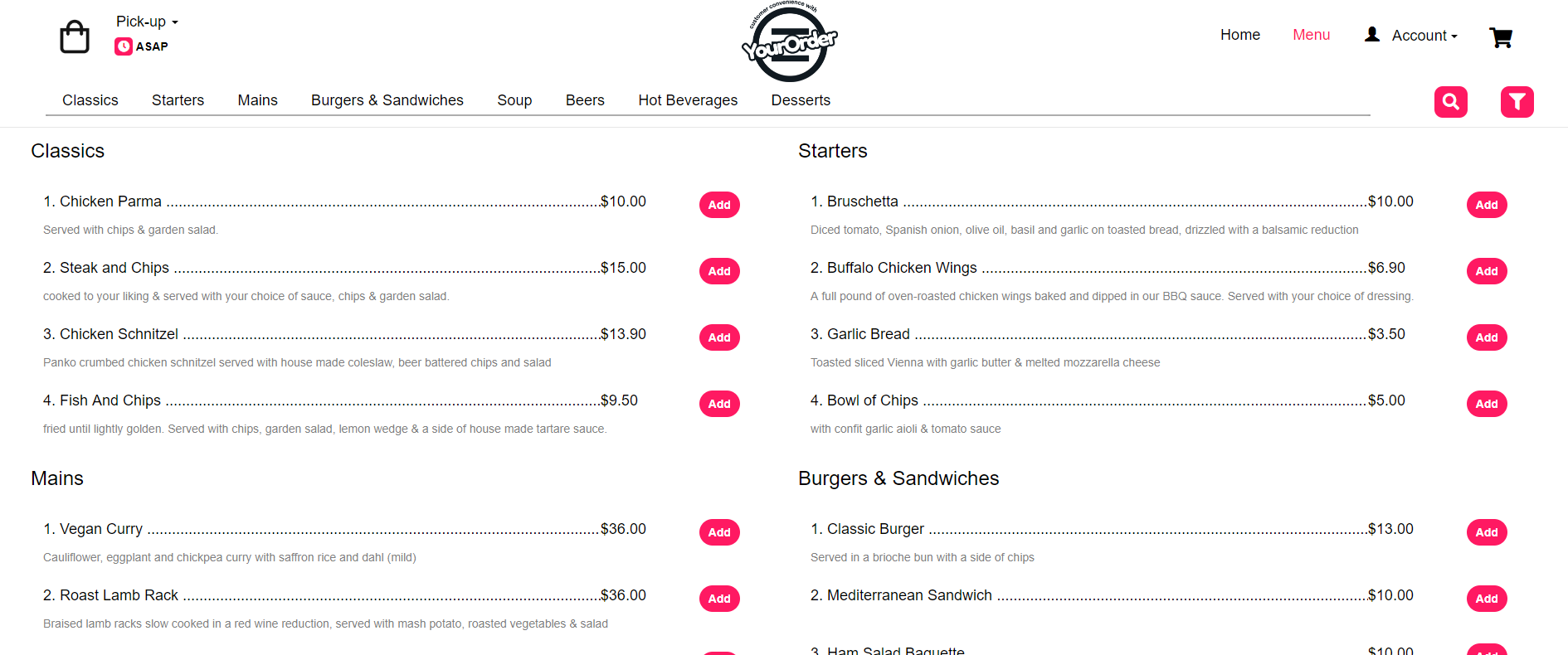
In this section, the Back-Panel user can configure the venue’s information and branding that will be displayed in YourOrder, invoices and emails, such as:
|
Store Name
|
The venue’s name. Displayed in the email and receipts.
|
|
Banner Image
|
The image displayed in the landing page of YourOrder
|
|
Store Admin URL
|
The URL to access YourOrder Back-Panel
|
|
Banner Image Full size
|
The Banner can be displayed on store at full page width
|
|
Logo
|
The venue’s logo
|
|
Store User URL
|
The URL to access YourOrder Order page
|
|
Alternate Website
|
This is using to redirect to the website if YourOrder has an issue. E.g. redirect to Main website URL
|
|
ABN
|
The venue’s ABN as displayed in the electronic invoice or system email (when MailChimp if set to OFF). If country in Admin Backpanel is set to ‘New Zealand’ then this field displays as NZBN on the electronic invoice
|
|
Additional Information
|
This field can be used to capture additional content in the electronic invoice, e.g, GST Number (New Zealand)
|
|
Order Invoice Footer
|
Display extra information in the footer of the invoice
|
|
Business Name
|
The venue’s Business Name
|
|
Holiday Surcharge Label
|
Label for Holiday Surcharge that displays on email receipts
|
|
Phone Number
|
The venue’s Phone Number in any format. E.g, Country code format, local number format, …with spaces and brackets, etc. Displayed in the electronic invoice or system email (when MailChimp if set to OFF).
|
|
Product Tax
|
Selected tax bracket(s) to apply for products. E.g, GST for NZ or Australia, VAT for the UK, Custom Tax Levels for the USA, etc.
Note: Prices for products are almost always inclusive of the tax amount
|
|
Country
|
Selected Country for Google Map searches, delivery time calculations and pricing.
Refer to sect Times (page 65) to set Timezone (configured separately)
|
|
Format and Measuring System (Distance)
|
Selected system used to specify the number of units when setting the maximum range for delivery. If set to ‘Imperial’ then distance will be calculated in miles. Otherwise distance is calculated in metres (Metric system applies) |
|
Light Colour Scheme
|
Toggle to change the text colour scheme on Frontend
ON: Light colour scheme (Red)
OFF: Dark colour scheme (Blue)
|
|
Menu Images
|
Toggles ON/OFF the display of product’s images
|
|
Use Splash Message
|
It automatically shows the message when the customer opens the YourOrder site. E.g. delivery times and conditions, etc.
|
|
Splash Message
|
The splash message content. Different sized, coloured and formatted text and images (e.g, QR Codes, Promotional images) can be copied across directly from any rich text editor, e.g, Microsoft Word, and pasted into this field for marketing benefit. Suggestion: use smaller sized images for optimal display on mobile devices |
| Room Service Only |
ON: Track orders to hotel/onsite unit rooms. Disable road service
OFF: Track orders to residential/business addresses. Enable road service
|
MENU IMAGES - TURNED ON
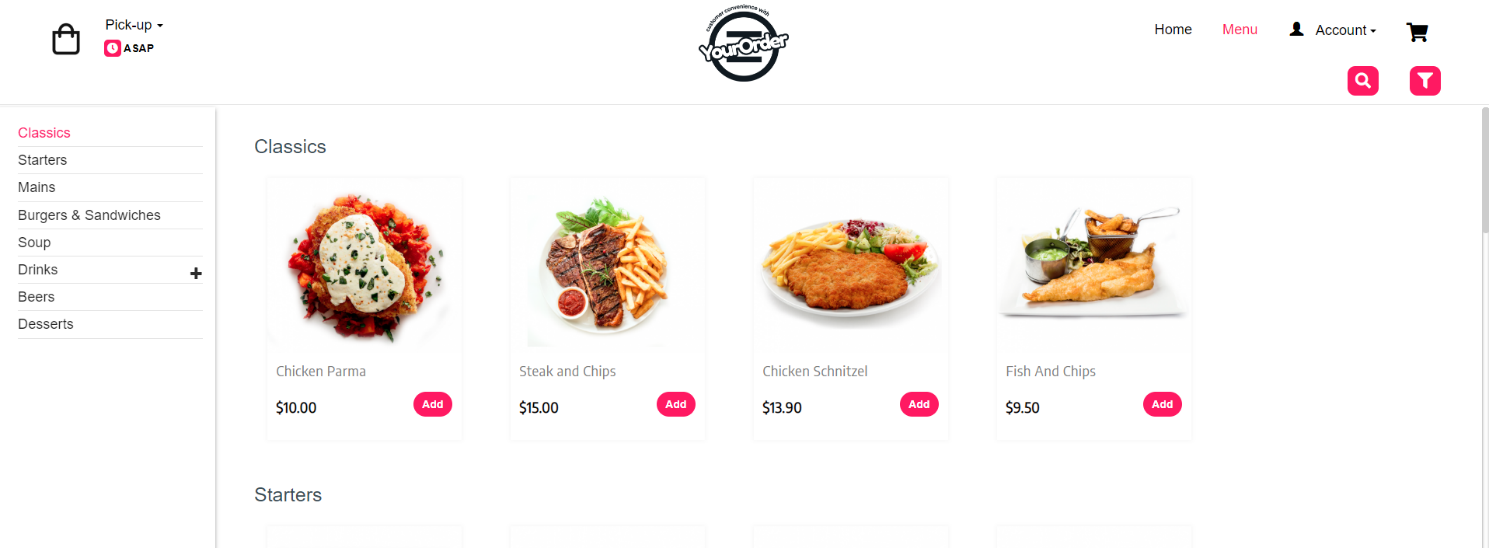
MENU IMAGES - TURNED OFF