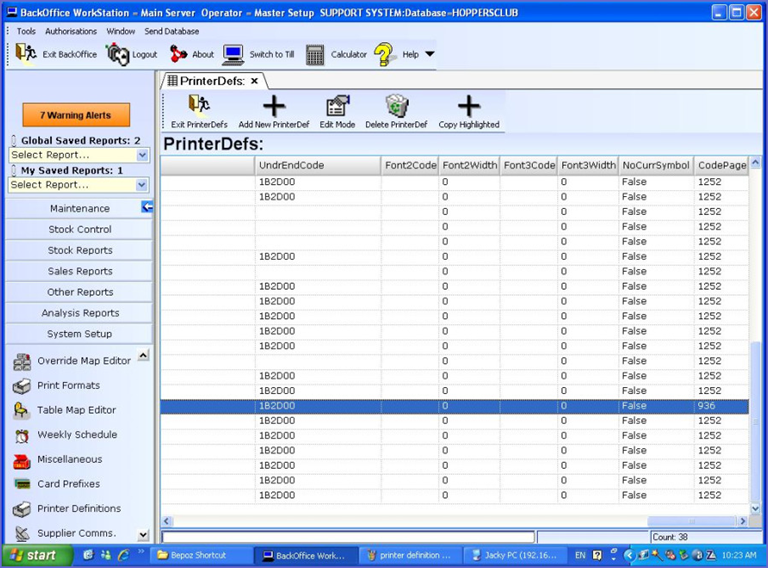2 | Chinese Printing on Gravity Printers
This article covers the Setup Guide for Chinese Printing on Gravity Printers. BTP-2002 CPII (1M or 2M bytes) Do SELF TEST of printer to find out what is "Flash Memory Size": 1M or 2M bytes Use Printer Utility v1.25 program and Press "Port Set" option Select correct Port Type and setting Press the "FW Download" option Select "*.FNT" and Press "Open" button.
This article covers the Setup Guide for Chinese Printing on Gravity Printers.
BTP-2002 CPII (1M or 2M bytes)
- Do SELF TEST of printer to find out what is "Flash Memory Size": 1M or 2M bytes
- Use Printer Utility v1.25 program and Press "Port Set" option
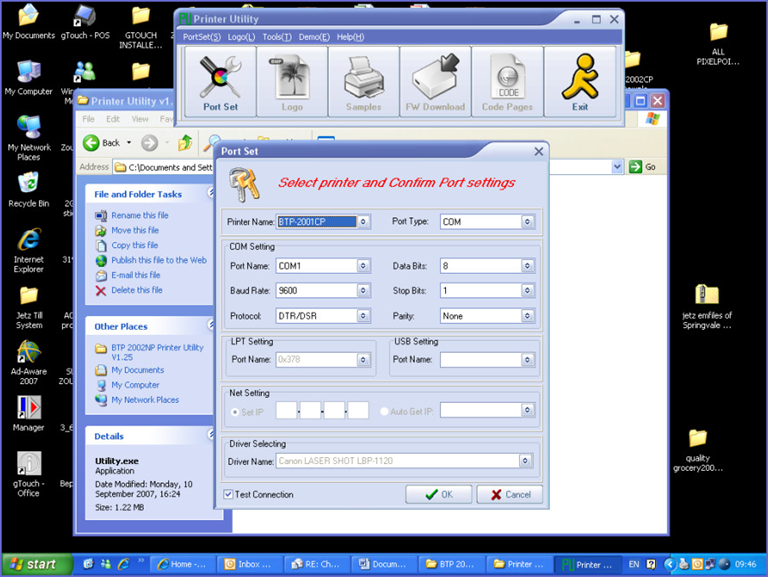
- Select correct Port Type and setting
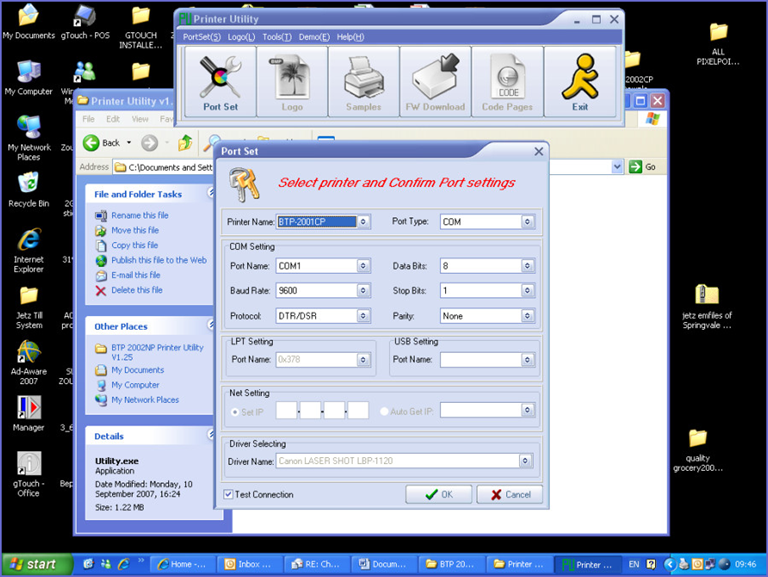
- Press the "FW Download" option
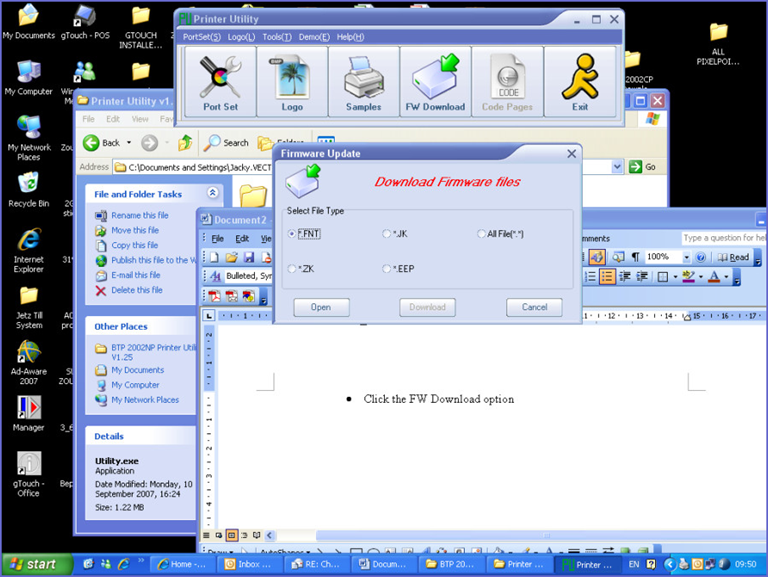
- Select "*.FNT" and Press "Open" button. Selected corrected FNT file, such as, Flash Memory Size is 1M byte, selected BTP2002CPII_01_CN_SVXXX_HVXXX_1M.FNT file
- After selected file and then Press "Download" button. After finished download file. NEED TO TURN "OFF" AND TURN "ON" AGAIN OF PRINTER
- Open "FW Download" option again and select "*.EEP" option and open file. Then, Press "Download" button to download file in printer. After complete download, NEED TO TURN "OFF" AND TURN "ON" AGAIN OF PRINTER AGAIN
BTP-2002NP (1M bytes)
- Use Printer Utility v1.25 program and Press "Port Set" option
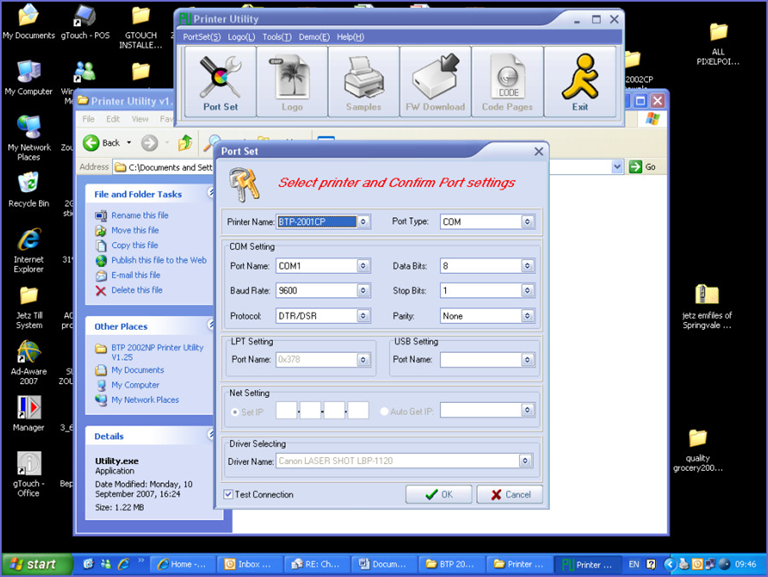
- Select correct Port Type and setting
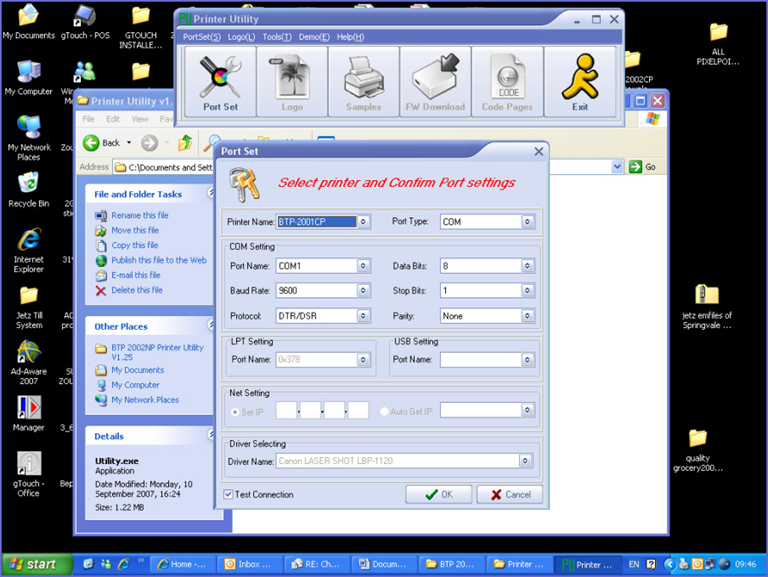
- Press the "FW Download" option

- Select "*.ZK" and Press "Open" button. Selected corrected ZK file
- After selected file and then Press "Download" button. After finished download file. NEED TO TURN "OFF" AND TURN "ON" AGAIN OF PRINTER
- Open "FW Download" option again and select "*.EEP" option and open file. Then, Press "Download" button to download file in printer. After complete download, NEED TO TURN "OFF" AND TURN "ON" AGAIN OF PRINTER AGAIN
BackOffice Settings
- Change Bepoz Printer Code in Backoffice
- Go to "System Setup" and then "Printer Definitions"
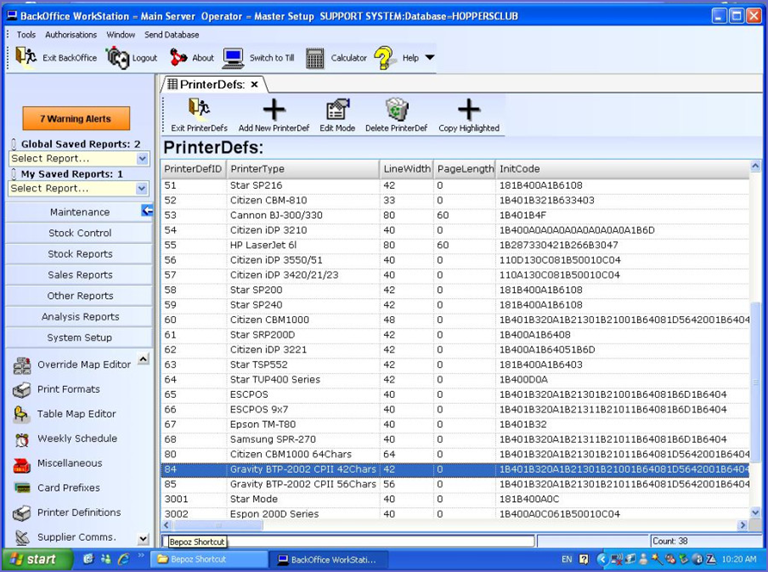
- Selected the "Gravity Printer" and Scroll at the end of far right hand side. You will see the "Codepage" at the end. Change to number to "936"