4 | Create/Edit a Gift Certificate
Prerequisites To access and edit Gift Certificates, the following Role Privileges will need to be enabled Roles "Roles Maintenance" panel Privilege Flags: "Marketing" At least 1 gift certificate voucher setup will need to exist Bepoz Definition In this document, we refer to gift certificates as the feature of the app that allows gift certificates to be purchased and not the voucher type.
Prerequisites
- To access and edit Gift Certificates, the following Role Privileges will need to be enabled
- Roles "Roles Maintenance" panel
- Privilege Flags: "Marketing"
- At least 1 gift certificate voucher setup will need to exist Bepoz
- Roles "Roles Maintenance" panel
- Privilege Flags: "Marketing"
Definition
In this document, we refer to gift certificates as the feature of the app that allows gift certificates to be purchased and not the voucher type.
Gift Certificate vouchers do have the same setup as vouchers, the difference is that gift certificates can be purchased in-app through a dedicated screen using a credit card while vouchers can only be purchased with/without points in the offers screen
To understand more about gift certificates please refer to the "About Gift Certificates" document.
Procedure
Enabling Gift Certificates
To allow a gift certificate voucher type to be purchased you have to "Enable in App Purchase".
- Navigate to the vouchers section in the back panel.
- Find the certificate voucher type you would like to sell in the app.
- Click to edit.
- On the edit page, click on the"Enable in App Purchase" toggle to enable.
Configuring a Gift Certificate
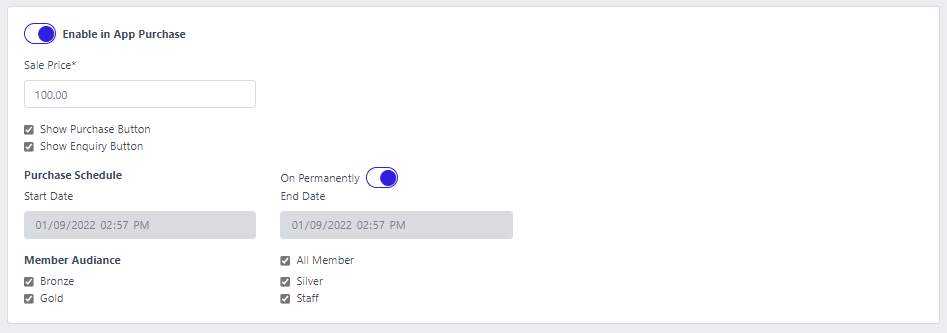
Sale Price:
Set the sale price for this item. *Use the same value as set in Bepoz.
Show purchase option:
This flag enables or disables the cart button in the app, allowing or not the item to be purchased.
Show enquiry option:
This flag enables or disables the cart button in the app, allowing or not the user to send an enquiry for this item.
Purchase Schedule:
Set the dates when this item will be displayed in the app. Set On Permanently to always display this item in the app.
Member Audience:
Select which member tiers are allowed to purchase this gift certificate.
