3 | Create/Edit an Offer
Prerequisite To access the "Promotions" setup: Events Role Privileges will need to be enabled Roles "Role Maintenance" Panel Privilege Flags: "Marketing" Promotion will need to be active Feature Control "Side Nav" tab "Show Hidden?" Flag Promotion: ON (Blue) Procedure Creating a new offer To create a new offer you have to turn on " Member Offers " for the desired voucher. Navigate to the vouchers section in the back panel.
Prerequisite
- To access the "Promotions" setup:
- Events Role Privileges will need to be enabled
- Roles "Role Maintenance" Panel
- Privilege Flags: "Marketing"
- Promotion will need to be active
- Feature Control "Side Nav" tab
- "Show Hidden?" Flag
- Promotion: ON (Blue)
Procedure
Creating a new offer
To create a new offer you have to turn on "Member Offers" for the desired voucher.
- Navigate to the vouchers section in the back panel.
- Find the voucher you would like to use to create a member offer.
- Click to edit.
- On the edit page, click on the"Member Offers" toggle to enable it.
Configuring an offer
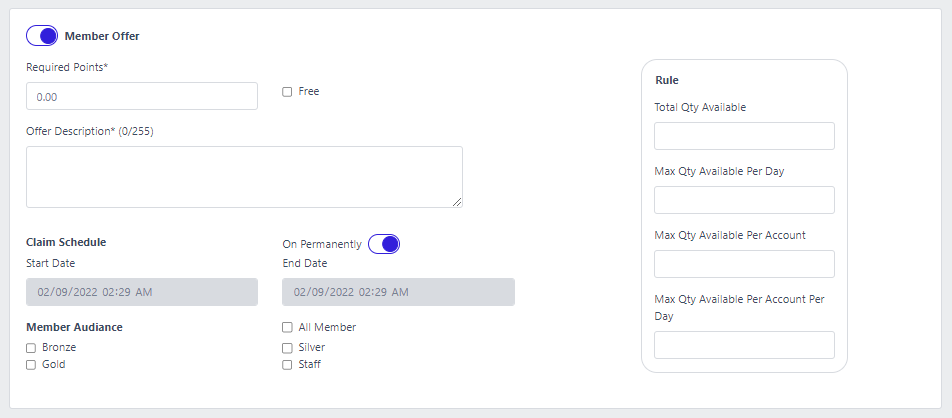
Required Points:
Enter how many points are required for a member to claim this offer. Check the "Free" box if the member can claim this offer for free.
Offer Description:
Enter the offer description as it will be displayed in the app front end.
Claim Schedule:
Set when this offer should be displayed in the app. Check "On Permanently" to
Member Audience:
Select which member tiers are allowed to purchase this gift certificate.
Rules:
Use rules to set limits on how many times this offer can be claimed or how many times a member can claim this offer.
