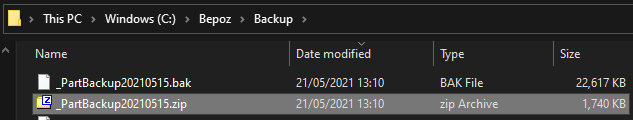7 | Creating a Partial Backup
This article explains how to create a Partial Backup from Database.exe. A partial is used primarily when you need to get some data back from a site database, but don't want the full backup due to file size and space requirements. For example, you might only need a few days' worth of sales data. Step-by-Step Guide Open Database.exe Go to the Backup Tab, select Create Partial Data Backup Filename format should be DD/MM/YY (ex.
This article explains how to create a Partial Backup from Database.exe.
A partial is used primarily when you need to get some data back from a site database, but don't want the full backup due to file size and space requirements. For example, you might only need a few days' worth of sales data.
Step-by-Step Guide
- Open Database.exe
- Go to the Backup Tab, select Create Partial Data Backup
- Filename format should be DD/MM/YY (ex. 03/08/14)
- Filename created will be _Part BackupYYYDDMM (ex. _PartBackup20140308)
- Look for the file under the backup folder
- Close Database.exe
- Copy the partial backup to your /Bepoz/Backup/ folder
- You may use said partial backup for testing by restoring it in database.exe
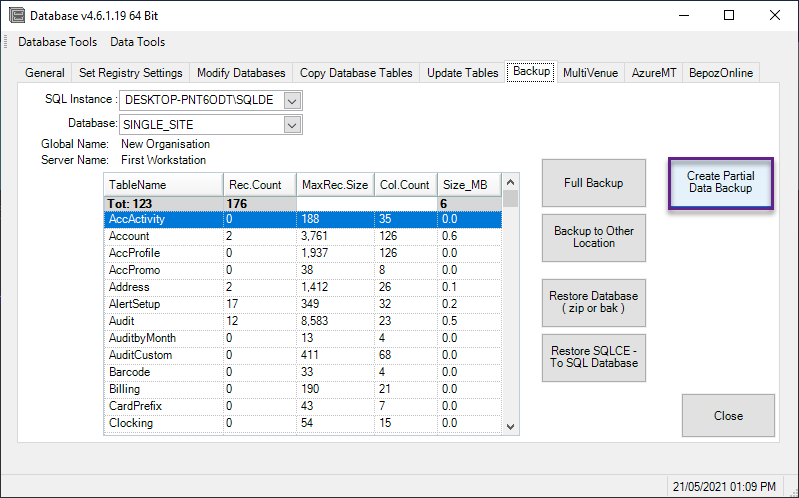
- Filename format should be DD/MM/YY (ex. 03/08/14)
- Filename created will be _Part BackupYYYDDMM (ex. _PartBackup20140308)
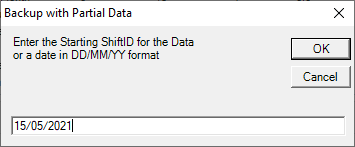
- Close Database.exe
- Navigate to the /Bepoz/Backup/ folder
- You may use said partial backup for testing by restoring it in database.exe