3 | Creating New Accounts
Learn how to covers a step-by-step guide to creating new Accounts in BackOffice.
This article covers a step-by-step guide to creating new Accounts in BackOffice. Prerequisites
Creating a New Account
"Account Maintenance" Header
- To access Account Maintenance features, the applicable Operator Privileges will need to be enabled
- Operator Maintenance 'Maintenance' Tab
- All "Accounts & Memberships" Flags
Creating a New Account
- To add a New Account, follow these steps after logging into BackOffice:
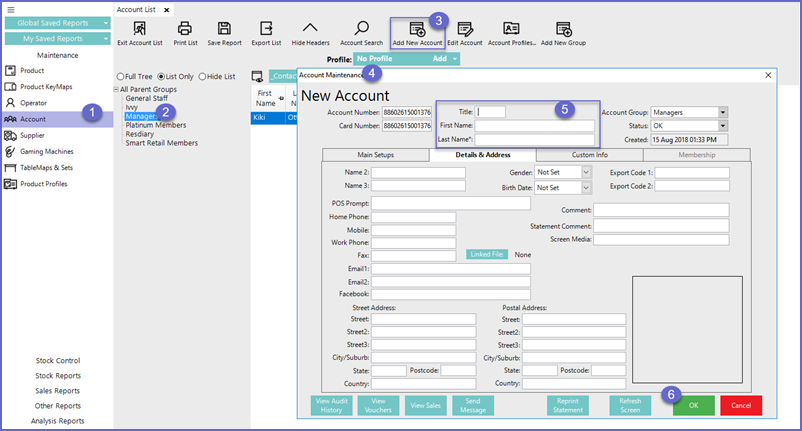
- From the Maintenance menu, select Operator
- Select the Account Group for which New Account is being added by highlighting the Account Group in the tree
- Click the Add New Account button in the Header Section
- A window will open asking Operators to either Select a Blank Account or Copy an Existing Account
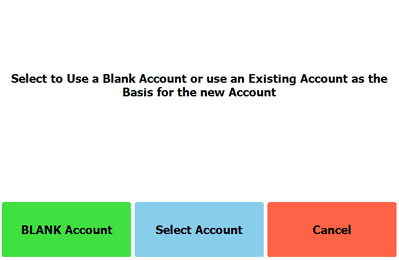
- When creating a New Account, it is best to copy an Existing Account that is similar to the one that will be created
- By copying an Existing Account, certain Account settings will be copied into the new Account, and don't need to be set each time a New Account is created
- Alternatively, by applying settings to an Account Group, and then creating a New Account within that Group, the New Account will retain certain settings that have been assigned to that Group
- Operators can use any of these methods to Create the New Account
- A window will open asking Operators to either Select a Blank Account or Copy an Existing Account
-
An Account Maintenance window will then open
- The Account Number and Card Number will auto-populate based on the Order in which the Account was created, however, both fields can be changed
- The Account Number and Card Number will auto-populate based on the Order in which the Account was created, however, both fields can be changed
-
It is mandatory to enter at least a Last Name while creating an Account
- This is the bare minimum requirement to create a new Account; Operators may fill in additional fields and edit settings prior to finishing
- Information on editing other details and settings will be contained in the next few sections
- This is the bare minimum requirement to create a new Account; Operators may fill in additional fields and edit settings prior to finishing
-
Click OK and the New Account will now be added
- Most settings will transfer over when copying an Existing Operator to a New Operator
- However, there are several Operator settings that are never copied; these include:
- Account Number
- Card Number
- Title
- First Name
- Last Name
- Details & Address
"Account Maintenance" Header
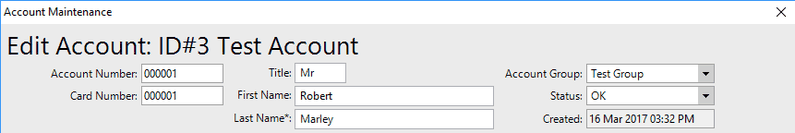
Setting/Configurations |
Description & Information |
| Account Number |
|
| Card Number |
|
| Title |
|
| First Name |
|
| Last Name |
|
|
Account Group |
|
| Status |
 |
| Created | This is the Time and Date of when the Account was created |

