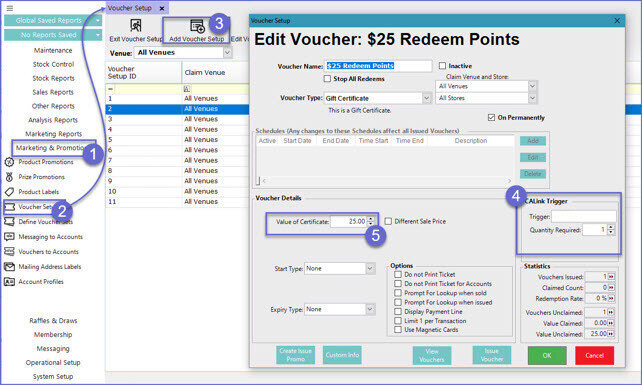2 | EBET CALink Interface
This article covers the CALink BackOffice setup guide for the interface to the EBET Gaming System. This interface allows Operators to get customer details and points and redeem them via SmartPOS.
This article covers the CALink & BackOffice setup guide for the interface to the EBET Gaming System.
This interface allows Operators to get customer details and points and redeem them via SmartPOS.
Prerequisites- For an operator to be able to setup EBET, the following privileges must be enabled
- Venue Maintenance "Flags" Tab
- System Setup: "All System Flags"
CALink Setup
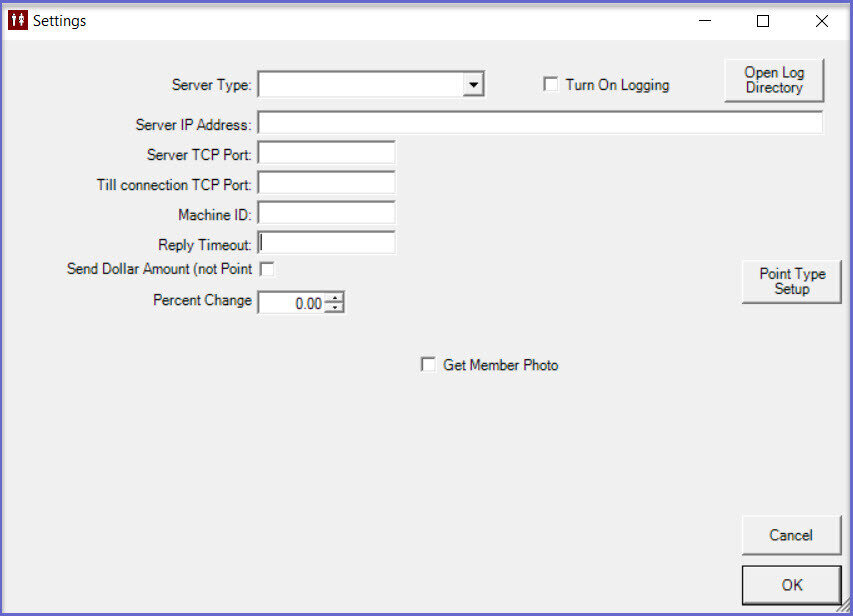
Fields |
Description |
|
Server Type |
|
|
Server IP Address |
|
|
Server TCP Port |
|
|
Till Connection TCP Port |
|
| Machine ID |
|
| Reply Timeout |
|
| Send Dollar Amt (Not Point) |
|
| Percent Change |
|
| Turn On Logging |
|
| Open Log Directory |
|
| Point Type Setup |
|
Backoffice Setup
- There are mainly two BackOffice setups that need to be configured which allows BackOffice to connect to CAlink
- Go to Backoffice > System Setup
- Select Venue, Stores & Tills, and open Venue Maintenance
- Select a venue and open Venue Maintenance
- In the External Links Tab, set the CALink #1 Gaming Points Link as follows:
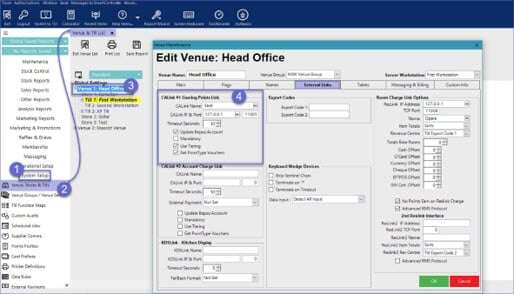
Till/ Workstation Setup
- Login to Backoffice and go to System Setup
- Go to Venue, Stores & Tills which will open a window
- Select a Till and open Workstation Maintenance
- In the Flags/Other Tab, enable the 'Use CALink' Flag
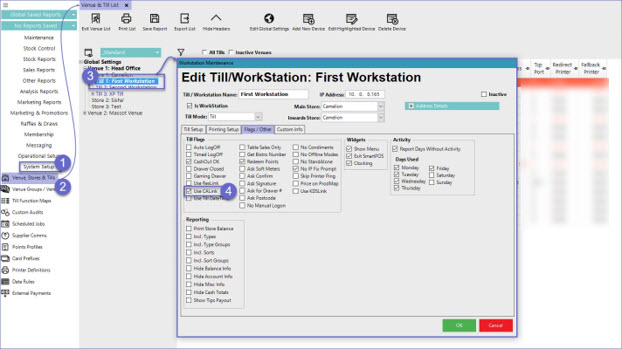
Voucher Setup
- Login to Backoffice> Marketing & Promotions
- Select Voucher Setup which will open a voucher setup window
- Click on 'Add Voucher Setup window' that will open a form for new voucher format creation
- In the CALink Trigger section; set the Trigger as the name given for Point Voucher in CAlink Point Type Setup
- Set the Value of Certificate as required
- The other configuration is similar to a normal voucher setup