2 | Editing & Deleting Report Views
This article is a step-by-step guide to editing and deleting Views in BackOffice. Following from the Adding Views Article , Views can be Added and Edited on the basis of information that Operators want to see about a Product, Supplier, an Operator or an Account.
This article is a step-by-step guide to editing and deleting Views in BackOffice.
Following from the
Prerequisites
- To add and/or edit Views, Operators must have access to the Adding & Editing Views Functions
- For this, open the Operator Maintenance window for the desired Operator and head to the
Reporting tab - The Views section contains a variety of privilege flags which control whether or not the Operator can Add, Edit, Delete, etc.
- The last flag, "Maintain My Views Only", can be ticked on to limit the Operator from changing the Views that another Operator created
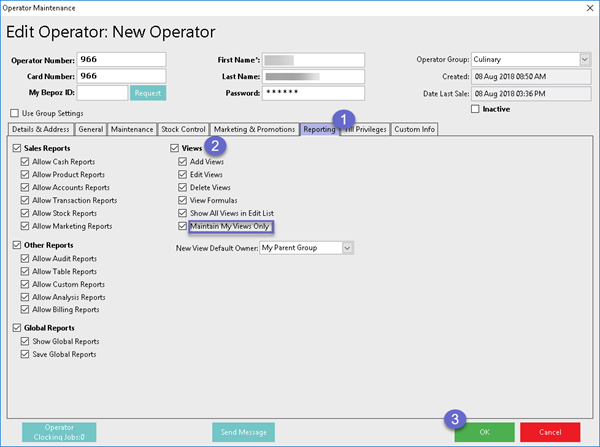
Editing Views
- To edit any view, either double-click the View to be Edited or highlight the View and click on the Edit View button
- This will open up the View Maintainance window where Operators can make changes to the View
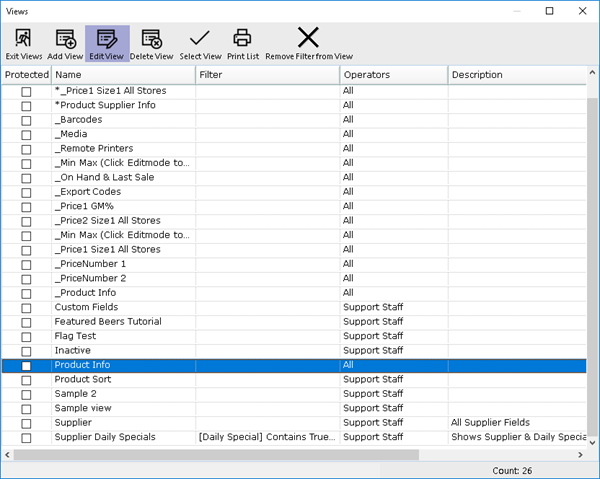
Deleting Views
- To Delete any View, simply Click on the View and Press the Delete View button
- Views can only be Deleted by the Operator who has Access to do so; this can be controlled by selecting the Operators from the drop-down list while creating the views and the Operator will also need the privilege flag enabled to Delete Views
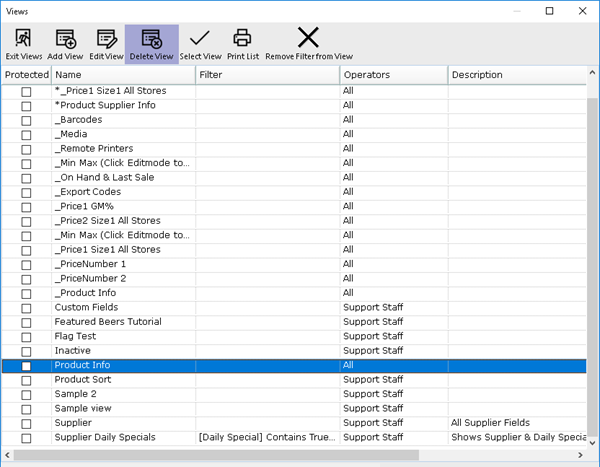
Related Material
-
Adding Views -
Product List Views
