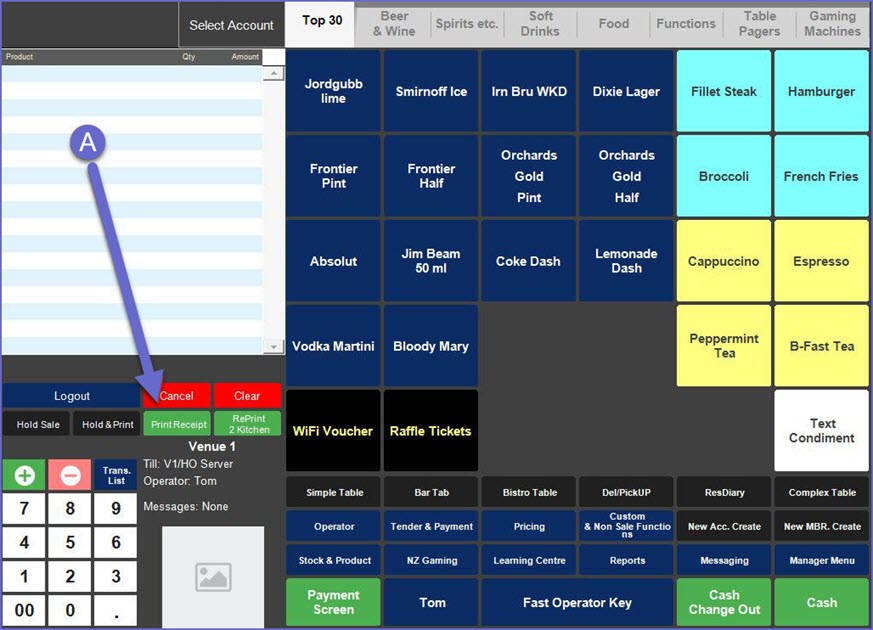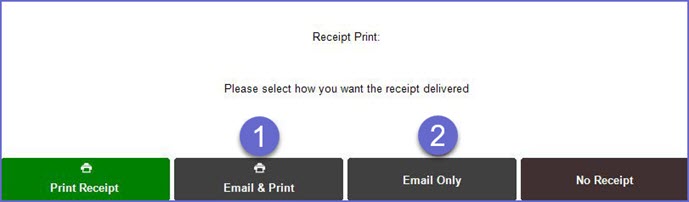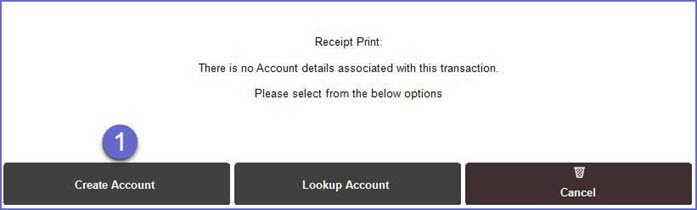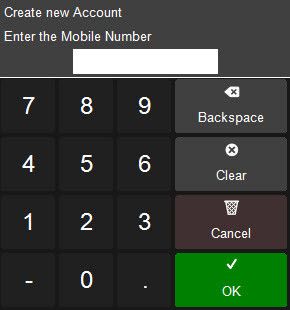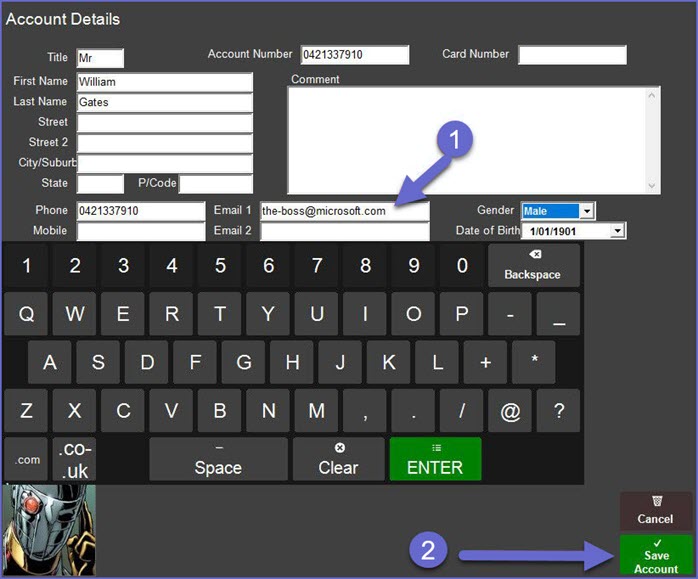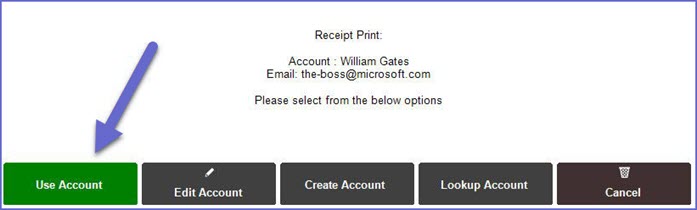Email Receipt Setup & Use
Overview
This lesson covers the Configuration manual of Email Receipt and Email Printers which allows user to email transaction receipts to the Account Holders whose email address is available in the system
-
The Print via Email feature is designed to email receipts to Account customers
-
Operators can typically email any customer as long as they add an account before printing the receipt
-
This is easily done from the point of sale as an option will appear when printing a receipt
-
Email function must be authorised for the customer to have the ability to email report and receipts out of BackOffice
Prerequisites
BackOffice Configuration
-
The following requirements need to be setup before account Receipts can be printed via email
-
Under Edit Venue settings in the Messaging & Billing Tab, the email setup requirements need to be configured with end-user email settings (1)
-
Moreover, under Email Setup there is a window called Emailed Receipts where the requirements for the end-user needs to be setup (2)
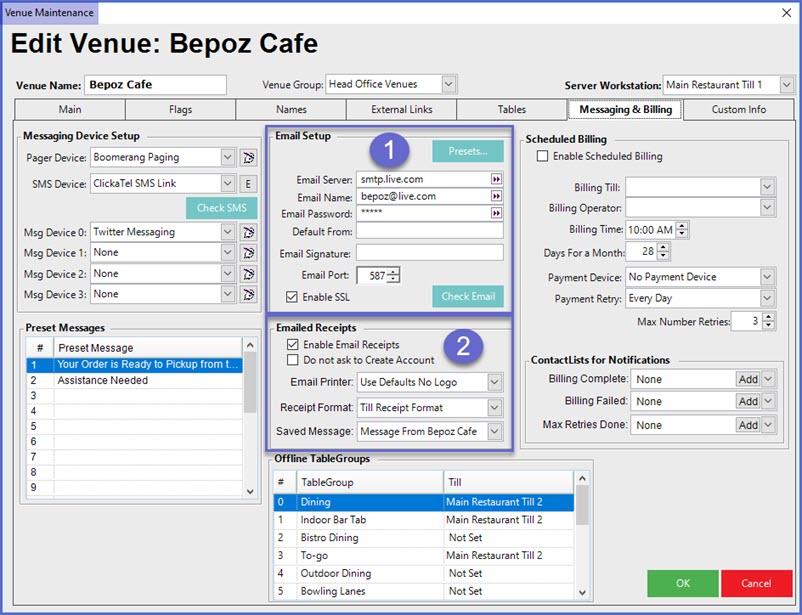
-
In the Emailes Receipts section, there are two flagged options and three drop-down options which are explained below
|
Flags |
Description |
|
Enable Emailed Receipts |
|
|
Do Not Ask to Create Account |
|
|
Drop-Box |
Description |
|
Email Printer |
|
|
Receipt Format |
|
|
Saved Message |
|
-
Once configured, Operators can now go on and setup the device in VS&T (Venue, Store and Tills)
Setting Email Printer Device in Venue, Stores &Tills
-
When adding an 'Email Receipt Printer' device, it is typically added to the server
-
The 'Email Receipt Printer' should be Type 'Windows Invoice' – purely for the font definitions (proportional fonts).
In case it doesn't work in later versions, set the Type to 'Windows Receipt' -
The 'Email Receipt Printer' does not need the port name set to WIN (these settings are all ignored)
-
The only settings here used are: Sub Type, Fallback Printer, And Redirected To (but do not use), Logo Images
-
Till settings should have the Standard Physical Receipt printer set as the receipt printer as paper receipt are also required
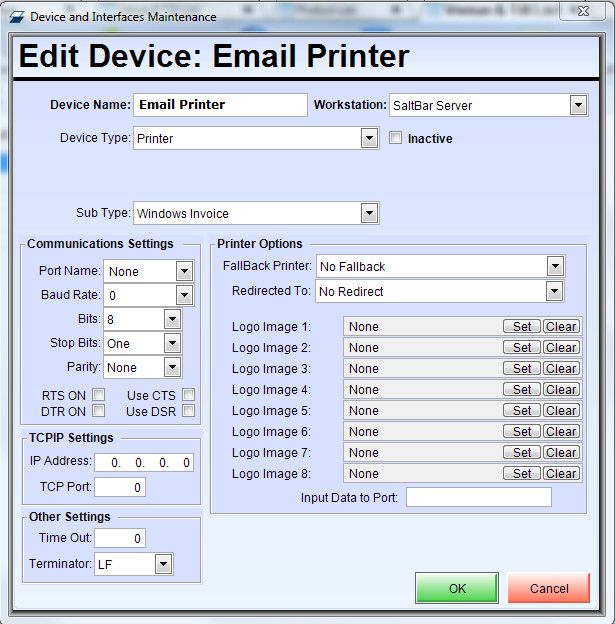
Emailing A Receipt from SmartPOS