9 | Global Settings "Cloud" Tab
This article outlines the Components within the 'Cloud Tab' and the uses within BackOffice operations. This Tab contains all Cloud, Bepoz Online, and myBepoz configurations necessary for Organization-wide implementation: Cloud Venue Database, Bepoz Online, and my Bepoz.
This article outlines the Components within the 'Cloud Tab' and the uses within BackOffice operations.
This Tab contains all Cloud, Bepoz Online, and myBepoz configurations necessary for Organization-wide implementation: Cloud Venue Database, Bepoz Online, and myBepoz.
Prerequisites- To access Global Settings, the applicable Operator Privileges will need to be enabled
- Operator Maintenance 'General' Tab
- System Setup: "Access Venue, Stores & Tills" Flag
- System Setup: "Maintain Global Settings" Flag
Cloud Venue Database
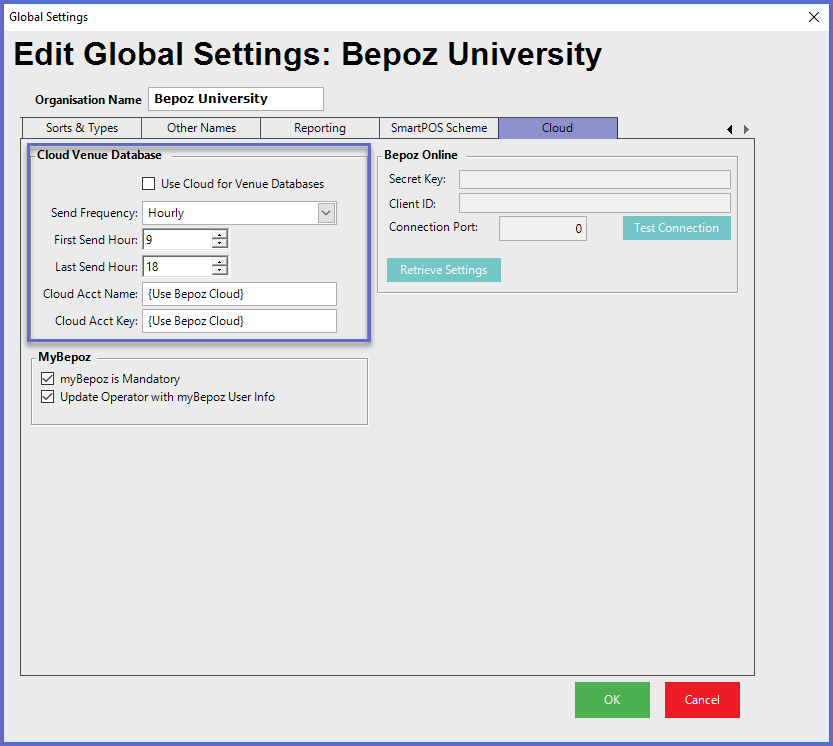
|
Configuration Option |
Description |
|
Use Cloud for Venue Databases |
|
|
Send Frequency |
|
|
First Send Hour |
|
|
Last Send Hour |
|
|
Cloud Acct Name |
|
|
Cloud Acct Key |
|
MyBepoz
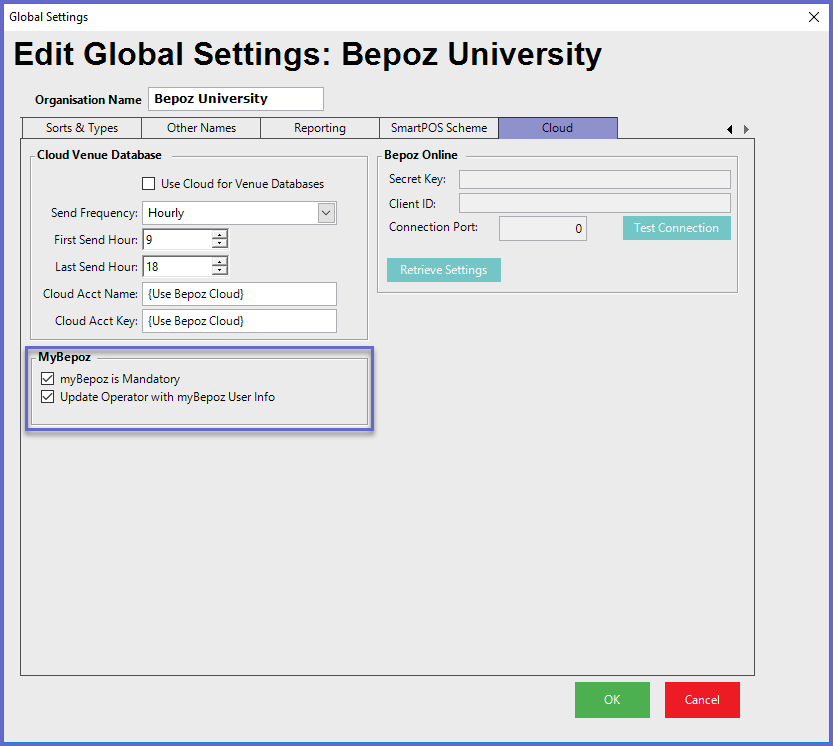
|
lag |
Description |
Visual/s (if Applicable) |
|
myBepoz is Mandatory |
|
|
|
Update Operator with MyBepoz User Info |
|
Bepoz Online
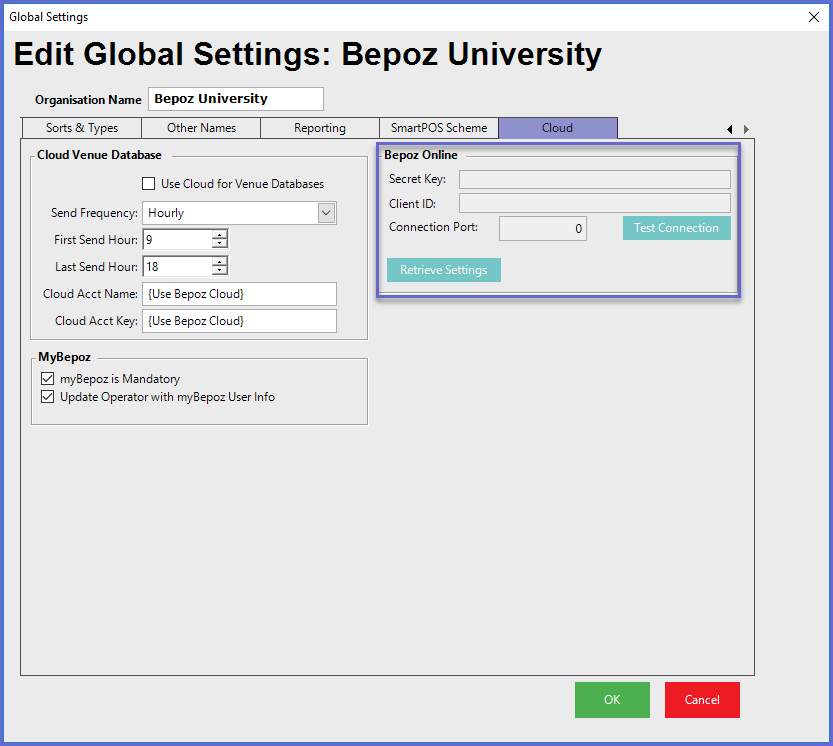
-
This section allows for automating the Bepoz Online setup and configuration
-
Retrieve Settings Button:
-
Click this button to retrieve the Organization's Secret Key, Client ID and Connection Port
-
Test Connection Button:
-
Clicking this button validates the connectivity with Bepoz Online and the Organization's Bepoz Account

