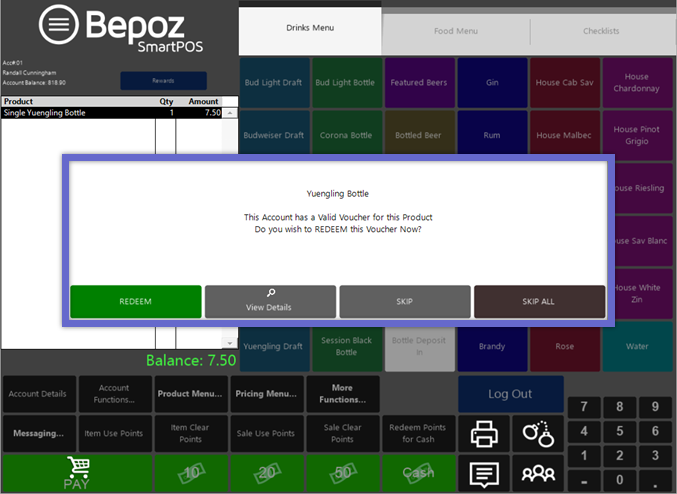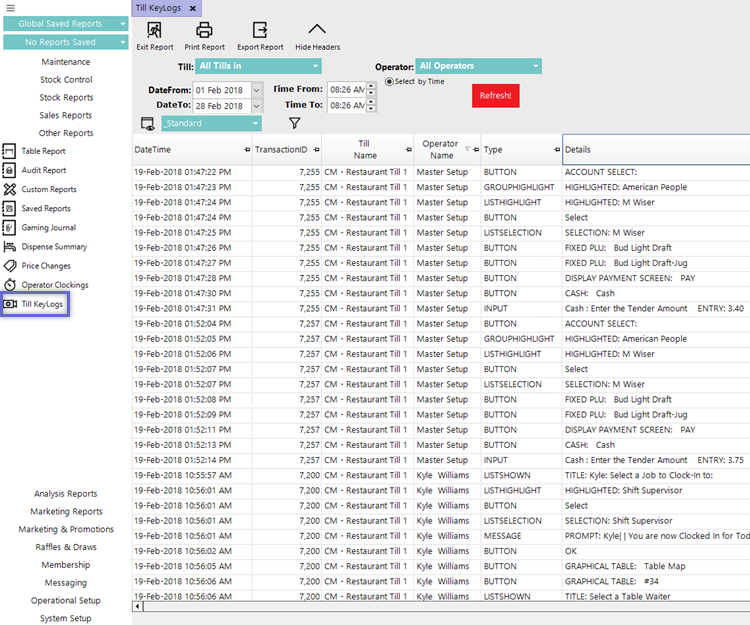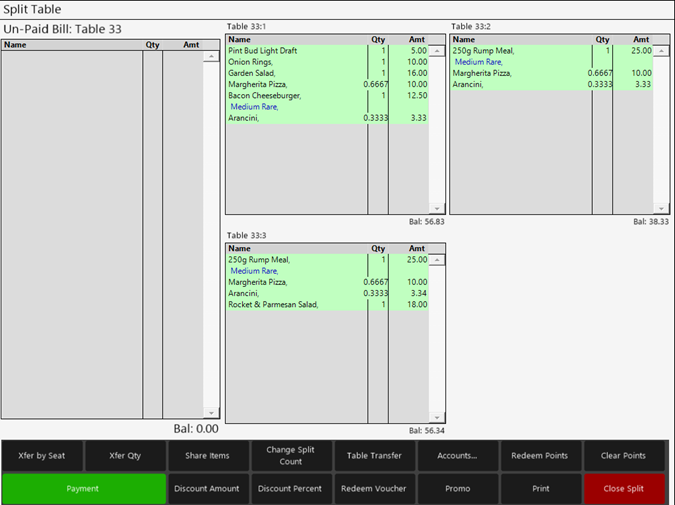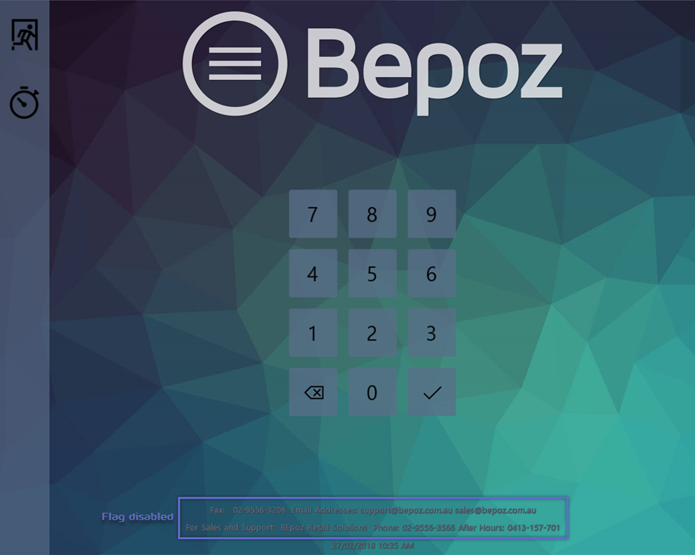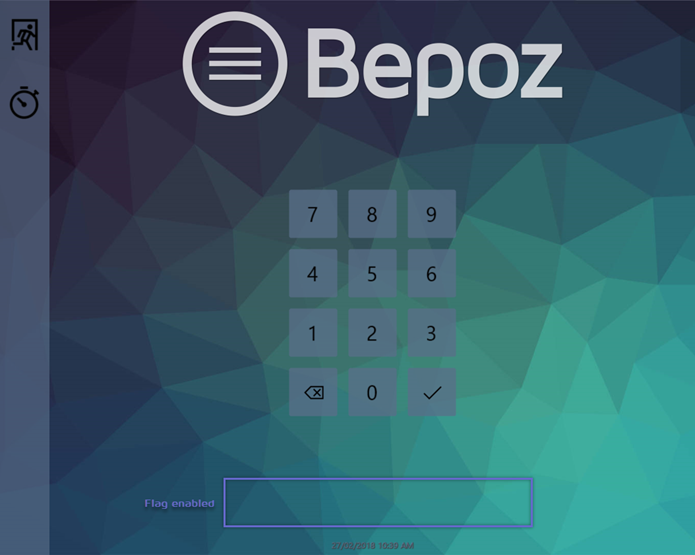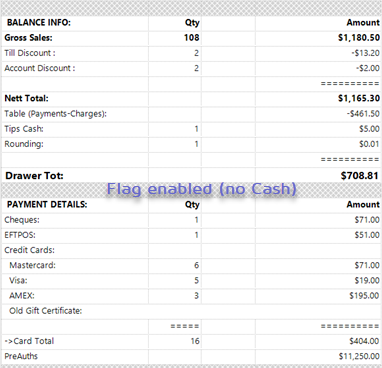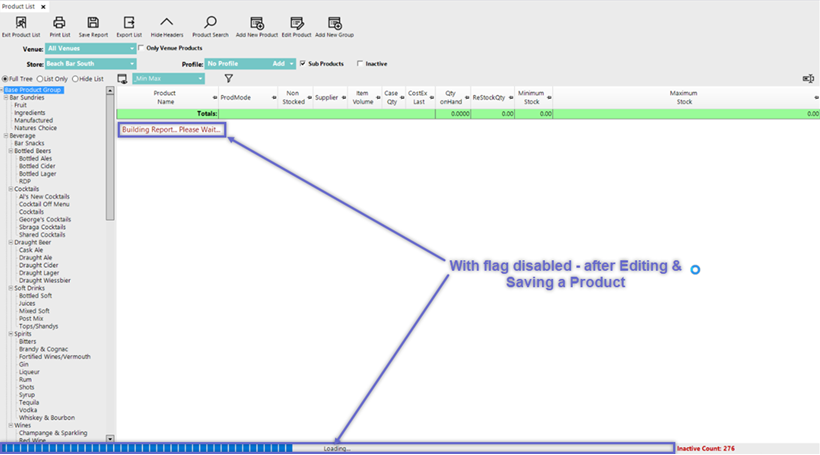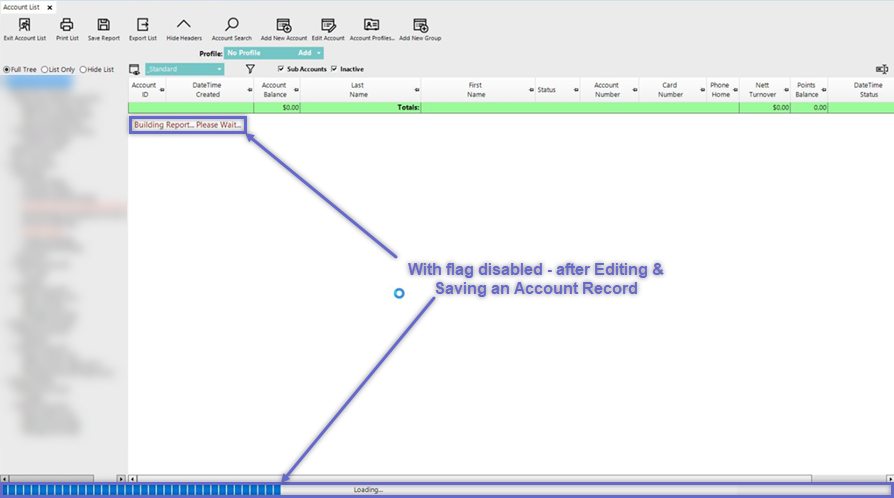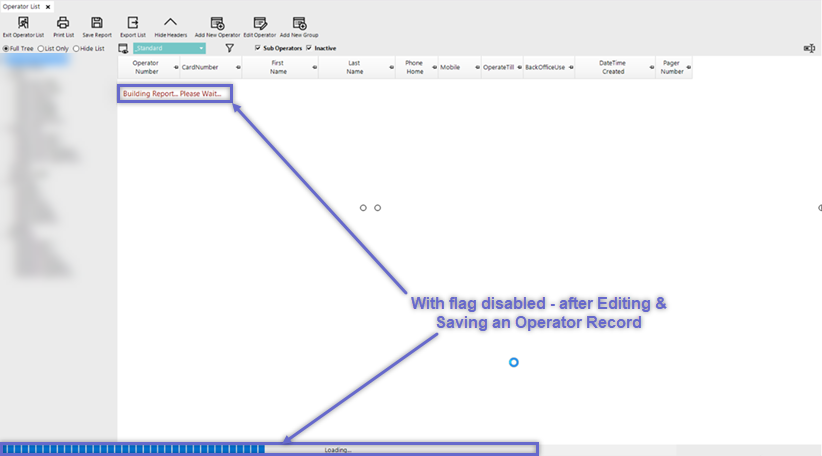5 | Global Settings "Flags" Tab
This article covers an overview of the Global Settings "Flags" Tab and the relevant configurations that can be made in BackOffice.
This article covers an overview of the Global Settings "Flags" Tab and the relevant configurations that can be made in BackOffice.
Prerequisites
- To access Global Settings, the applicable Operator Privileges will need to be enabled
- System Setup: "Access Venue, Stores & Tills" Flag
- System Setup: "Maintain Global Settings" Flag
- Operator Maintenance 'General' Tab
Flags
Flag |
Description |
Visual/s (if applicable) |
| Use Till Certificates |
|
|
| Skip First Do4Safet |
|
|
| Prompt to Redeem Account Vouchers |
|
|
| Use Dispense for Stock on Hand |
|
|
| Report Dispense Cost of Sales |
|
|
| Split EFTPOS to Credit Cards |
|
|
| EFTPOS Theoretical as Actual |
|
|
| Stop Key Logging at Tills |
|
|
| Server BackOffice License Allocated |
|
|
| Partial Stocktakes by Default |
|
|
| Re-Issue a Partial Used Voucher |
|
|
| Tables Open directly into Splits |
|
|
| Hide Reseller info on Till Logon screen |
|
|
| No Accounts in Local Database |
|
|
| Venue ProdStores Only in Local Database |
|
|
| No Cash Totals in Till Balance |
|
|
| Do not Refresh Product List on Edit |
|
|
| Do not Refresh Account List on Edit |
|
|
| Do not Refresh Operator List on Edit |
|
|
| Disable Venue IP Validation |
|
|
| Aged Debtors v4.7.4.3+ |
|
|
Nett Total Make-Up and Tax Calculation

- These flags determine how the Nett Total that is Reported is composed and how Tax is Calculated
- Choose to include Service Charge or not, Deduct Order Discounts or not and Add Inclusive Taxes or not, by enabling or disabling the corresponding flags
- Optionally add each Item Discount back into the Nett Total
- These flags should only be configured once at an installation stage & by a qualified/trained Bepoz Operator
- Data can NOT be changed retrospectively, therefore changing these flags on a live system may result in an imbalance within Reporting
- By Default, Item Discounts are NOT added and Order Discounts are Added to Nett Total
Configuration Option |
Description |
| Include Service Charge |
|
| Deduct Order Disc Total (1 through 4) |
|
| Include Inclusive Taxes |
|
| Include Handling Fee |
|
| Item Discount Add to Nett Total (Table) |
|
Purchasing Options

Flag |
Description |
Visual/s (if applicable) |
| Use Requisitions |
|
|
| Auto Send Generated POs |
|
|
| Auto Accept Generated Requisitions |
|
|
| Use PO Supplementary Ref Num |
|
|
| Transfer Losses in Send Store |
|
|
| Auto Requisitions from Transfers |
|
|
| Auto Cancel PO Back Orders On Receipt |
|
|
| Use PO Supplier Ratings |
|
|
| Use Manufacturing |
|
|
Clocking Options

Flag |
Description |
Visual/s (if applicable) |
| Clocking: On |
|
|
| Bepoz Calculate Labour Costs |
|
|
| Print Clocking Summary at Till |
|
|
| Print Hours Only |
|
|
| Print Op Balance at Clock Out |
|
|
| Use Operator Clocking Summary |
|
|