4 | ILG Product Promotions in BackOffice
This article covers an overview of how ILG Product Promotions are managed in BackOffice after being imported. Once the Job has run and Promotions have been Imported, they can be viewed and optionally edited in BackOffice by navigating to the Marketing Promotions module on the sidebar, expanding, and selecting Product Promotions which will open the Product Promotions Tab. A Sample File can also be found in this article.
This article covers an overview of how ILG Product Promotions are managed in BackOffice after being imported.
Once the Job has run and Promotions have been Imported, they can be viewed and optionally edited in BackOffice by navigating to the Marketing & Promotions module on the sidebar, expanding, and selecting Product Promotions which will open the Product Promotions Tab.
A Sample File can also be found in this article.
Prerequisites- To access Promotion Import features, the applicable Operator Privileges will need to be enabled
- Operator Maintenance 'Stock Control' Tab
- Promotions: "Maintain Product Promotions" Flag
Product Promotions in BackOffice
- The Promotion Name of each Imported Promotion will be derived from raw data in the Import file; this can be changed to a more suitable Promotion Name if desired
- To view the details of one of the Imported Promotions, either highlight the desired Promotion and click the Edit Product Promotion button or simply double-click the Promotion line
- The Product Promotion Maintenance window will open which will display details including the Promotion's Schedule, Products & Product Sizes, and Price
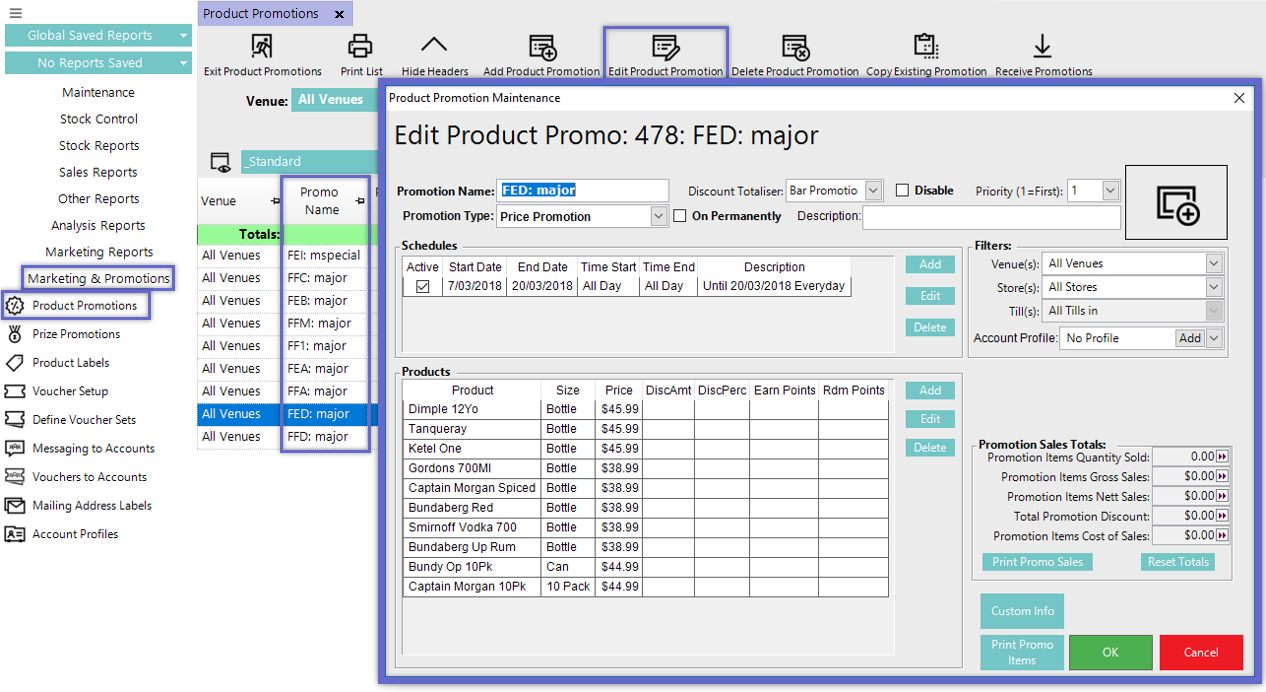
Example Files
File Type |
Sample |
| Promotions.xxml |
<?xml version="1.0" encoding="iso-8859-1"?> |
| Pb.xxml |
<?xml version="1.0" encoding="utf-8"?> |
