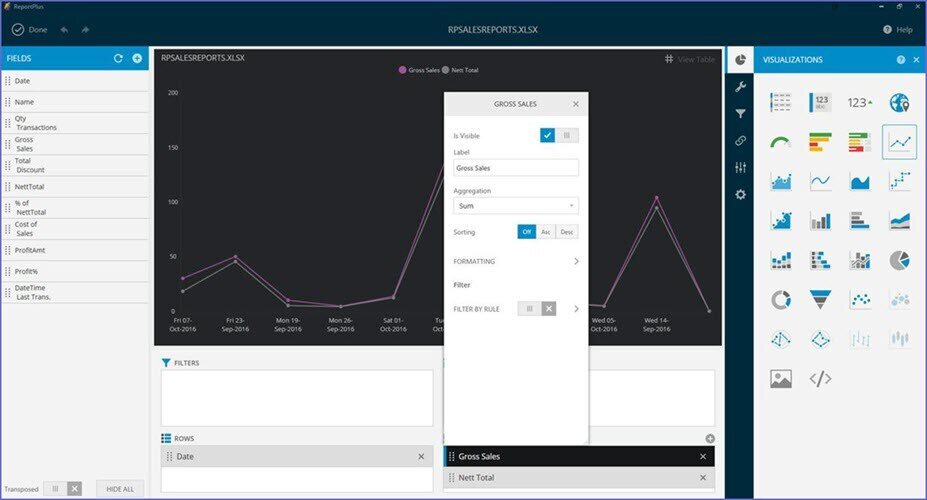1 | Infragistics ReportPlus Interface Setup
This article covers the first-time setup guide and ReportPlus Setup Wizard for repeat use in Bepoz along with visualisation with excel functions and editing visualization.
This article covers the first-time setup guide and ReportPlus Setup Wizard for repeat use in Bepoz along with visualisation with excel functions and editing visualization.
First-Time Setup
Getting Started
- Download Link: http://www.infragistics.com/enterprise-solutions/enterprise-mobility/reportplus/download-reportplus
Auto Report Scheduled Job
- Using the Auto Report Scheduled job you can export data via either sheets or workbooks to a destination
- NB: if skilled it is also possible to use a direct SQL link
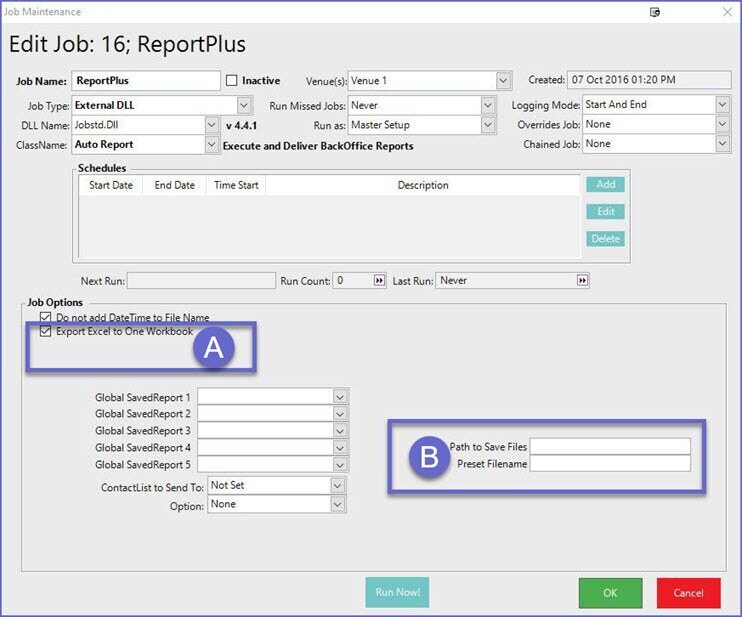
Bepoz ReportPlus Setup Wizard for Repeat Use
Links
- Download Link: http://www.infragistics.com/enterprise-solutions/enterprise-mobility/reportplus/download-reportplus
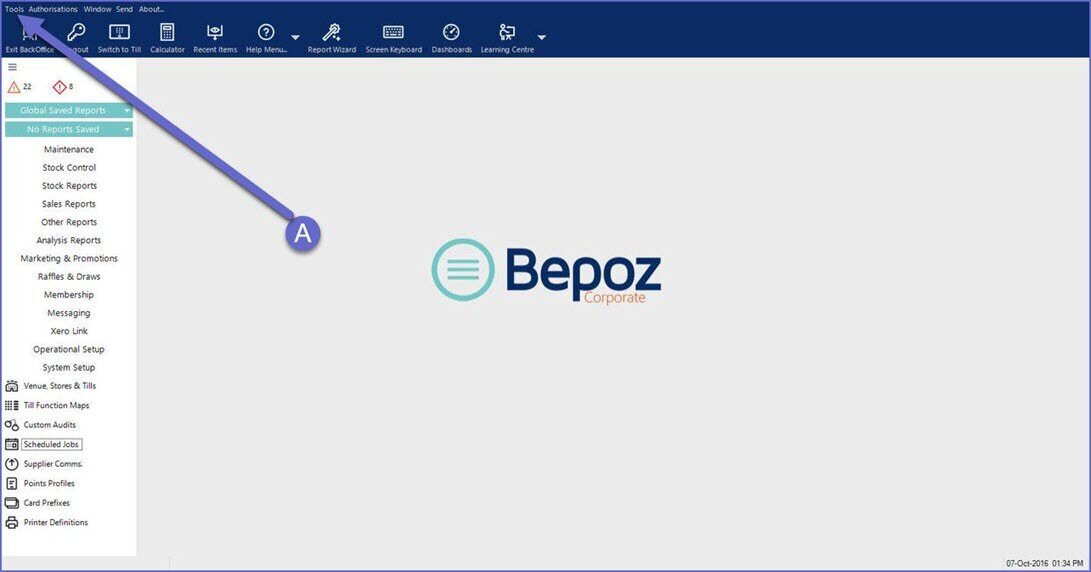
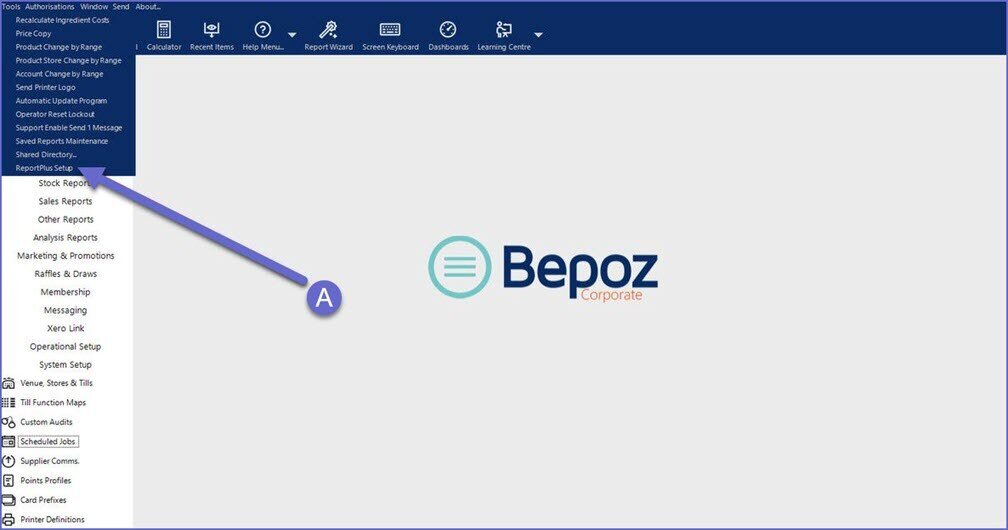
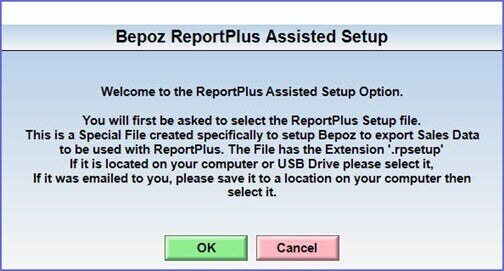
iOS
Create a visualization with excel data from Google Drive with ReportPlus Mobile for iOS
Youtube Learning
Create a visualization with excel data on Dropbox with ReportPlus Mobile for iOS
Desktop
Create a visualization with excel data on Google Drive with ReportPlus Desktop
Edit a Visualization with ReportPlus Desktop
Using ReportPlus
- ReportPlus is a 3rd party application and therefore the information within this section of this article is subject to change without notice
- Link: http://help.infragistics.com/reportplus/getting-started
- Basic line chart with 2 data points