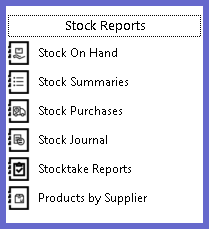1 | Introduction to Stock Reports
This article covers an overview of available Stock Reporting options in BackOffice. The Stock Reports section offers detailed reporting on all pending, current and past Stock information. It is through the Stock Reports menu that Stocktake Reports are able to be viewed as well.
This article covers an overview of available Stock Reporting options in BackOffice.
The Stock Reports section offers detailed reporting on all pending, current and past Stock information.
It is through the Stock Reports menu that Stocktake Reports are able to be viewed as well.
Prerequisites
- To access Stock Reports, the following Operator Privileges will need to be enabled
-
Operator Maintenance 'Reporting' Tab - Sales Reports: "Allow Stock Reports" Flag
- Sales Reports: "Allow Product Reports" Flag
Stock on Hand
- View the current and historical Quantities and Cost on Hand
- This is commonly used to see the Stockholdings at the end of each month
Stock Summaries
- View Stock activity by Product, Store, and Shift or Date range
- Useful for tracking Product movement
- In terms of content, the report can include the Quantity and Cost of:
- Purchased products
- Sold Products
- Lost Products
- Adjusted stocktake
- Corrected and transferred
Stock Purchases
- All Purchases are reported by the Supplier
- Displays invoice totals or all the Products that have been purchased from the selected Supplier
- Stock Purchase Reports can be viewed based by individual Suppliers or as a whole
Stocktake Reports
- Quantity, Cost and also any Variances from the Stocktake can be monitored from start to finish in this report
- The main purpose of the Stocktake Report is to analyze previous and current Stocktake
Products by Supplier Report
- Contains detailed reporting on Products that are allocated by each Supplier
- Provides an alternative way to view and edit Products based on the Supplier more efficiently