1 | Introduction to Till Function Maps
This article covers a brief introduction on Till Function Maps and the relevant features that can be used. Till Function Maps contain Function Buttons that can be used to perform a variety of tasks on SmartPOS Workstations. The Till Function Maps component in BackOffice - which opens the Till Function Override Setup tab - can be used to: Assign Till Function Maps to each Till, Edit Maintain Function Maps, and Edit Keyboard Functions.
This article covers a brief introduction on Till Function Maps and the relevant features that can be used.
Till Function Maps contain Function Buttons that can be used to perform a variety of tasks on SmartPOS Workstations.
The Till Function Maps component in BackOffice - which opens the Till Function Override Setup tab - can be used to: Assign Till Function Maps to each Till, Edit & Maintain Function Maps, and Edit Keyboard Functions.
In addition, Till Function Maps also contain Panels which can be maintained and hold specific Till Function Buttons for set tasks and scenarios. For example, there are Panels that contain Stock-related functions and Panels that hold Manager-specific functions.
Prerequisites- To access Till Function Maps, the applicable Operator Privileges will need to be enabled
- Operator Maintenance 'General' Tab
- System Setup: "Maintain Till Function Maps" Flag
Accessing Till Function Maps
- Till Function Maps can be accessed from the System Setup Menu
- Once Till Function Maps is opened, there are a number of Functions that can be found within the Till Function Override Setup Tab
- Venues with their assigned Tills and their current Function Override assignment will also be displayed
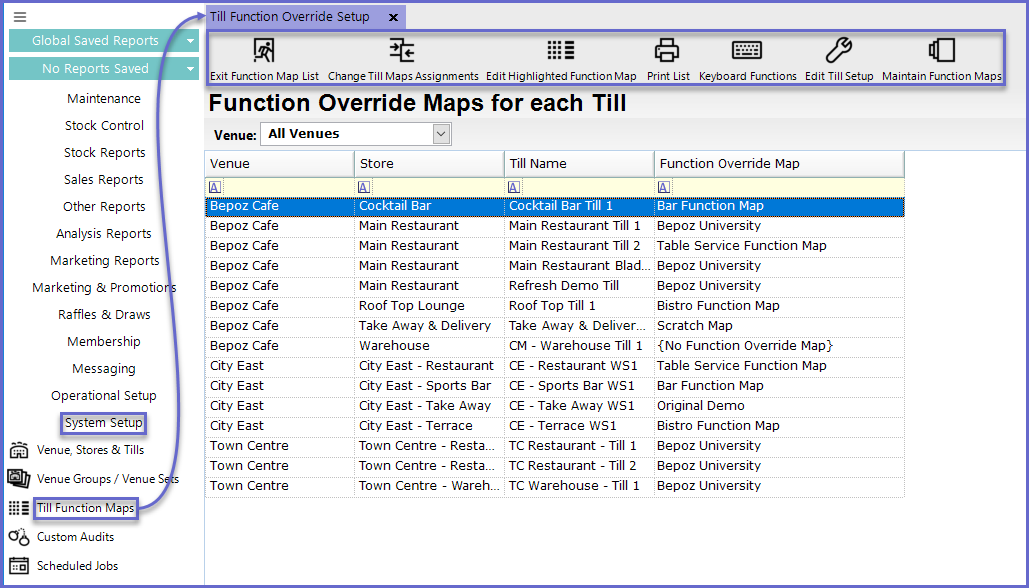
Tab Functions and Features
Button |
Description |
Visual/s (if applicable) |
| Exit Function Map List |
|
|
| Change Till Maps Assignments |
|
|
| Edit Highlighted Function Map |
|
|
| Print List |
|
|
| Keyboard Functions |
|
|
| Edit Till Setup |
|
|
| Maintain Function Maps |
|
|





