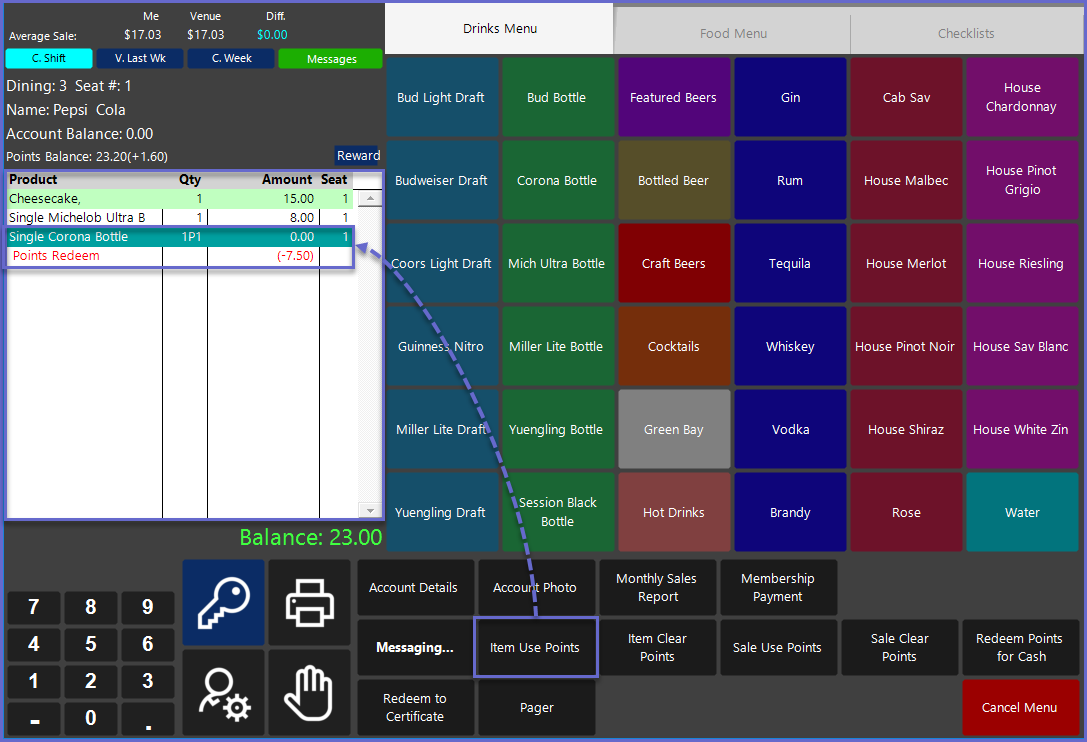5 | "Item Use Points" Sub-Function
This article outlines the "Item Use Points" Sub-Function, how it is configured in BackOffice, and how it can be used in SmartPOS. The "Item Use Points" Sub-Function is designed to redeem a single Product within a Table through an Account's Points Balance. Compared to the "Sales Use Points" Sub-Function, this Sub-Function will select individual Product lines rather than the full Transaction.
This article outlines the "Item Use Points" Sub-Function, how it is configured in BackOffice, and how it can be used in SmartPOS.
The "Item Use Points" Sub-Function is designed to redeem a single Product within a Table through an Account's Points Balance. Compared to the "Sales Use Points" Sub-Function, this Sub-Function will select individual Product lines rather than the full Transaction.
Prerequisites
- To access Till Function Settings, the applicable Operator Privileges will need to be enabled
- Operator Maintenance 'General' Tab
- System Setup: "Maintain Till Function Maps" Flag
- To access and use this Till Function within SmartPOS, the following Operator Privileges will need to be enabled
- Operator Maintenance 'Till Privileges' Tab
- General: "Operate Tills" Flag
- Tables: "Table Sales" Flag
- Tables: "Create New Tables" Flag
- Accounts & Discounts: "Account Till Functions"
- Accounts & Discounts: "Redeem Points for Cash"
Initial Setup
- Click on the desired Button space and then configure the Button Settings:
- In the Button Text field enter the text that will display on the Till Function Button on SmartPOS Workstation screens
- Set the Function drop-down to ' Tables & Accounts'
- Set the Sub-Function to 'Item Use Points'
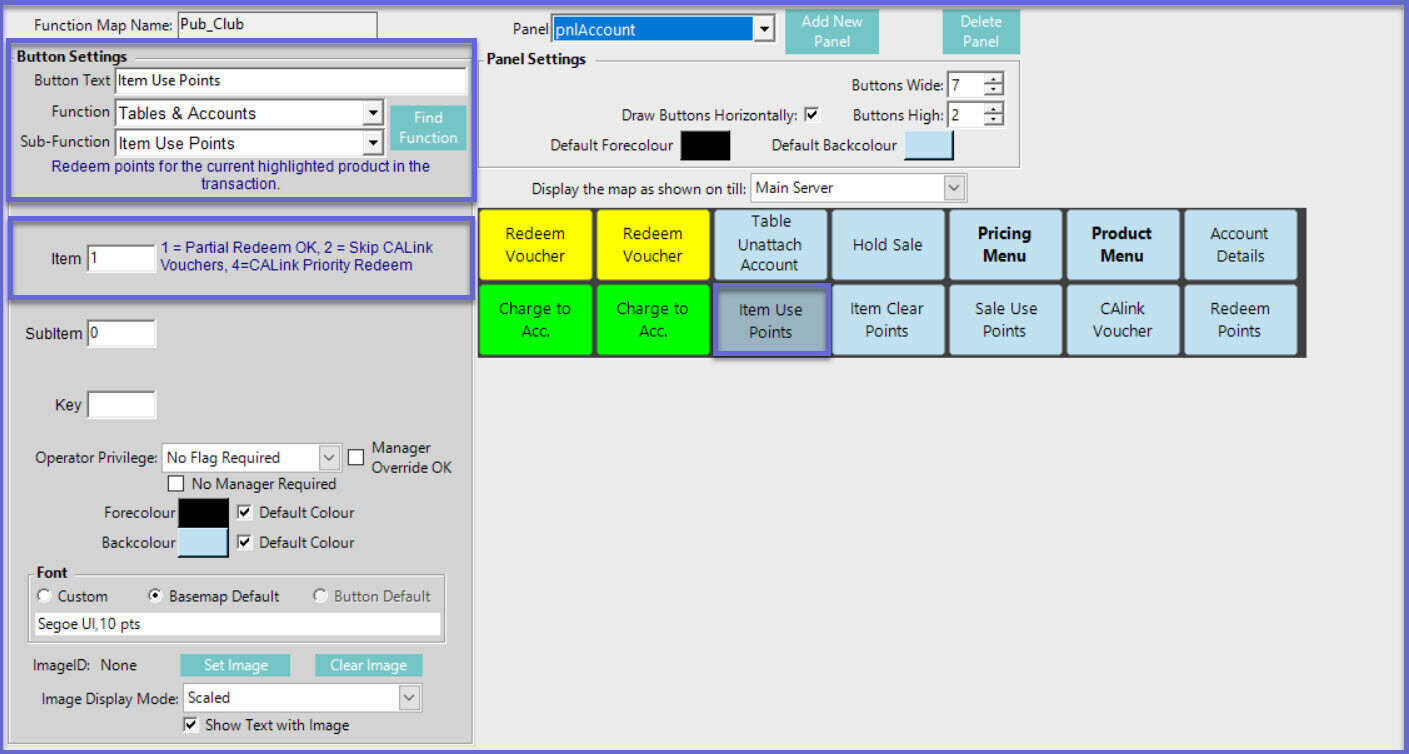
Function-Specific Configurations
- Enter a corresponding number into the Item field where:
- "1" will partially redeem the Account's available points; i.e., can use tenths of a Point
- "2" will skip any CALink Vouchers linked to the attached Account and will process the transaction
- "4" will use the priorities setup in CALink and redeem points as per the priority
SmartPOS Example
- Within a Table Transaction, highlight the Product in the Transaction window
- Selecting the "Item Use Points" Function will then deduct the initial cost of the highlighted Product and will then be paid using the Account Points Balance