Light & Wonder | Setup Guide
A new gaming integration for Light & Wonder has been added to CA Link. The new interface allows for multiple points buckets.
In this article
Overview
A new interface has be developed to enable Bepoz to collaborate with Light & Wonder - a gaming system. This interface will be built upon our existing CA Link framework, streamlining the development process. Light & Wonder supports multiple points buckets, which they refer to as Wallets. These Wallets will be integrated into our development framework.
Specifications
Version: 4.8.0.0
Released: May 2025
Product: CA LInk & SmartPOS
Key Features & Capabilities
-
Configured through the CA Link application
-
Support for multiple points buckets referred to as wallets
Configuration
Main Interface Configuration
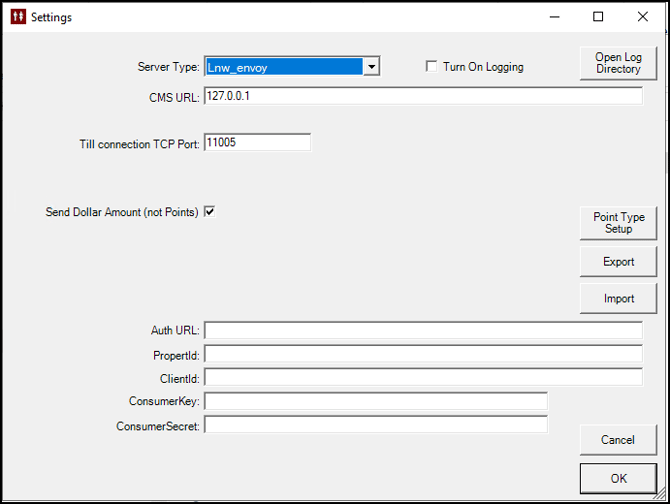
|
Field |
Description |
|---|---|
|
Server Type |
Lnw_envoy |
|
CMS URL |
Authentication for accessing LnW is provided by Light & Wonder. |
|
Till Connection TCP Port |
CALink connects with BackOffice at this port. The default port is 11005 |
|
Send Dollar Amount (not points) |
This flag determines whether CALink will transmit the dollar value or point value of transactions from SmartPOS to the Light & Wonder Interface. |
|
Auth URL |
Authentication for accessing LnW is provided by Light & Wonder. |
|
PropertID |
Authentication for accessing LnW is provided by Light & Wonder. |
|
ClientID |
Authentication for accessing LnW is provided by Light & Wonder. |
|
ConsumerKey |
Authentication for accessing LnW is provided by Light & Wonder. |
|
ConsumerSecret |
Authentication for accessing LnW is provided by Light & Wonder. |
Point Type Setup
Permissions
-
No permissions to control CA Link administration
Workflows
Video Walkthrough

