6 | Locations | Other Location
This article focuses on the "Other Location List" section of the Locations setting.
This article focuses on the "Other Location List" section of the Locations setting.
The Location list section displays locations that might not be associated with the business but can be used as a marketing strategy by applying a system notification to busy locations
Prerequisite
- To access and edit ‘Locations’ settings, the following Roles Privileges will need to be enabled
- Roles "Roles Maintenance" panel
- Privilege Flags: "System Setup
Accessing Other Location List
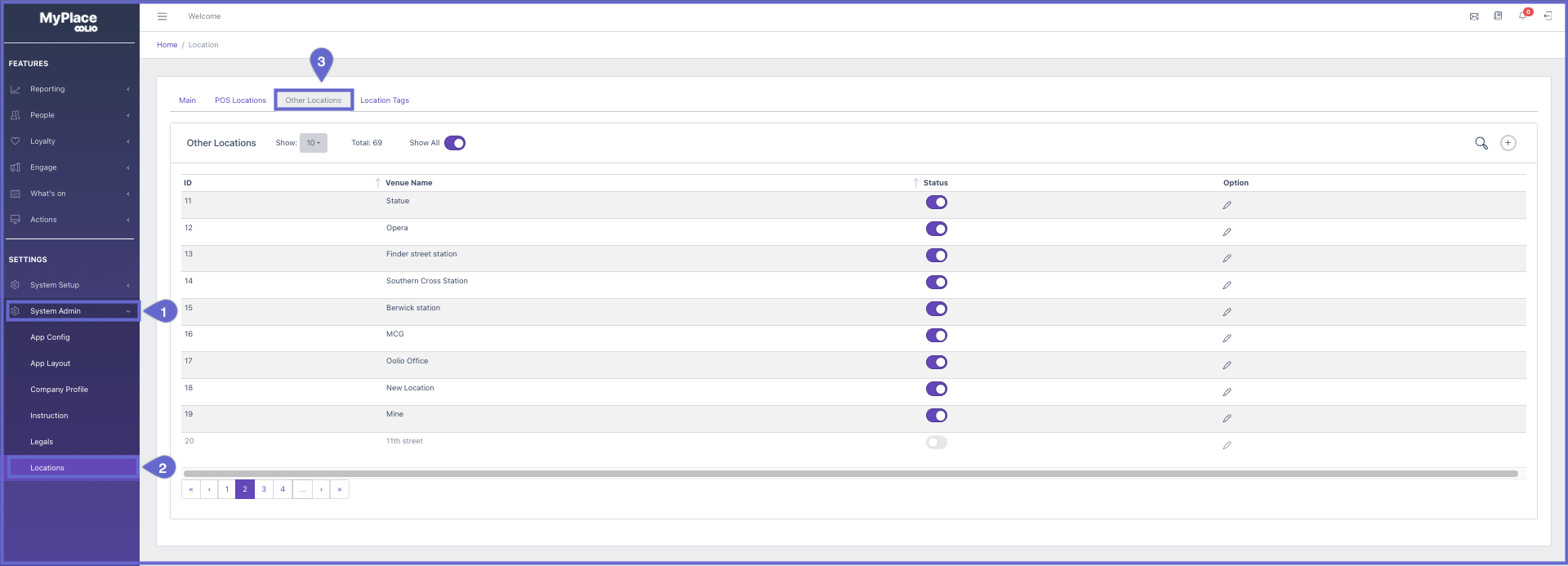
- Location list can be accessed through the following steps, after logging into Myplace Backpanel
- Click System Admin in the menu sidebar
- Click the Locations label in the
- Click Other Locations tab
Location List
- This screen will initially display as empty but as admin users create new locations it will populate the list and appear on this screen.
- In this section, users can access the "Update Location" panel to edit existing location information, create new locations, search for specific locations and set the locations status.
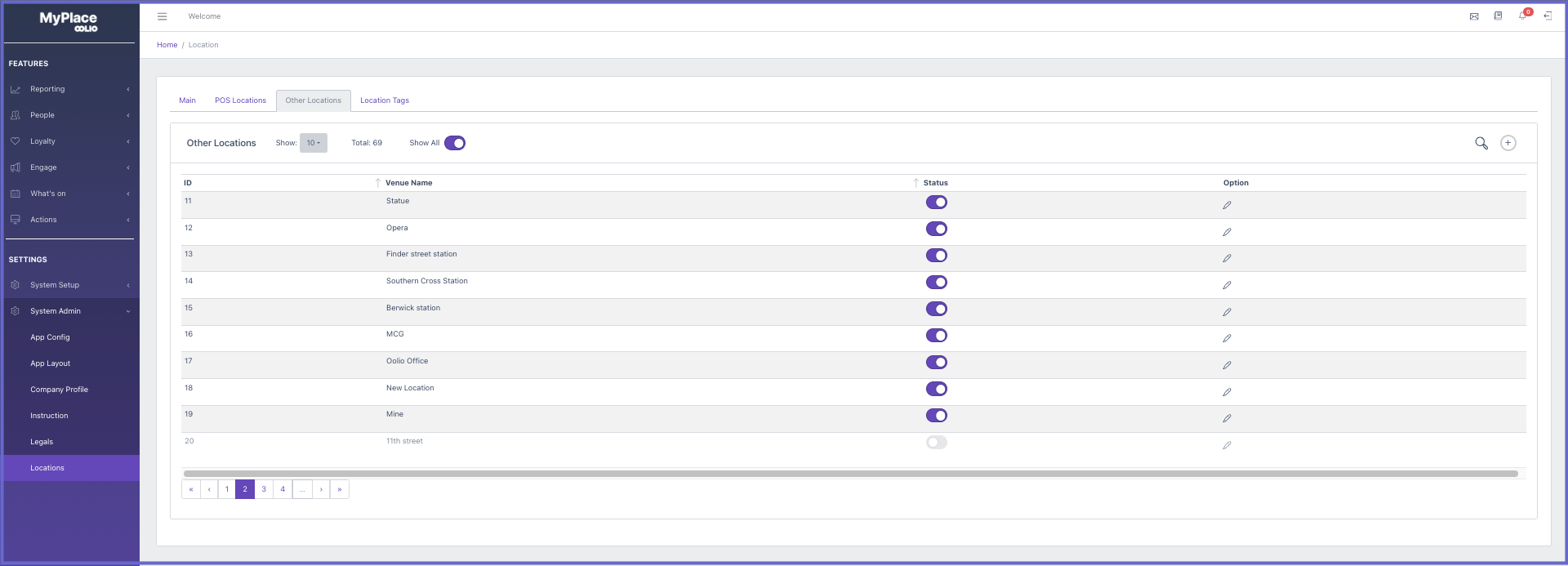
|
|


