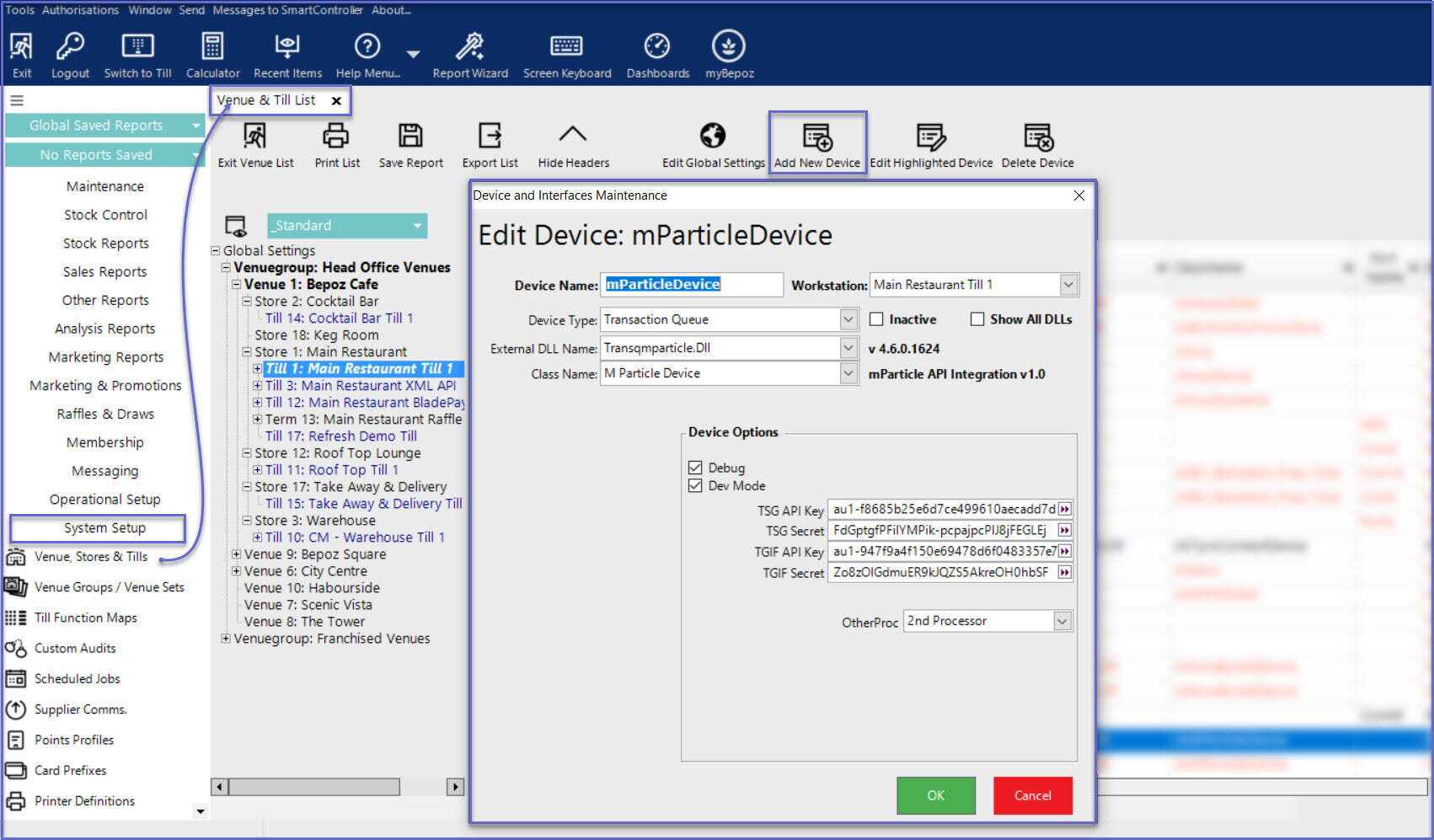1 | mParticle Interface BackOffice Setup
This article covers the Backoffice setup guide for the mParticle Interface with
This article covers the Backoffice setup guide for the mParticle Interface with Bepoz.
Prerequisites
- For an Operator to be able to setup the mParticle Interface, the following Operator privileges must be enabled:
-
Venue Maintenance "Main" Tab (General Settings) - All “System Setup” Flags
-
Operator Maintenance 'General' Tab - System Setup: “Maintain Venue, Stores, Tills” Flag
- System Setup: “Access Venue, Stores, Tills” Flag
mParticle Transaction Queue Device Setup
- A Transaction Queue Device is required to support sending Account Sales information from Bepoz to mParticle
- This will only send the Transactions when the Account Parent Group name start with “*TSG” or “*TGIF”
- After logging into BackOffice, complete the following steps to create & configure a mParticle Transaction Queue Device:
- Navigate to the System Setup component in the sidebar, expand, and select Venue, Stores & Tills to open the Venue & Till List Tab
- Highlight the desired Till and click on the Add New Device button in the header; when prompted select 'Blank Device' and a New Device and Interfaces Maintenance window will open
- Enter a relevant Device Name, set the Device Type to 'Transaction Queue', set the External DLL Name to 'Transqmparticle.Dll', and the Class Name to 'M Particle Device'
- Within the Device Options, configure as follows:
- Debug: Logs to c:\Bepoz\Data\mParticle.log
- ON: When the flag is enabled, separate log files are generated in the local directory c:\Bepoz\Data\mParticle.log
- OFF: When the flag is disabled, no log files are generated and stored
- Dev Mode: Flags payload as development
- ON: When the flag is enabled, the information payload sent to mParticle is also logged locally in the SmartControllerLog file
- It is not recommended to turn this on in live/production sites
- OFF: When the flag is disabled, the information payload sent to mParticle is NOT logged
- TSG API Key: This is the API key provided my mParticle for TSG group
- TSG Secret: This is the secret key provided by mParticle for TSG group
- TGIF API Key: This is the API key provided my mParticle for TGIF group
- TGIF Secret: This is the secret key provided by mParticle for TGIF group
- OtherProc: Select one of the processor from the drop down list.