MyPlace : Training | Vouchers Offers and Gift Certificates
VOUCHERS
A voucher type must be created in Bepoz, then sync the back panel of the app to see the voucher type for editing. These vouchers are awarded as part of an offer or promotion, including but not limited to birthday vouchers, free products, stamp card/prize promotions, and prizes from games.
At this point, the voucher can be issued to the member’s account to be seen within the UI of the app. In a HO or multi-venue Bepoz environment, all vouchers must be set in the Bepoz configuration for all venues. If the voucher is set to a specific venue, it will not display in the back panel for editing. This can be changed back after the initial synch
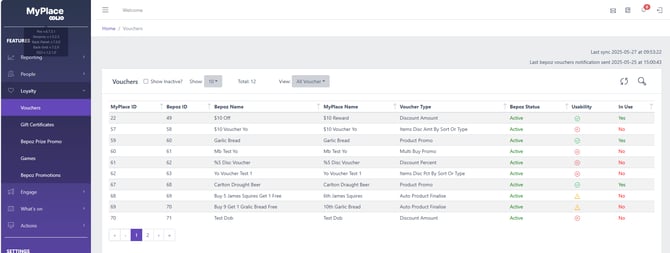
At this time, customer-facing names can be edited along with descriptions, including terms and conditions. Images and branding can be added to the voucher, along with a custom push or system notification to be sent to the member upon delivery of the voucher
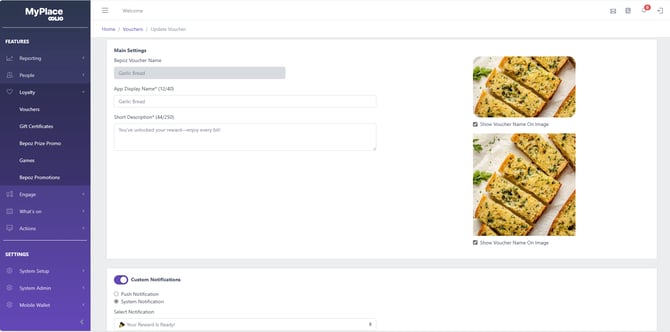

OFFERS
An offer is a voucher that the member can claim from within the app, rather than being issued directly to them. This type of promotional activity is designed to be engaging and gives members the opportunity to take part in promotions targeted to them.
Offers can be free to claim or have a points value (cost points for the member to redeem), helping to reduce points liability within the business. Offers that are free to claim are not necessarily free at POS. For example, a member can claim a voucher for a half-price drink. It won’t cost them any points to claim the promotion from the app; however, they will need to pay half price for the transaction at POS.

Rules are configurable within the back panel so that admins can control the total number of offers available, as well as how many per member or per member per day.
In the absence of set rules, members are permitted to claim an unlimited number of offers.
GIFT CERTIFICATES
Gift certificates are available for sale from within the app—facilitated via a Stripe account for payment.
The gift certificate, like a voucher, must exist in Bepoz beforehand

Marketing and branding is then editable within the gift certificate section of the back panel (Loyalty). Images and descriptions are added which will then display within the UI of the app

During configuration, app admins need to include display details (dates and times the certificate is available for purchase), account groups allowed to purchase, and the cost to the member, which can differ from the value of the voucher in Bepoz.

It is possible to send a notification when the voucher is issued. This can be via a system notification or a push notification. The text in the notification can be set to default or edited for specific content..

