1 | "Next Version" Till Menu Option
This article explains the "Next Version" menu option within the "Till" menu on SmartController.
This article explains the "Next Version" menu option within the "Till" menu on SmartController.
Send Next Version to One Till / All Tills
Clean New Version Directory One Till / All Tills
Menu Option Summary
- The "Next Version" menu option contains four (4) selections which can be used to send Version updates to Tills; these include:
- Send Next Version to One Till
- Send Next Version to All Tills
- Clean New Version Directory One Till
- Clean New Version Directory All Tills
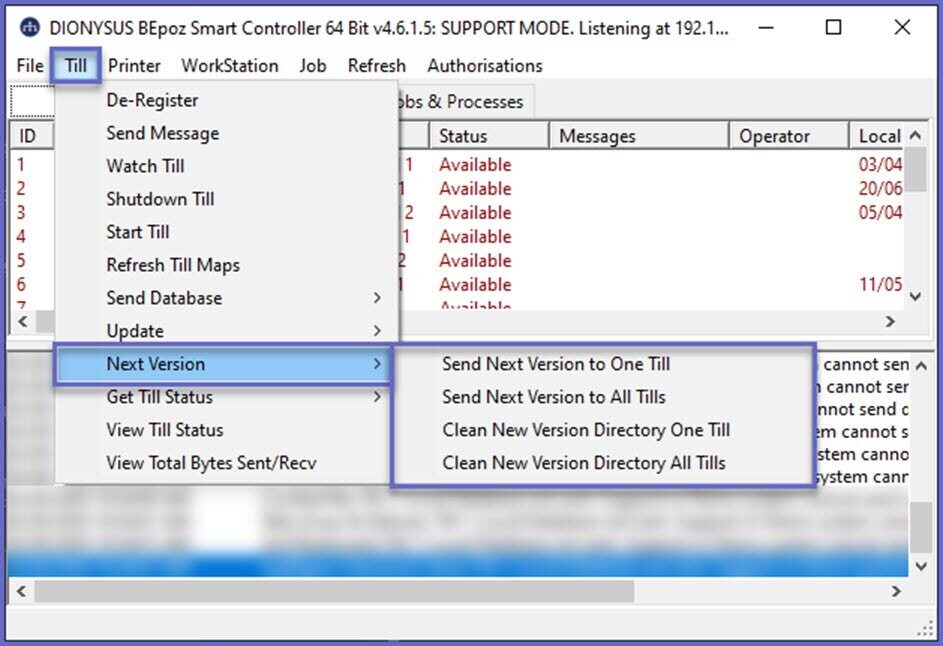
Send Next Version to One Till / All Tills
These options are to be used for sending the new Version to either one (1) Till individually (and then this process can be completed for additional Tills if necessary), or to All Tills at the same time
- NB: If the NewVersion directory doesn't contain a valid Version, a warning prompt will appear and the Version will not be updated
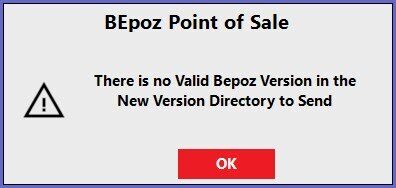
Clean New Version Directory One Till / All Tills
This option will clear out the C:\BEpoz\NewVersion directory of the till(s)
