15 | Operator Clocking Summaries
This article outlines the Operator Clocking Summaries Report which details Operators' Clocking Sales data over a period selected using a Clock In ID.
This article outlines the Operator Clocking Summaries Report which details Operators' Clocking Sales data over a period selected using a Clock In ID.
Operator Clocking Summaries is similar to the Operator Summaries Report, except that it reports the Sales by Operator based on a Clock In ID rather than based on a standard reporting period - this option caters for instances where an Operator may Clock In during one shift and then work across multiple shifts (even spanning different days) before Clocking Out.
Prerequisites- To access this Report, the applicable Operator Privileges will need to be enabled
- Operator Maintenance 'Reporting' Tab
- Sales Reports: "Allow Cash Reports" Flag
- For this Report to appear within the Sales Reports menu, the Global Settings Clocking Options flag called 'Use Operator Clocking Summary' must be enabled:
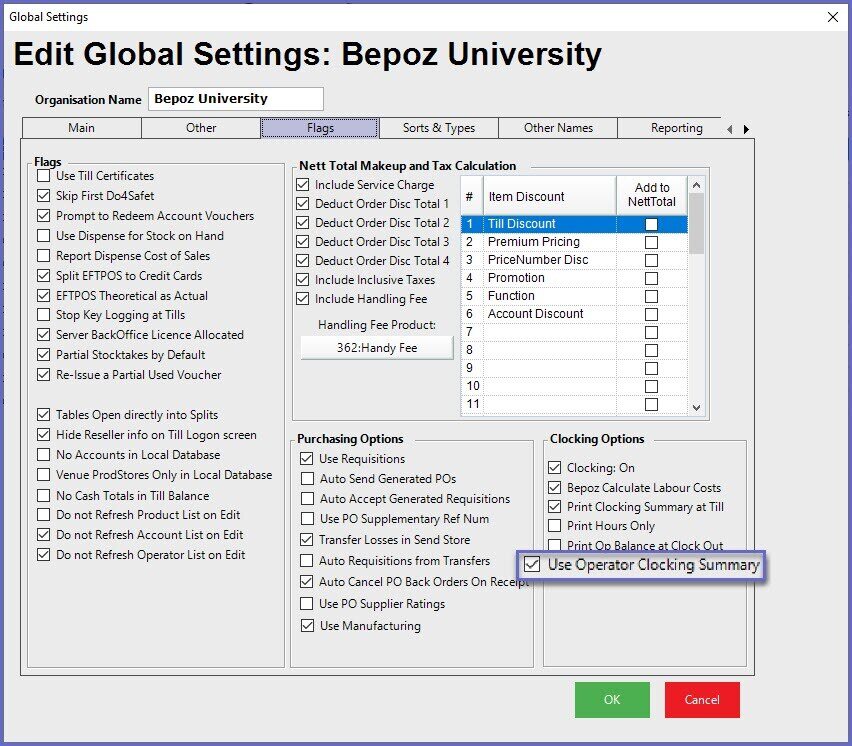
Accessing Operator Clocking Summaries
- Complete the following steps to access the Operator Clocking Summaries Report
- Login to BackOffice
- From the side menu, select "Sales Reports" to expand the list of available Reports
- Select Operator Clocking Summaries which will open a new Operator Clocking Summaries Window
- Select the required Operator or Operator Group from the Operator tree
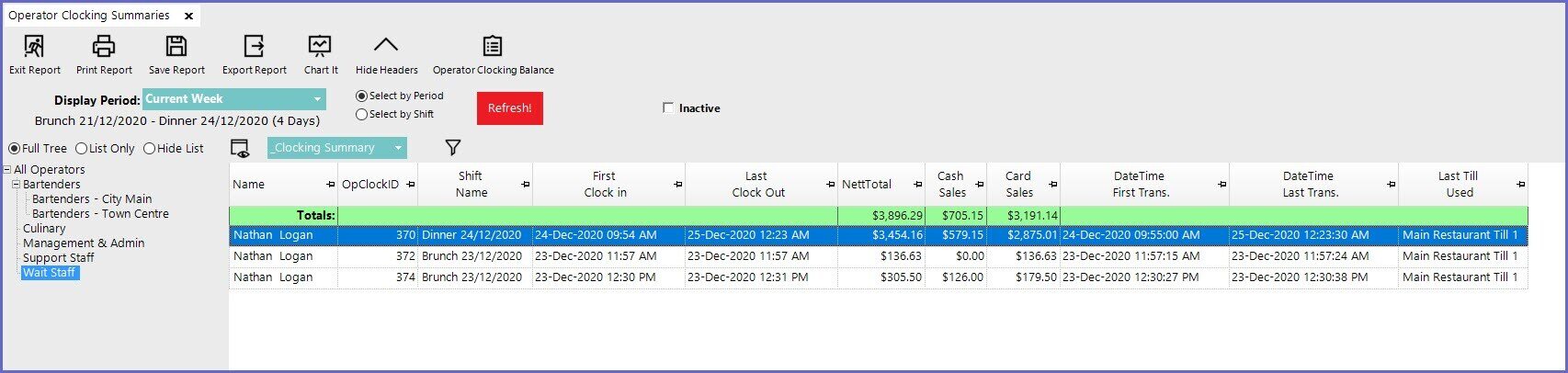
- If an Operator has multiple Clock In/Clock Out occurrences during one (1) shift, this will report their Sales Summary Data separately - per Clock In ID
- Within this Report, there's also an option to view and print an Operator Balance Report for a specific Clock In ID
- Other Reports for Tills and Operators are all based around the standard Bepoz Shifts
- Sometimes, Operators work different from the standard Shift times - they may start in one Shift and work through to another shift
- Sometimes, they may start on one Shift Day and end during the next Shift Day
- Operator Clocking Summaries functionality allows for reporting for an Operator Clocking Shift that does not fall neatly within the standard Bepoz Shift system
- A new Summaries Total will be created for each set of Clock-Ins and Clock-outs; that is, the main key for the Totals is the OperatorID and the ClockIN ID
- This allows for an operator to get a Balance report for the time they were Clocked In regardless of the Shifts and Days that may be passed within that timeframe
- Using the "_Clocking Summary" Report View is recommended as this contains the relevant data fields for this Report's intended use
- Since this Reports per Operator based on the Clock In ID (OpClockID column), an Operator can have a record that spans across multiple Shifts and even across End of Day/Start Time of Day - this is evidenced by the highlighted Clock In ID #370 where the Operator Clocked In on 24 December and Clocked Out 25 December (in this Database, this span constitutes 4 separate shifts across 2 days)
- Also since this is based on the Clock In ID, if an Operator has multiple Clock Ins during the same Shift - i.e. Clocks In, Clocks Out, Clocks In again, etc. - each separate Clock In will have its own Clock In ID and will report separately
- This standard Report View contains the following data per record:
Column Heading |
Description/Information |
| Name |
|
| OpClockID |
|
| Shift Name |
|
| First Clock In |
|
| Last Clock Out |
|
| NettTotal |
|
| Cash Sales |
|
| Card Sales |
|
| DateTime First Trans. |
|
| DateTime Last Trans. |
|
| Last Till Used |
|
Operator Clocking Balance Option
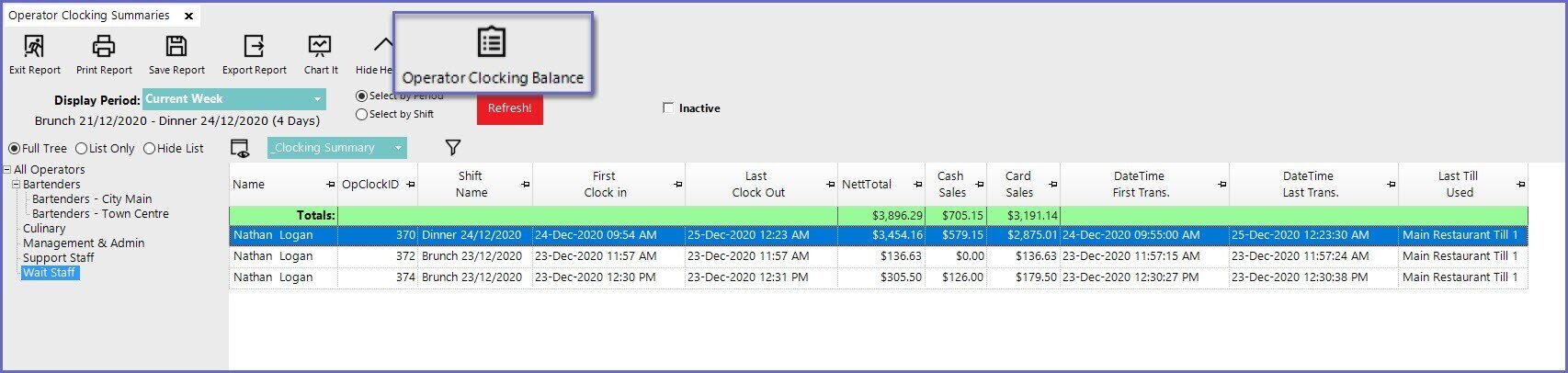
- With a Clock In ID record highlighted, click this button to open a full Operator Balance Report for the Clock In ID in a separate window:
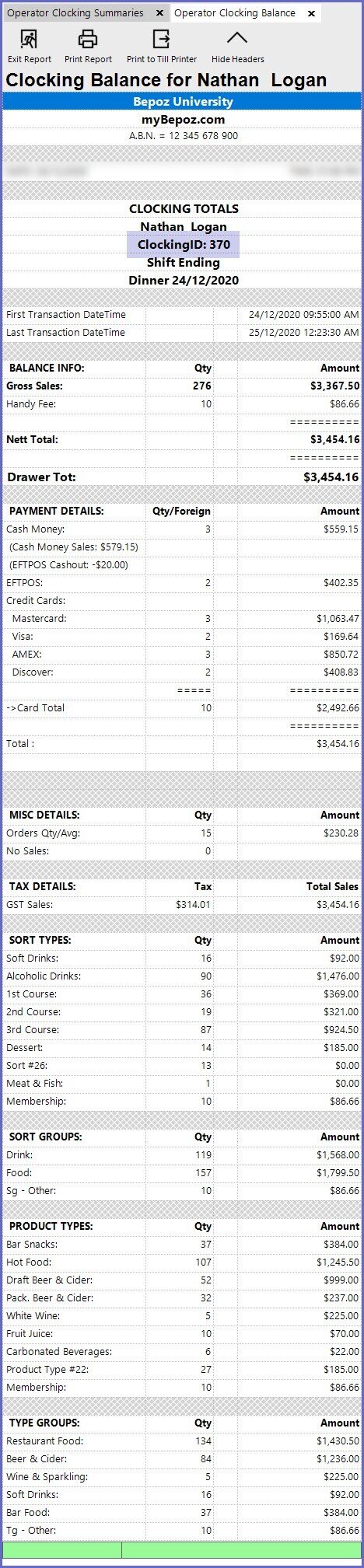
- Again, as this data is for the entirety of the Clock In ID, it may span multiple Shifts and/or Days if the Clock In ID does span multiple
