2 | Operator List Tab
This article covers an overview of the Operator List Tab and the configuration options available in BackOffice. Operators are the people who will need to log in and use Bepoz whether that be only at a SmartPOS Workstation and/or into BackOffice. An Operator can be created in BackOffice for each individual user who will need to complete a transaction on your system. The settings for each Operator can be set at an Operator Group level or an Individual Operator level.
This article covers an overview of the Operator List Tab and the configuration options available in BackOffice.
Operators are the people who will need to log in and use Bepoz whether that be only at a SmartPOS Workstation and/or into BackOffice.
An Operator can be created in BackOffice for each individual user who will need to complete a transaction on your system.
The settings for each Operator can be set at an Operator Group level or an Individual Operator level.
The more Operators who can be set up at Operator Group level will reduce the time required to set up and maintain the Operators.
Prerequisites- To access the Operator List, the following Operator Privileges will need to be enabled:
- Operator Maintenance 'Maintenance' Tab
- All "Operator" Flags
'Operator List' Tab
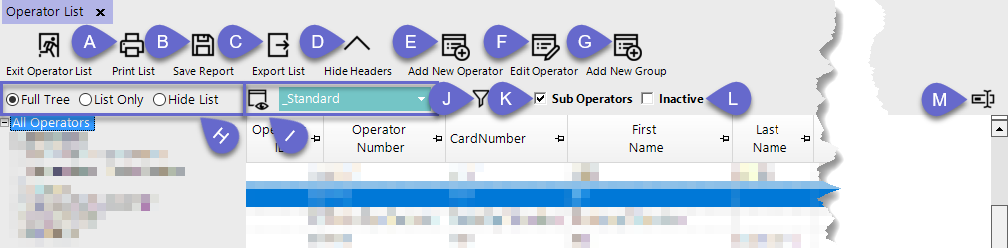
Item |
Description |
Visual/s (if applicable) |
| (A) Print List |
|
|
| (B) Save Report |
|
|
| (C) Export List |
|
|
| (D) Hide Headers |
|
|
| (E) Add New Operator |
|
|
| (F) Edit Operator |
|
|
| (G) Add New Group |
|
|
| (H) Operator List Radio Buttons |
|
|
| (I) Views |
|
|
| (J) Filter |
|
|
| (K) Sub Operators Flag |
|
|
| (L) Inactive Flag |
|
|
| (M) Edit Mode Icon |
|
Related Material
- Operator Maintenance Header
- Creating & Editing an Operator



