11 | Operator Maintenance 'Reporting' Tab
This article covers the Operator Maintenance "Reporting" Tab and its configuration options. This tab contains a number of privilege flags relating to Reporting and Views in BackOffice and is broken down into the following sections: Sales Reports, Other Reports, Global Reports, and Views.
This article covers the Operator Maintenance "Reporting" Tab and its configuration options.
This tab contains a number of privilege flags relating to Reporting and Views in BackOffice and is broken down into the following sections: Sales Reports, Other Reports, Global Reports, and Views.
Prerequisites- To access and edit Operators, the applicable Operator Privileges will need to be enabled:
- Operator Maintenance 'General' Tab
- All "Operator" Flags
Configuration Options Explained
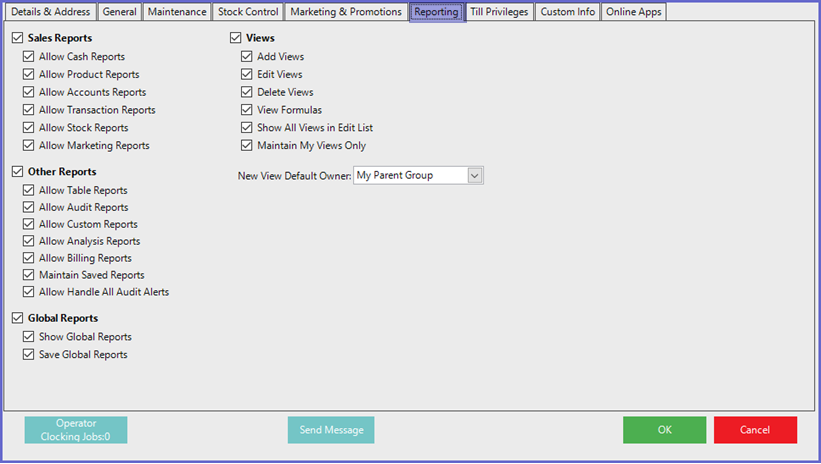
- To enable or disable all of the flags within a section with one click, simply click on the flag next to the section heading; i.e., to enable all of the Sales Reports flags at once - enable the flag next to 'Sales Reports'
Section |
Configuration Option |
Description |
|
SALES REPORTS |
Allow Cash Reports |
|
| Allow Product Reports |
|
|
| Allow Accounts Reports |
|
|
|
Allow Transaction Reports |
|
|
| Allow Stock Reports |
|
|
| Allow Marketing Reports |
|
|
|
OTHER REPORTS |
Allow Audit Reports |
|
| Allow Table Reports |
|
|
| Allow Custom Reports |
|
|
| Allow Analysis Reports |
|
|
| Allow Billing Reports |
|
|
| Maintain Saved Reports |
|
|
| Allow Handle All Audit Alerts |
|
|
|
GLOBAL REPORTS |
Show Global Reports |
|
| Save Global Reports |
|
|
|
V I E W S
|
Add Views |
|
|
Edit Views |
|
|
|
Delete Views |
|
|
|
View Formulas |
|
|
| Show All Views in Edit List |
|
|
| Maintain My Views Only |
|
|
| New View Default Owner Drop-Down |
|


