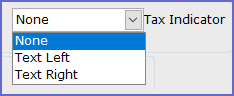4 | Other Printer Format Configurations
This article covers the 'Prize Promotion', 'Kitchen Display System', and 'EPL Printer' Printer Formats and their configuration options. The 'Prize Promotion' format is mainly used for Vouchers, Tickets, Raffles and other types of promotion. The settings can be configured by changing the printer Type to Promotion. The 'Kitchen Display System' is a format where the orders are not printed but rather displayed on a Kitchen Display System screen.
This article covers the 'Prize Promotion', 'Kitchen Display System', and 'EPL Printer' Printer Formats and their configuration options.
The 'Prize Promotion' format is mainly used for Vouchers, Tickets, Raffles and other types of promotion. The settings can be configured by changing the printer Type to Promotion.
The 'Kitchen Display System' is a format where the orders are not printed but rather displayed on a Kitchen Display System screen.
The 'EPL Printer' format is used for Labels and/or Ticket Printing when printing certain types of pre-printed vouchers.
Prerequisites- To access Printer Format Settings, the applicable Operator Privileges will need to be enabled
- Operator Maintenance 'General' Tab
- Operational Setup: "Maintain Printer Formats" Flag
Prize Promo Setup Options
- The Prize Promo Printer Format Setup is used when Printing Vouchers for Prize Promotions
- This type of Printing Setup does not have as many setup options as the Receipt or Invoice formats
Prize Promotion
- The Prize Promotion setup has the following configuration options:
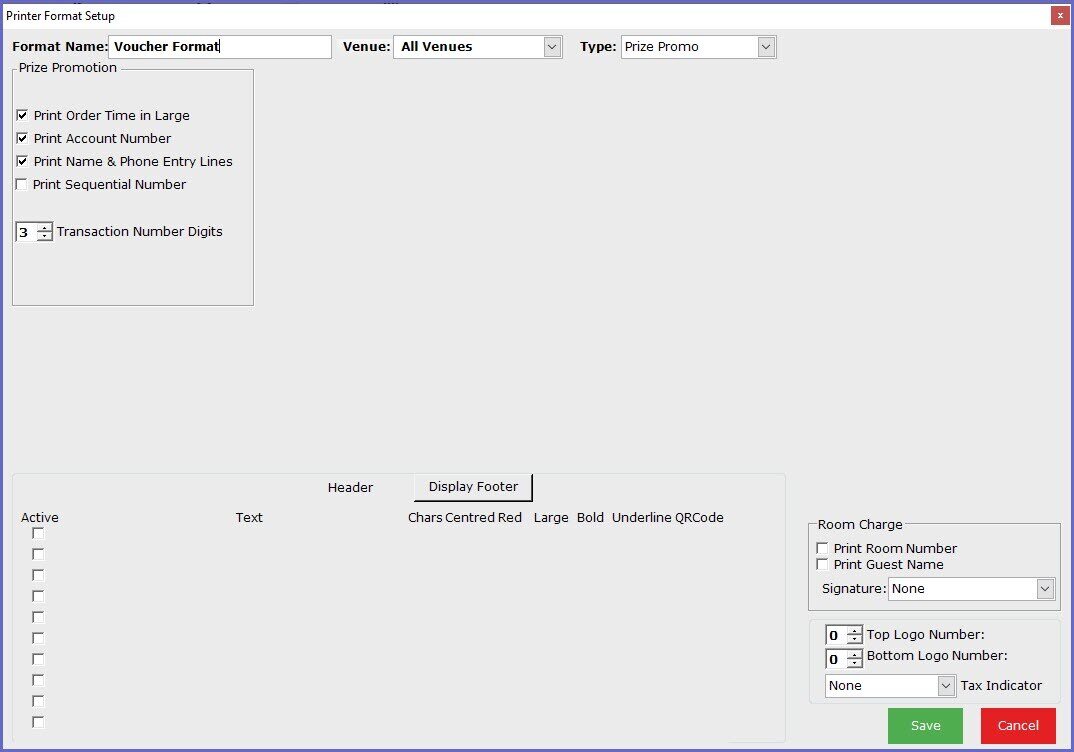
Options |
Description |
| Print Order Time in large |
|
| Print Account Number |
|
| Print Name & Phone Entry Lines |
|
| Print Sequential Number |
|
| Transaction Number Digits |
|
Room Charge
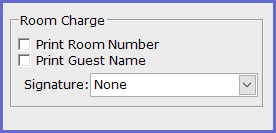
Configuration options
Description
Print Room Number- This is an optional flag which, when ticked on, will print the room number in the receipt below the total balance
- This is an optional flag, which when ticked on, will print the guest name in the receipt along with the room number
- This drop-down list has three options:
- None - if this option is selected, the receipt will not include a signature line
- None on Payment - if this option is selected, the receipt will not include a signature line on payments
- Always - if this option is selected, the receipt will always include a signature line
Other Options
Flags |
Description |
| Top Logo Number |
|
| Bottom Logo Number |
|
| Tax indicator |
|
Field |
Description |
|
Display Header/ Footer |
|
| Active |
|
| Text |
|
| Chars |
|
| Centred |
|
| Red |
|
| Large |
|
| Bold |
|
| Underline |
|
| QR Code |
|
Kitchen Display System Setup Options
- This type of format doesn't actually Print anything and the "receipt" is displayed on the KDS
- Usually, another printer is also set up for customer receipt via Printer Profiles
EPL Printer Setup Options
- This is somewhat similar to Prize Promotion except that this setup allows importing external XML file
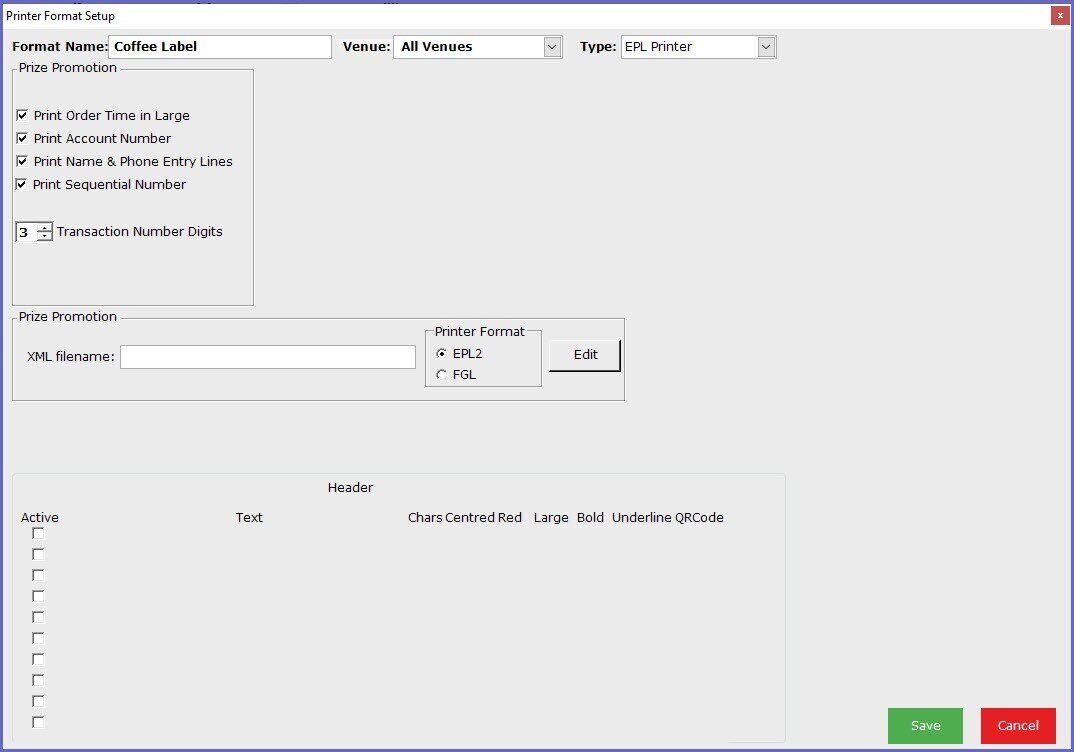
Field |
Description |
| XML Filename |
|
| Printer Format |
|
| Edit |
|
Comment Options
Field |
Description |
|
Display Header/ Footer |
|
| Active |
|
| Text |
|
| Chars |
|
| Centred |
|
| Red |
|
| Large |
|
| Bold |
|
| Underline |
|
| QR Code |
|