28 | Poor Selling Products Report Data Explained
This article covers the "_Days Since Sold" View for the Poor Selling Products Analysis Report which assists with analysing the Poor Selling products and making decisions regarding whether to continue stocking/selling the product or not.
This article covers the "_Days Since Sold" View for the Poor Selling Products Analysis Report which assists with analysing the Poor Selling products and making decisions regarding whether to continue stocking/selling the product or not. Prerequisites
"_Days Since Sold" View
- To access the Poor Selling Products Report Settings, the applicable Operator Privileges will need to be enabled
- Operator Maintenance 'Reporting' Tab
- Other Reports: "Allow Analysis Reports" Flag
"_Days Since Sold" View
- The Days Since Sold View of the Poor Selling Products Report includes the following data columns by default:
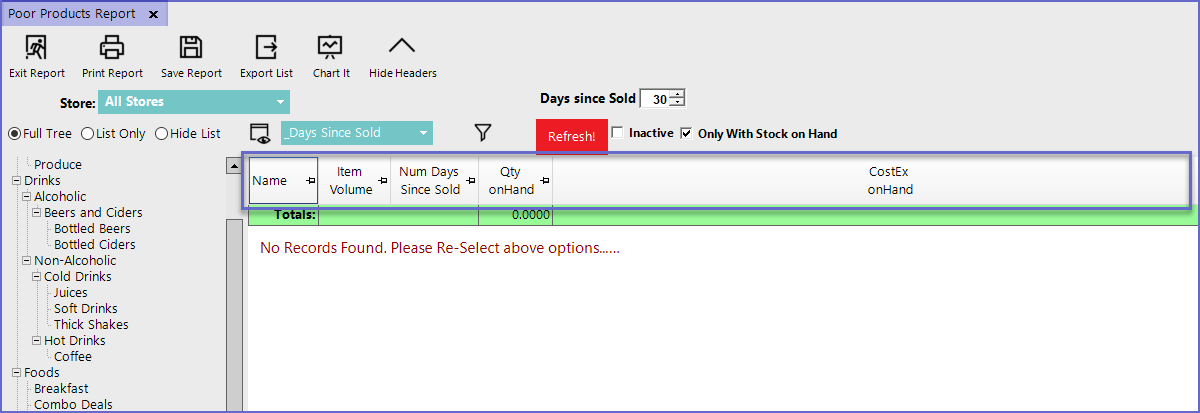
Column Heading |
Data Description |
| Item Volume |
|
| Num Days Since Sold |
|
| Qty on Hand |
|
| CostEx on Hand |
|
