2 | Price Copy Settings
This article explains the 'Price Copy' function in the Product Group Maintenance. The Price Copy setting allows operators to copy the Product Prices of one Store to other Stores. This function allows copying head office prices to all the associated stores in a bulk without having to go through each Product/Product Group manually.
This article explains the 'Price Copy' function in the Product Group Maintenance.
The Price Copy setting allows operators to copy the Product Prices of one Store to other Stores.
This function allows copying head office prices to all the associated stores in a bulk without having to go through each Product/Product Group manually.
Prerequisites- For an operator to be able to access the Price copy feature, following operator privileges are required to be enabled
- Operator Maintenance 'Maintenance' Tab
- Relevant 'Products' Flags
Price Copy Step-by-step Guide
- Login to BackOffice, Go to Maintenance
- Select Products Tab and right click on any product group from the list
- This will allow operators to choose from a list of options
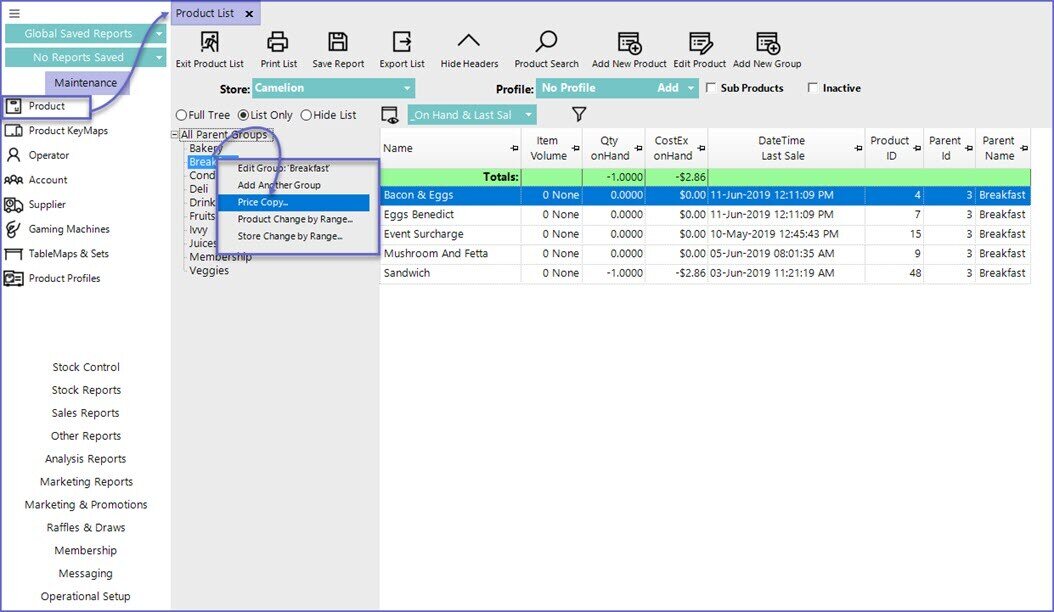
- Select 'Price Copy' from the list
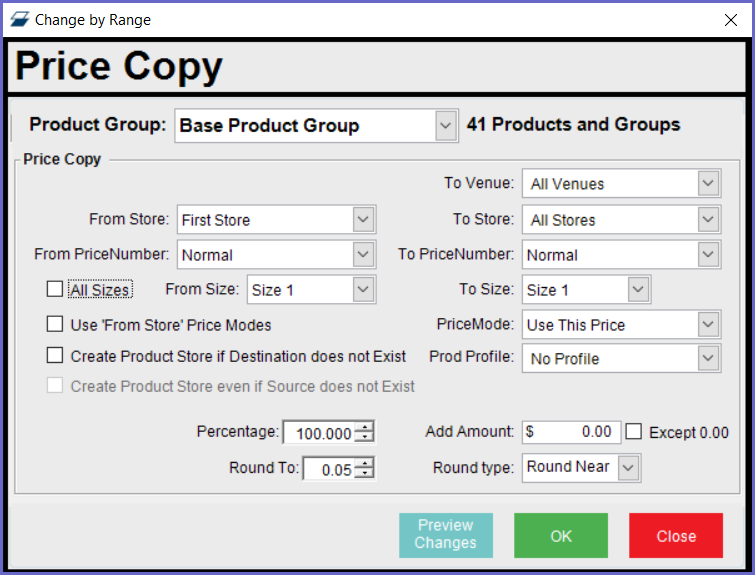
Flags/ Fields |
Description |
| From Store |
|
| To Venue |
|
| To Store |
|
| From Price Number |
|
| To Price Number |
|
All Sizes |
|
| From Size |
|
| To Size |
|
| Use 'From Store' Price Modes |
|
| Create Product Store if Destination does not exist |
|
| Create Product Store even if Source does not exist |
|
| Price Mode |
|
| Prod Profile |
|
| Percentage |
|
| Round To |
|
| Add Amount |
|
| Round Type |
|
