5 | Pricing Schedules Explained
This article explains the process of accessing and adding Pricing Schedules i n Backoffice. A Pricing Schedule allows for creating changes to Service Charges and Price Numbers at a Specified Date and Time in the future.
This article explains the process of accessing and adding Pricing Schedules in Backoffice.
A Pricing Schedule allows for creating changes to Service Charges and Price Numbers at a Specified Date and Time in the future.
Prerequisites- Following operator privilege need to be enables to access Pricing Schedule
- Operator Maintenance 'General' Tab
- Operational Setup 'Maintain Pricing Schedule' Flag
Step-by-Step Guide
- After logging into backoffice, go to Operational Setup
- Select the 'Pricing Schedule' option which will open a new window for Scheduled Pricings
- Click on the 'Add Scheduled Pricing' option which will open a pop-up to configure Pricing Schedule
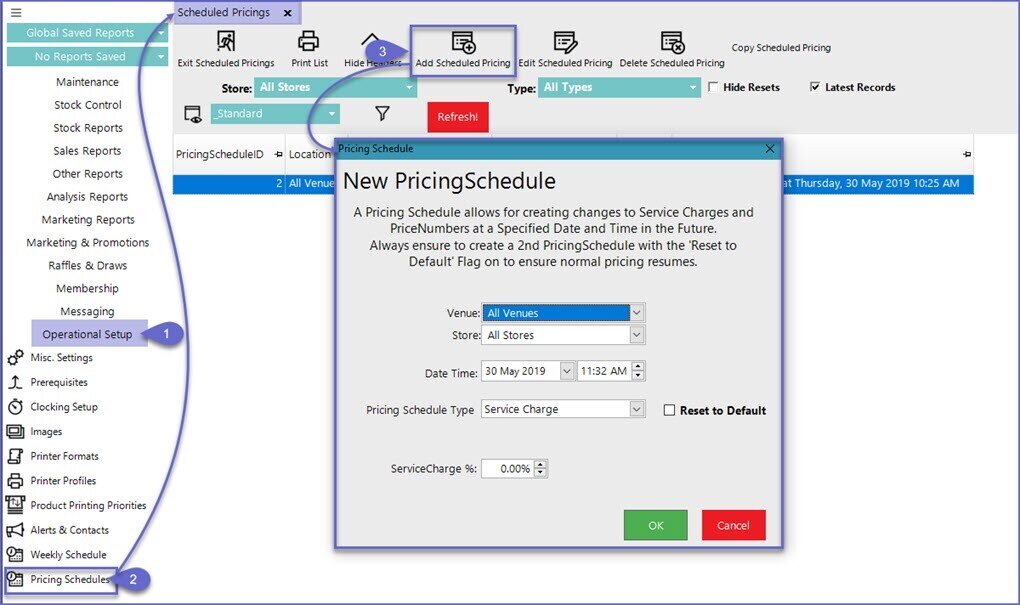
Flags/Field |
Description |
| Venue |
|
| Store |
|
| Date Time |
|
| Reset to Default |
|
| Pricing Schedule Type |
|
| Service Charge % |
|
| Price Number |
|
