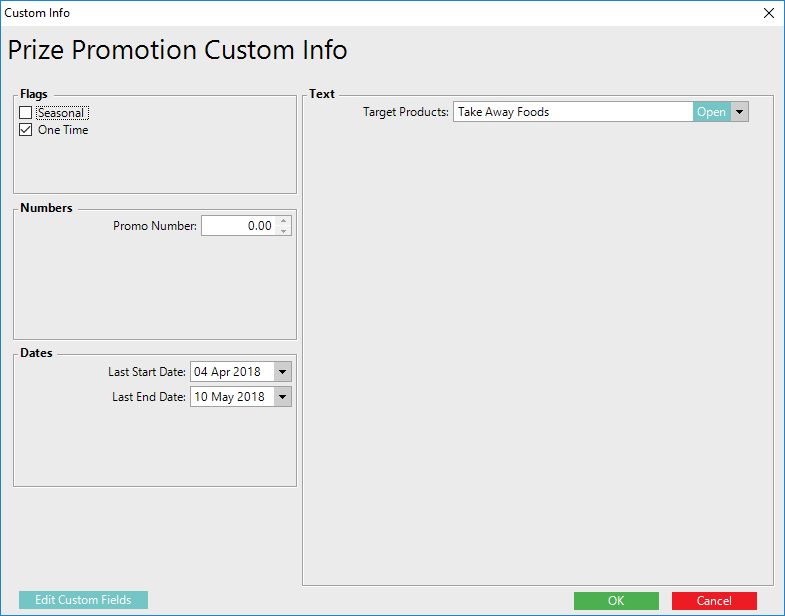15 | Prize Promotion Custom Info
This article explains the four fields of "Custom Info" which are Flags, Numbers, Dates, and Text Field that can be configured maintained for Prize Promotions.
This article explains the four fields of "Custom Info" which are Flags, Numbers, Dates, and Text Field that can be configured & maintained for Prize Promotions. Prerequisites
Prize Promotion Custom Info
- To access Prize promotion features, the applicable Operator Privileges will need to be enabled
- Marketing & Promotions Tab
- Promotions: "Maintain Prize Promotions" Flag
- Promotions: "View Prize Promo Custom Info" Flag
- Promotions: "Edit Prize Promo Custom Info" Flag
Prize Promotion Custom Info
- The "Custom Info" tab allows operators to Add extra information about the product
- This information is not mandatory but can be used for report purposes or for operator's knowledge
- The additional data also helps during decision making
- To access the Custom Info window for an individual Prize Promotion, click the button below the Prize Details section
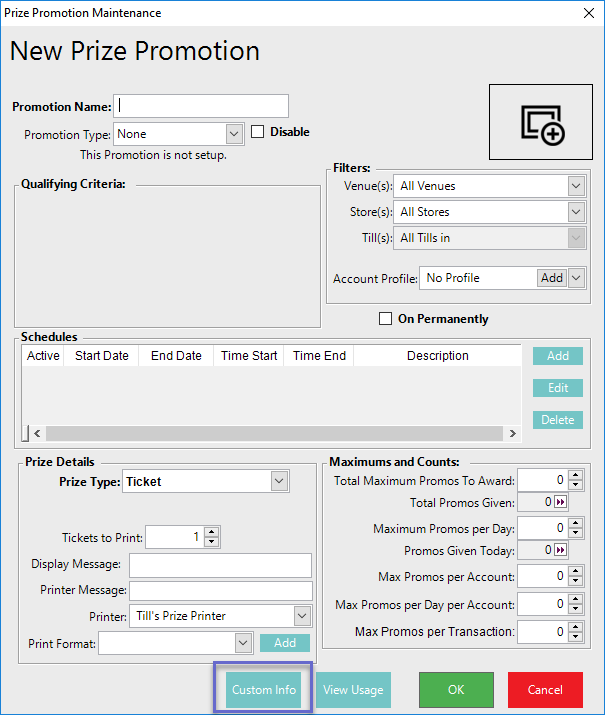
- Once the button is clicked, it will open up a new window that displays all the extra information (or may be blank if none have been configured yet)
- This information is in the format of Flags, Numbers, Dates and Text groups
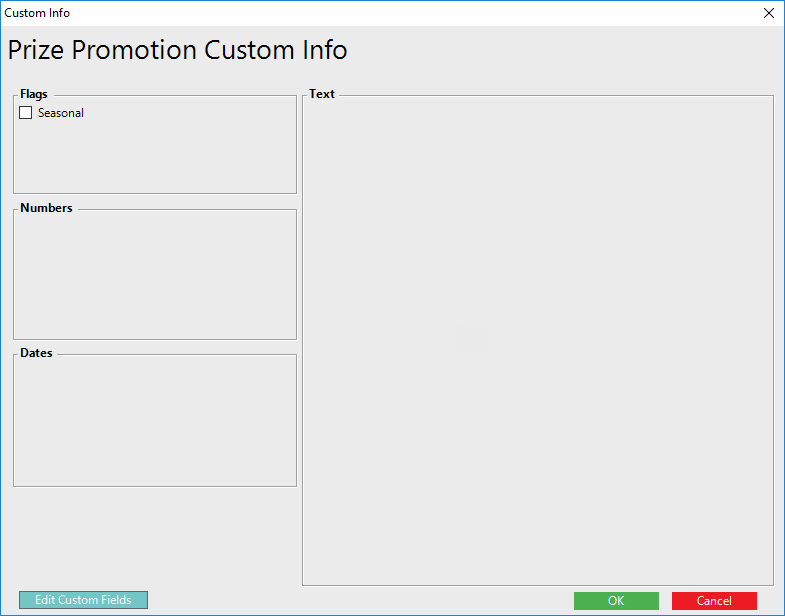
- The Custom Info tab contains Optional Fields which be Edited to suit an Organization's needs and/or preferences
- To maintain these field, begin by clicking on the Edit Custom Fields button in the bottom right corner which will open a Custom Fields edit window
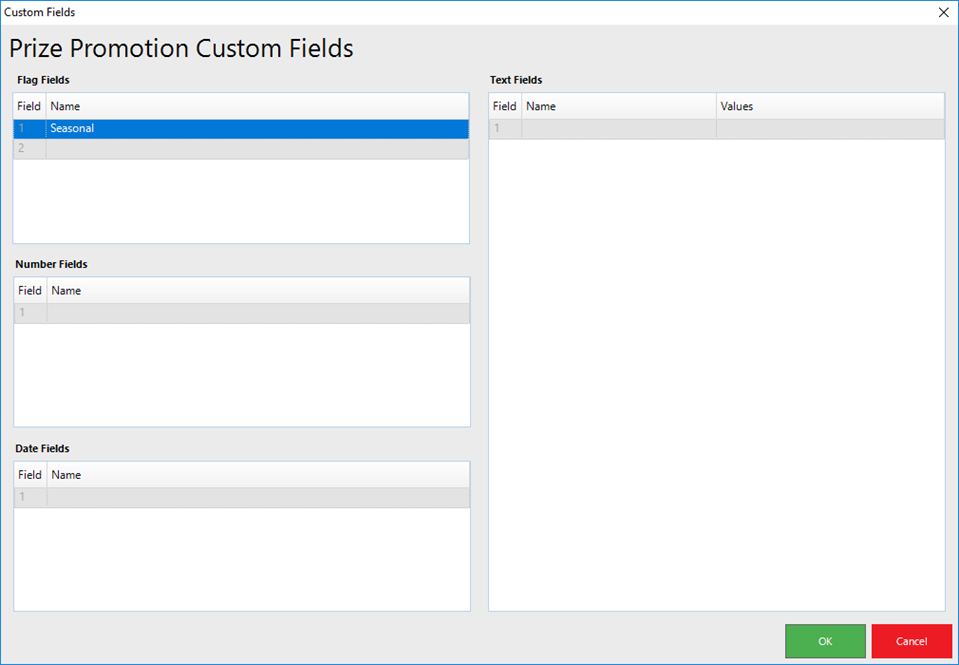
- Click within the Field Names to Enter information
Field Types |
Description & Information |
| Flag Fields |
|
| Number Fields |
|
| Date Fields |
|
| Text Fields |
|
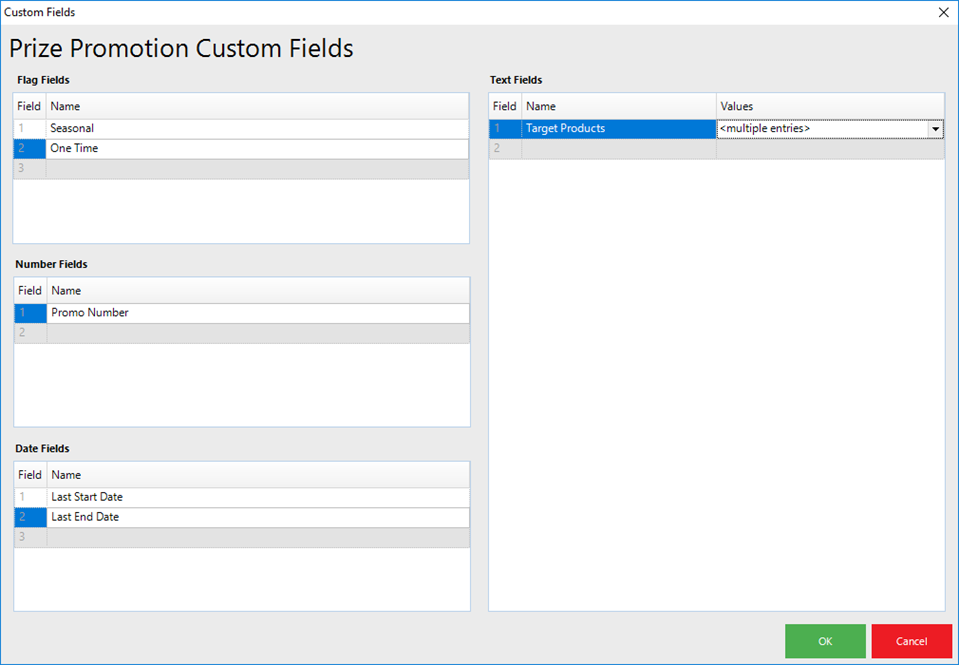
- After the fields are added, the information can be Viewed and Edited in the Custom Info window for an individual Prize Promotion