23 | Product Summaries Data Explained
This article covers the default views for the Product Summaries Report and the formulas required to accumulate data for the reports. The Product Summaries Report displays all of the details regarding Product Sales. This type of report allows for viewing profit generated from each Product and compare Product sales of two different reporting periods.
This article covers the default views for the Product Summaries Report and the formulas required to accumulate data for the reports.
The Product Summaries Report displays all of the details regarding Product Sales.
This type of report allows for viewing profit generated from each Product and compare Product sales of two different reporting periods.
Prerequisites- To access Product Summaries Data Settings, the applicable Operator Privileges will need to be enabled
- Operator Maintenance 'Reporting' Tab
- Sales Reports: "Allow Product Reports" Flag
"_Standard" View
- This is one of the default views for the Product Summaries Report and includes the following data columns by default:
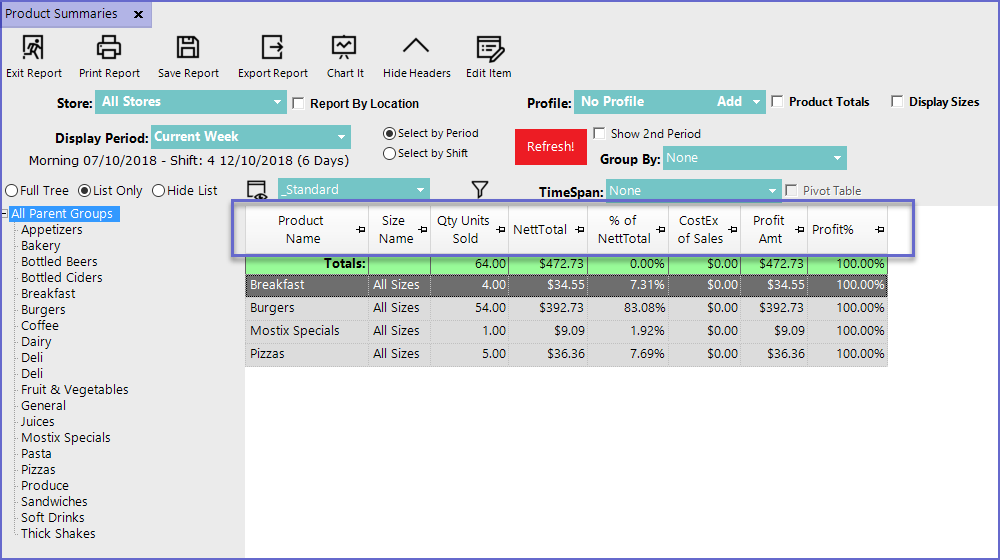
Column Heading |
Data Description/Formula |
| Qty Units Sold |
|
| Nett Total |
|
| % of Nett Total |
|
| CostEx of Sales |
|
| ProfitAmt |
|
| Profit% |
|
"_Nett Sales Comparison" View
- The Nett Sales Comparison View includes the following data columns by default:
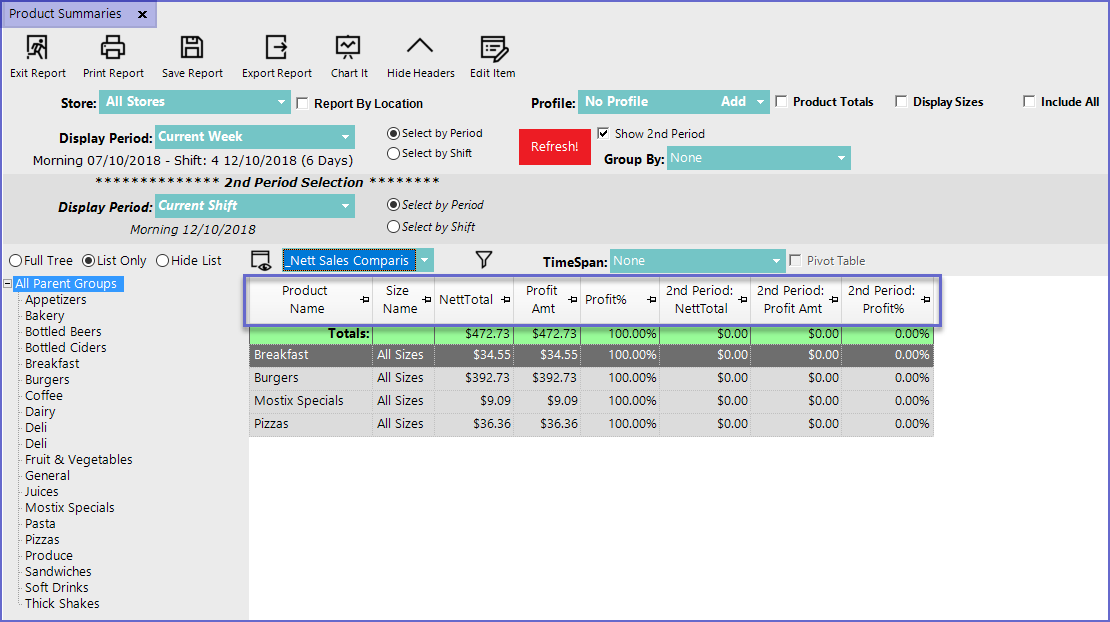
Column Heading |
Data Description |
| Nett Total |
|
| Profit Amt |
|
| Profit% |
|
| 2nd Profit Nett Total |
|
| 2nd Period Profit Amt |
|
| 2nd Period Profit% |
|
