2 | Raffle Draw Terminal Hardware Setup
This article covers a step-by-step guide into setting up Raffles Hardware in BackOffice. Raffle Setup allows users to create and maintain Raffles for ticket sales and Raffles Draws. System access/authorisation will be required to set up the Raffle Draw to the allocated workstation within the Venue. NB: The availability of the Raffles Draws component is controlled by a separate System Authorisation.
This article covers a step-by-step guide into setting up Raffles Hardware in BackOffice.
Raffle Setup allows users to create and maintain Raffles for ticket sales and Raffles Draws.
System access/authorisation will be required to set up the Raffle Draw to the allocated workstation within the Venue.
NB: The availability of the Raffles & Draws component is controlled by a separate System Authorisation.
Prerequisites
- For an Operator to access and edit Raffles Setup, the corresponding Raffles option/s must be ticked on from the
Marketing & Promotions tab of Operator Maintenance
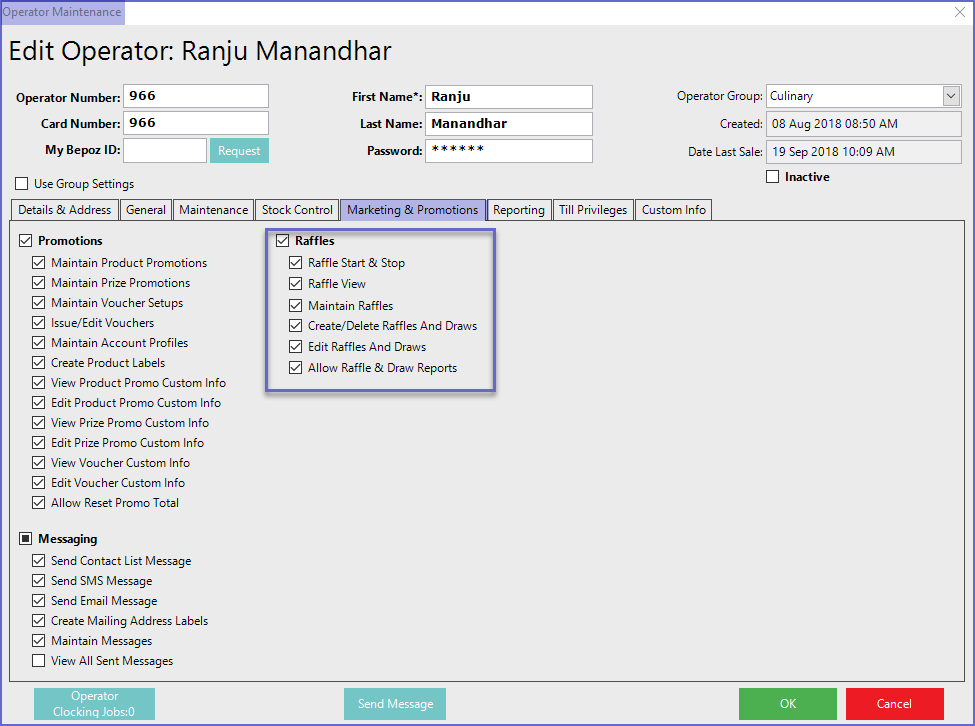
Raffles Hardware Setup
- After the Prerequisites have been met, Operators need to set up the Workstation from which the Raffles will be sold
- To do so, go to Venue, Stores & Tills
- Highlight a Store which will display the following options in the header:
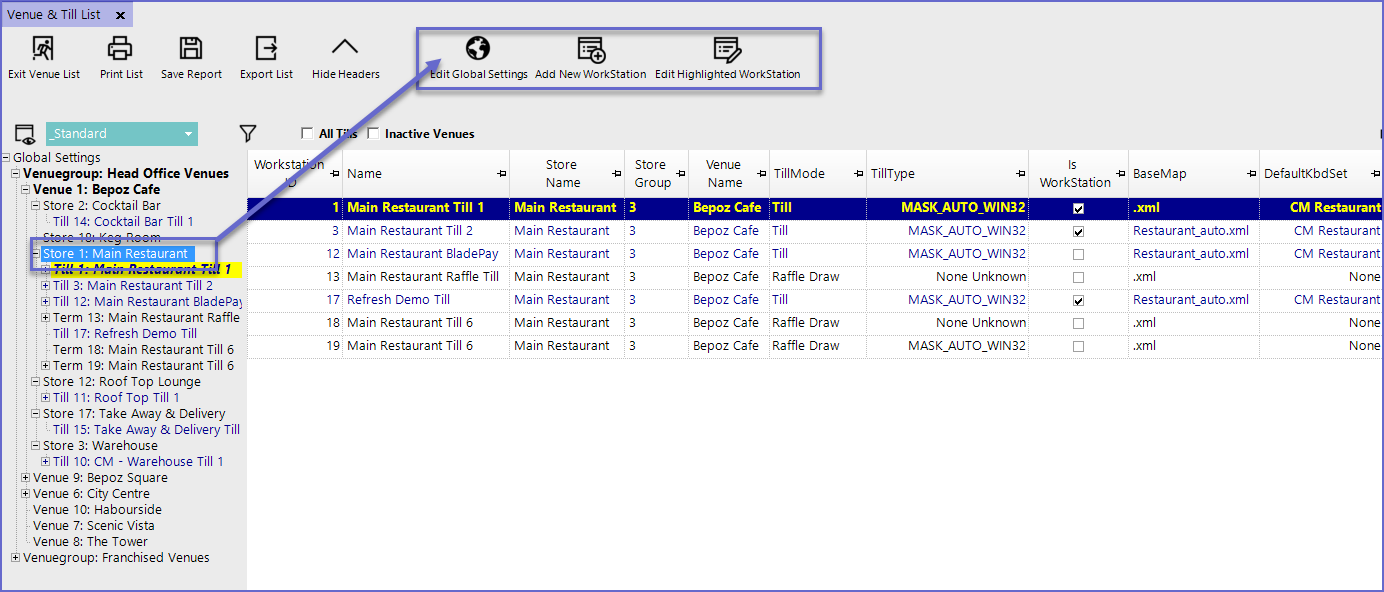
- Click on the 'Add New Workstation' button which will display a list of Workstations to Copy
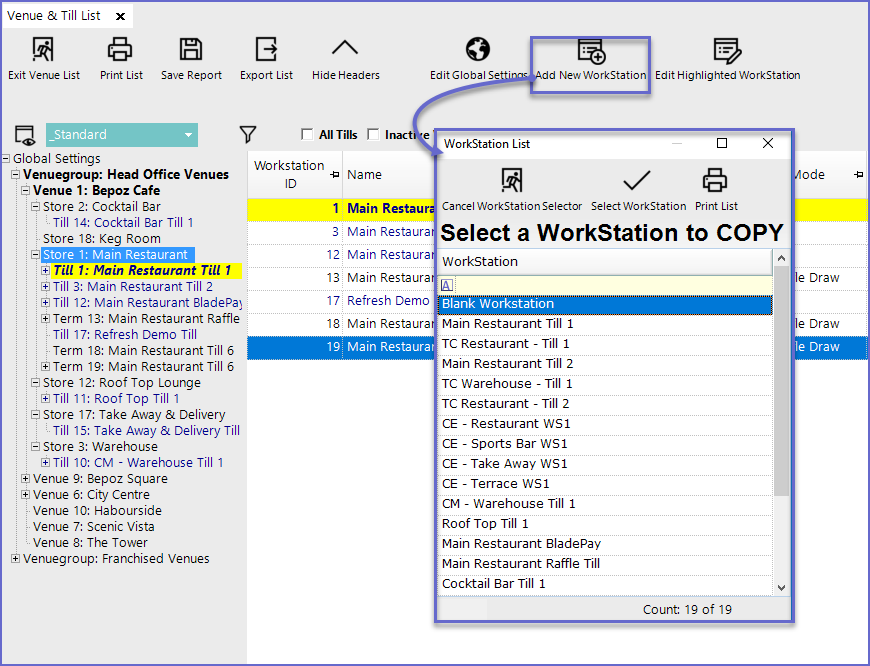
- Click on the 'Blank Workstation' as this is the first time Raffle Tills are being created which will open a prompt to enter the new Workstation Name
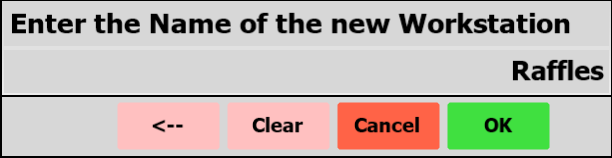
- After the name has been set, the Operator can now begin to edit the Workstation
