10 | Raffles Drawn Report
This article covers an overview of the Raffles Drawn Report and its available options in BackOffice. The Raffle Drawn Report displays all the numbers that have been drawn by the Raffle Draw for the different Raffle Types. NB: The availability of the Raffles Draws component is controlled by a separate System Authorisation.
This article covers an overview of the Raffles Drawn Report and its available options in BackOffice.
The Raffle Drawn Report displays all the numbers that have been drawn by the Raffle Draw for the different Raffle Types.
NB: The availability of the Raffles & Draws component is controlled by a separate System Authorisation.
Prerequisites- To access Raffles and Draws features, the applicable Operator Privileges will need to be enabled
- Marketing & Promotions Tab
- For an operator to be able to access Raffles and Draws Reports, the 'Allow Raffle & Draws Reports flag' within the Marketing & Promotions Tab of Operator Maintenance must be ticked on
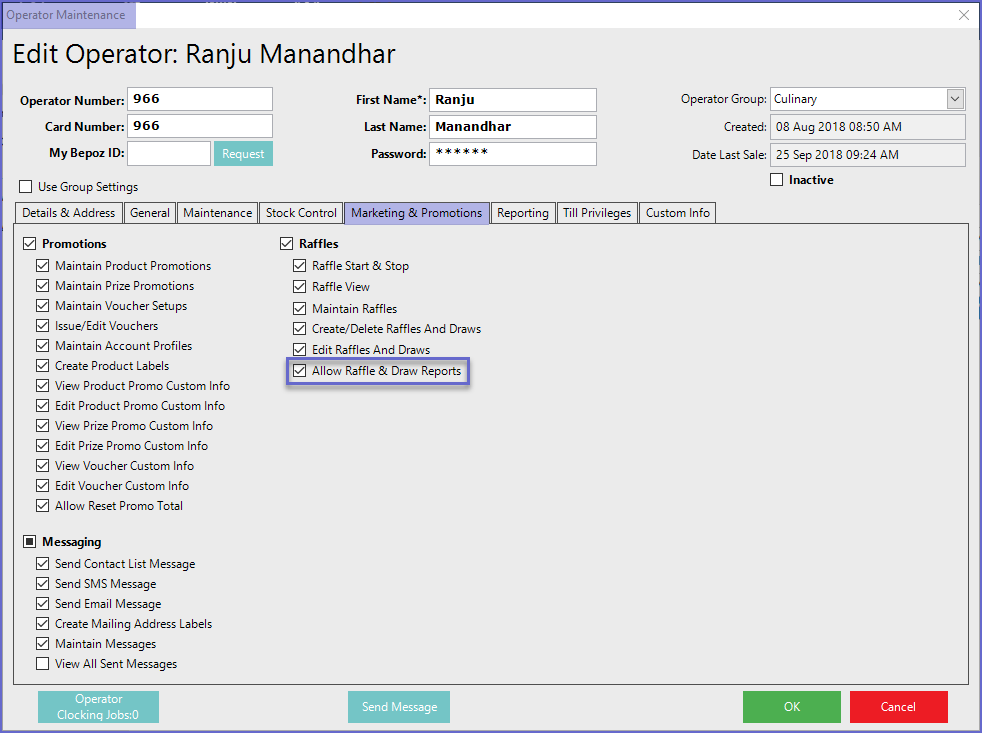
Raffle Drawn Report
- To access Raffle Tickets Sold, navigate to Raffles & Draws > Raffle Drawn Report which will display the Raffle Drawn Report Window
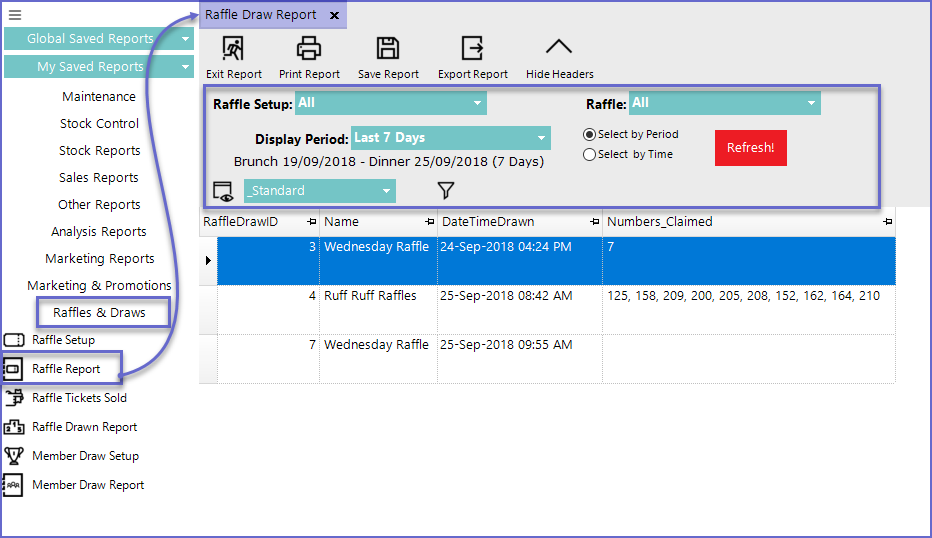
Report Options
Field |
Description |
| Raffle Setup |
|
| Raffle |
|
| Display Period |
|
| View Button |
|
| Filter Button |
|
Standard View
- This is the default view option for Raffle Draw Report
- This view displays the following information
- RaffleDrawID
- Name of the Raffle
- DateTime Raffle was drawn
- Numbers that have been claimed
- Operators can choose to create a custom view by clicking on the View Icon which will open the View Maintenance window


