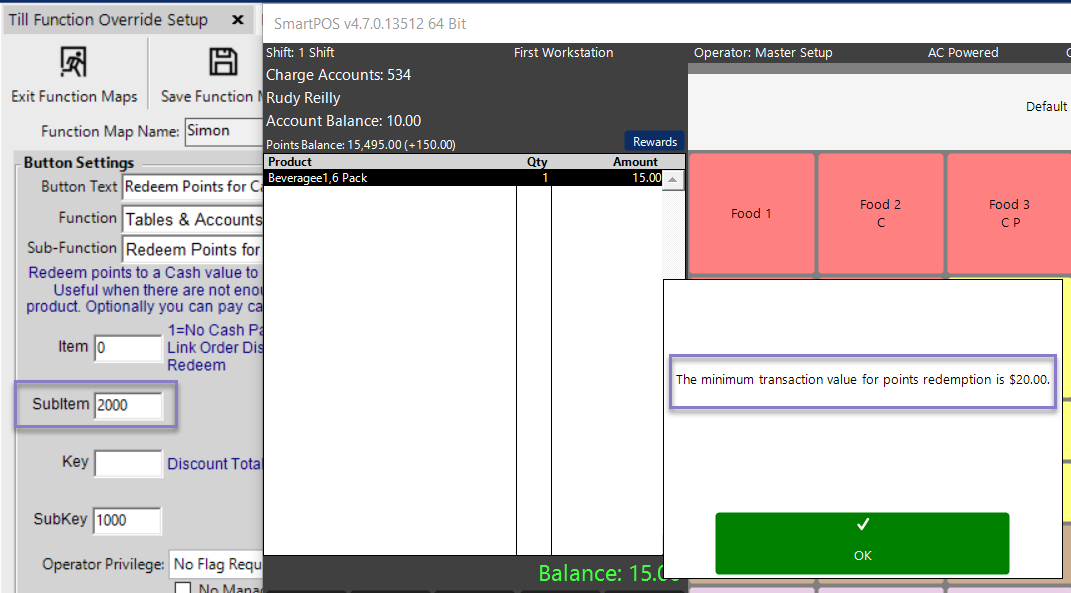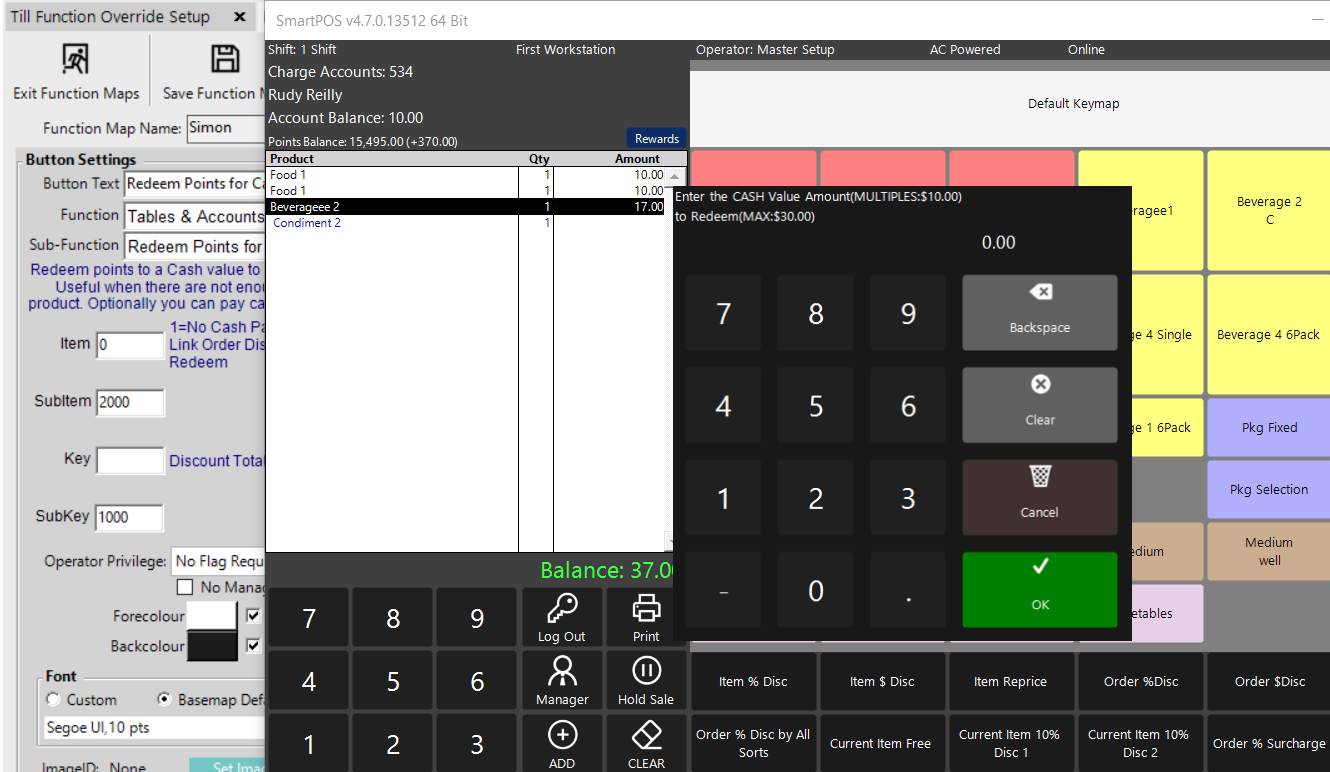9 | "Redeem Points for Cash Value" Sub-Function
This article outlines the "Redeem Points for Cash Value" Sub-Function, how it is configured in BackOffice, and how it can be used in SmartPOS. The "Redeem Points for Cash Value" Sub-Function is designed to redeem points to a Cash value to pay for a current Transaction. This Function can be used when there are not enough points to redeem a Product.
This article outlines the "Redeem Points for Cash Value" Sub-Function, how it is configured in BackOffice, and how it can be used in SmartPOS.
The "Redeem Points for Cash Value" Sub-Function is designed to redeem points to a Cash value to pay for a current Transaction. This Function can be used when there are not enough points to redeem a Product.
Depending on the Function Specific Configurations, the Operator can have the option to Pay Cash Out for these points or pay for the current transaction.
Prerequisites
- To access Till Function Settings, the applicable Operator Privileges will need to be enabled
-
Operator Maintenance 'General' Tab - System Setup: "Maintain Till Function Maps" Flag
- To access and use this Till Function within SmartPOS, the following Operator Privileges will need to be enabled:
-
Operator Maintenance 'Till Privileges' Tab - General: "Operate Tills" Flag
- Accounts & Discounts: "Account Till Functions" Flag
- Accounts & Discounts: "Redeem Points for Cash" Flag
Initial Setup
- Click on the desired Button space and then configure the Button Settings:
- In the Button Text field enter the text that will display on the Till Function Button on SmartPOS Workstation screens
- Set the Function drop-down to 'Tables & Accounts'
- Set the Sub-Function to 'Redeem Points for Cash Value'
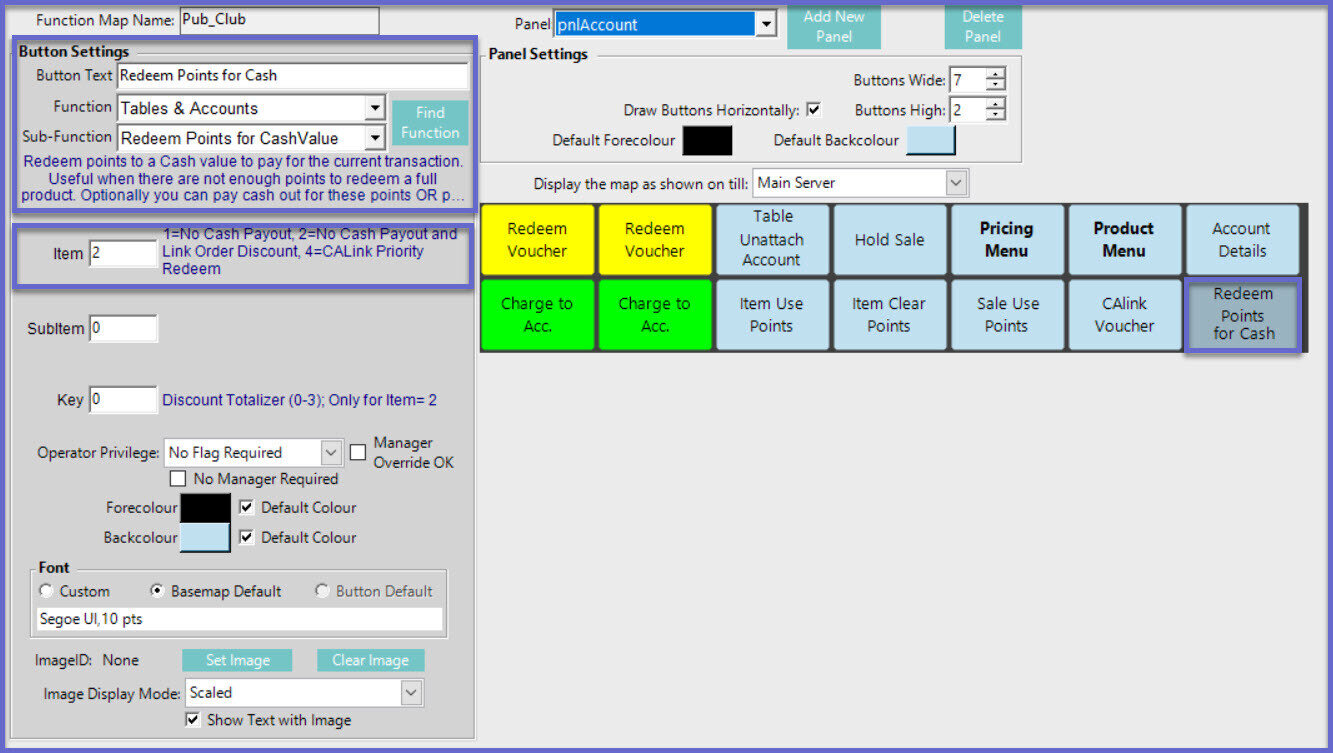
Function-Specific Configurations
- Enter a corresponding number into the Item field where
- "1" will not allow a Cash Payout Option
- "2" will not allow Cash Payout Option and Order Discount Link
- "4" will use the priorities setup in CALink and redeem points as per the priority
- The corresponding number in the Key field will :
- Assign the transaction to a Discount Totalizer
- Please refer to the Venue Maintenance "Names" Tab for more information about Discount Totalizers
- "2" only for Item within the Transaction
SmartPOS Example
- Here in this example, there is an Account attached to an active Table
- After selecting the "Redeem Points for Cash Value" Sub-Function, the Operator will be prompted to enter a Cash Value amount to be redeemed
- by default, the Price will be preset to maximum Points Balance that is available for the Account
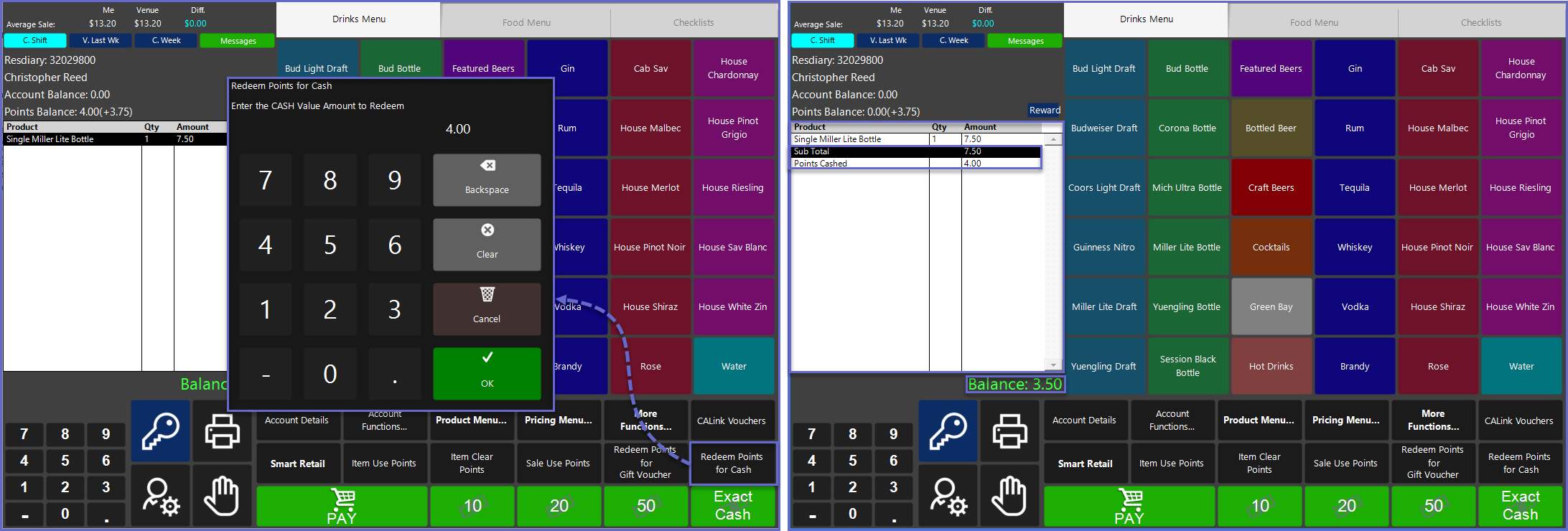
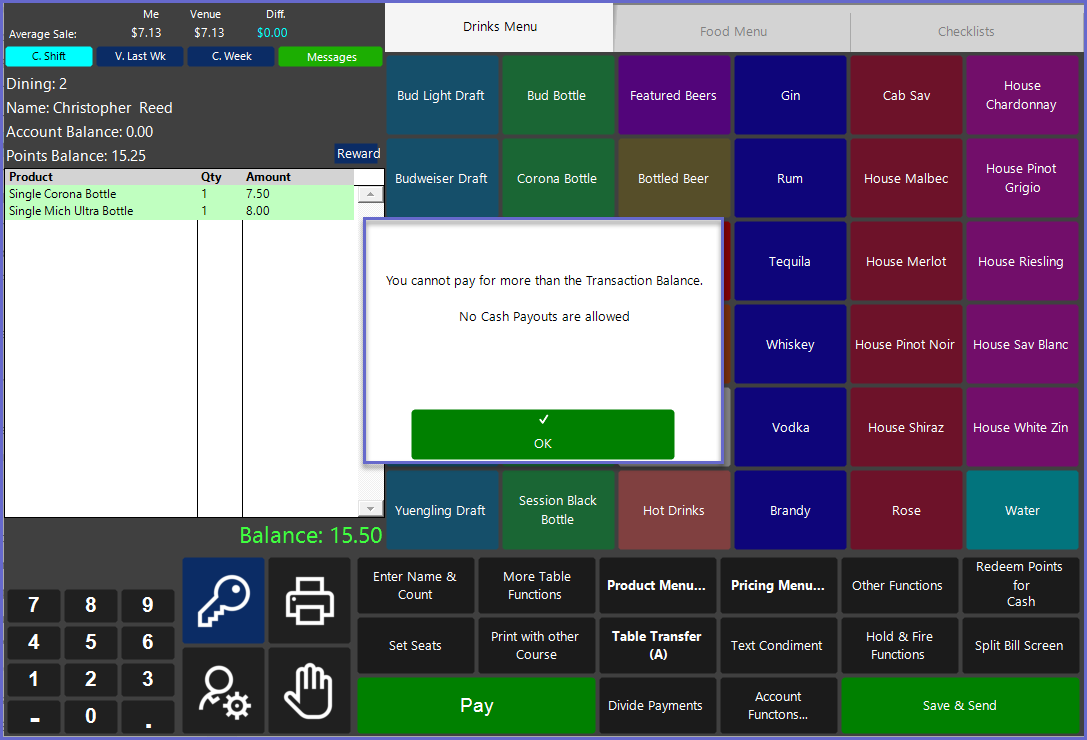
- If the Till Function is configured to not allow Cash Payouts, a warning message will appear where the Operator will then need to re-enter a Cash Value amount
Points Redemption in $ Multiples
- Sub-Item field:
- Use this to determine if there is minimum transaction balance required to qualify for points redemption on the sale
- The user should be able to enter the $ value in cents
- Sub-Key field:
- The value entered in this field is the multiple value for points redemption
SmartPOS Example
- Here in this example, there is an Account attached to an active Table
- After selecting the "Redeem Points for Cash Value" Sub-Function, the Operator will be prompted with a message as 'The minimum transaction value for the points redemption is $'
- When the transaction value satisfies the minimum transaction value, the operator is prompted with a numerical keypad to enter the cash value amount to redeem