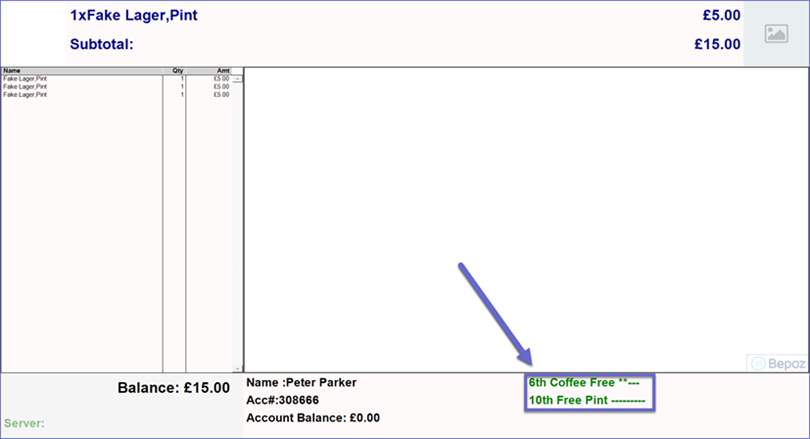2 | Rewards Receipt Presentation
This article covers a brief overview of Rewards Presentation in both Receipts and SmartPOS. Customers can track their rewards progress via either the Bepoz Customer Screen or on their receipt.
This article covers a brief overview of Rewards Presentation in both Receipts and SmartPOS.
Customers can track their rewards progress via either the Bepoz Customer Screen or on their receipt.
Prerequisites
N/A
SmartPOS & Receipt Presentation
Customer Screen
- When a customer screen is in use, rewards and their progress is shown on the customer screen as presented below, with each asterisk (*) representing a qualified purchase towards the Reward and each dash (-) representing the number of required purchases remaining before the Reward will be given
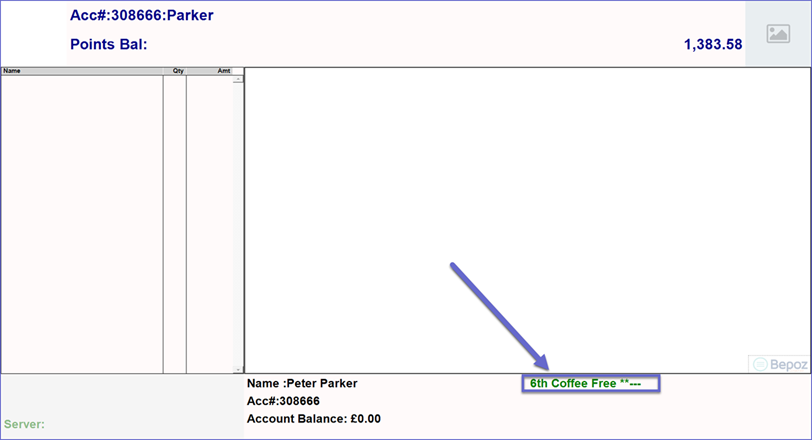
- Rewards work live and within a single transaction, so in the below case, if our guest purchased 3 additional coffees then the 3rd would be zero price
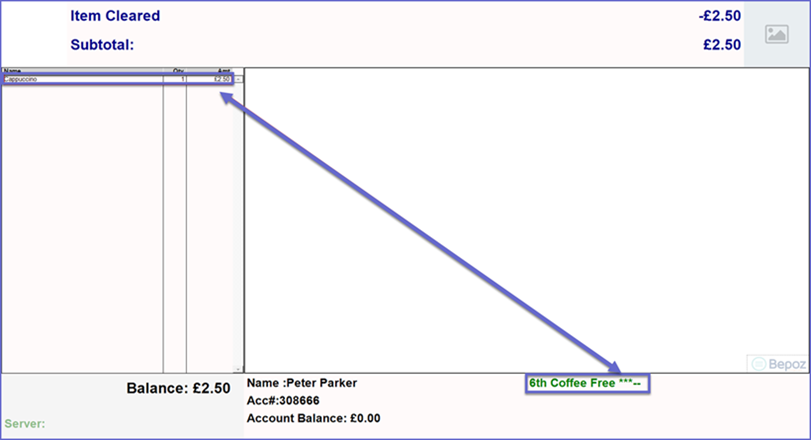
- The below image shows an example where the venue currently has 2 rewards programs set
- If a product is available within 2 Rewards programs, when that product is sold, the guest will receive the Reward for both programs
- The Customer Screen may appear different due to customization of the XML file
Receipt
- Below is an example of a customer's receipt printed via SmartPOS

- This includes a Rewards section that shows the progress of each active Reward program

- If a guest happens to have lost or forgotten their loyalty card, the Operator can scan the receipt barcode of any Account attached receipt to recall the guest's Account details