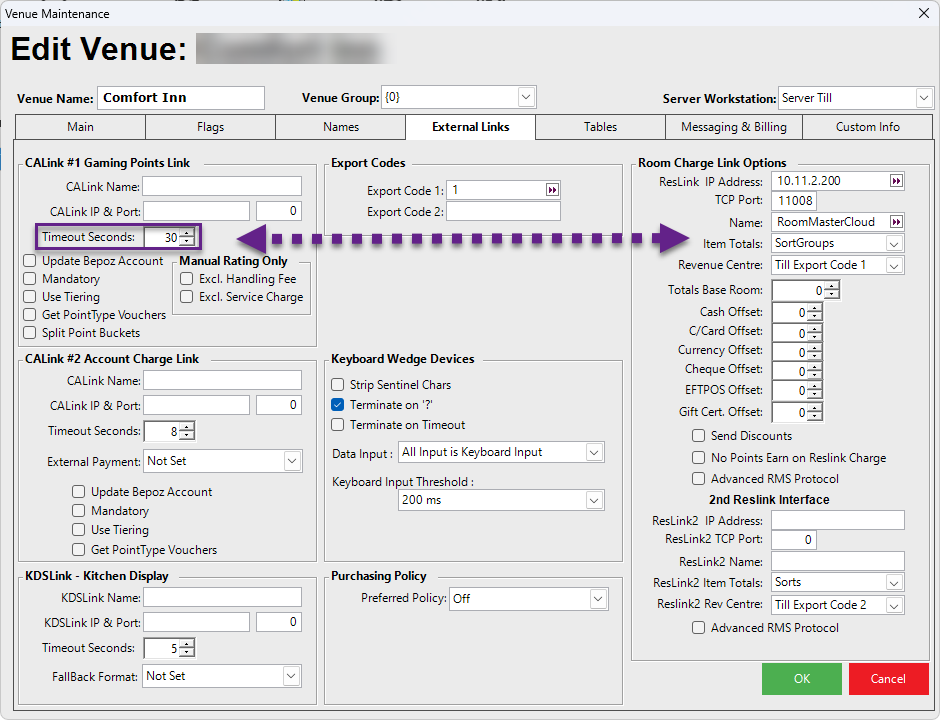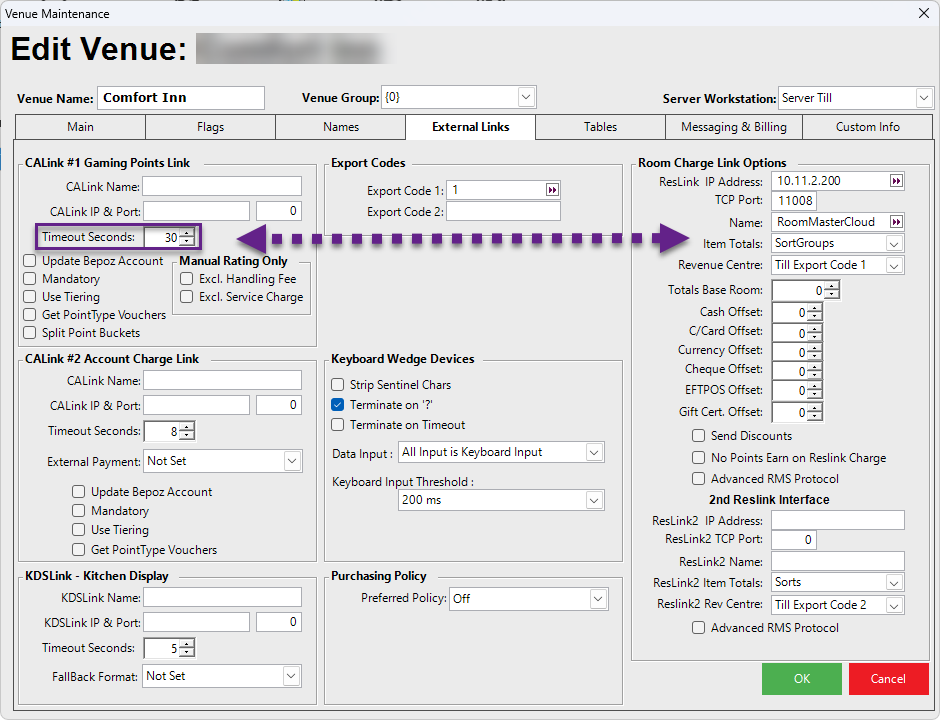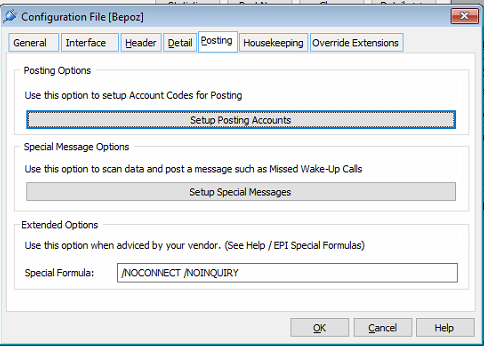1 | RoomMaster Anywhere (Cloud) Setup
Bepoz communicates with RoomMaster Anywhere via an application called EPI. EPI is installed on the client site by InnQuest support. The request can be made a week or two in advance and the client will have a small bill to pay. Requests to support@innquest.com.au InnQuest prefers to install EPI on a machine other than the Bepoz Site Controller as there can be network conflicts on boot if EPI is not started prior to reslink.
Bepoz communicates with RoomMaster Anywhere via an application called EPI. EPI is installed on the client site by InnQuest support. The request can be made a week or two in advance and the client will have a small bill to pay. Requests to support@innquest.com.au
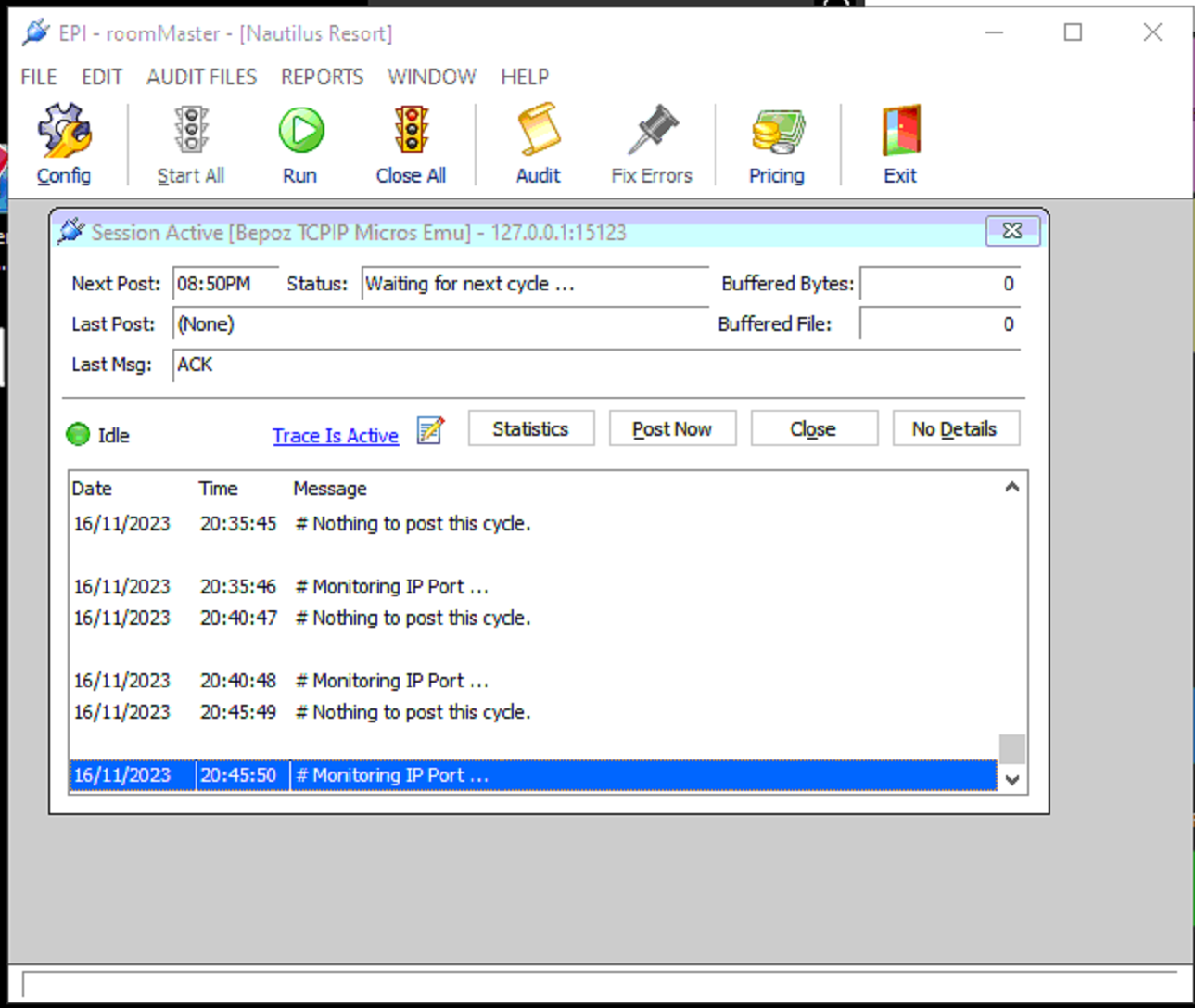
InnQuest prefers to install EPI on a machine other than the Bepoz Site Controller as there can be network conflicts on boot if EPI is not started prior to reslink.
Reslink setup as per normal, selecting 4700 8 totals TCP and inputting the IP and Port supplied by InnQuest:
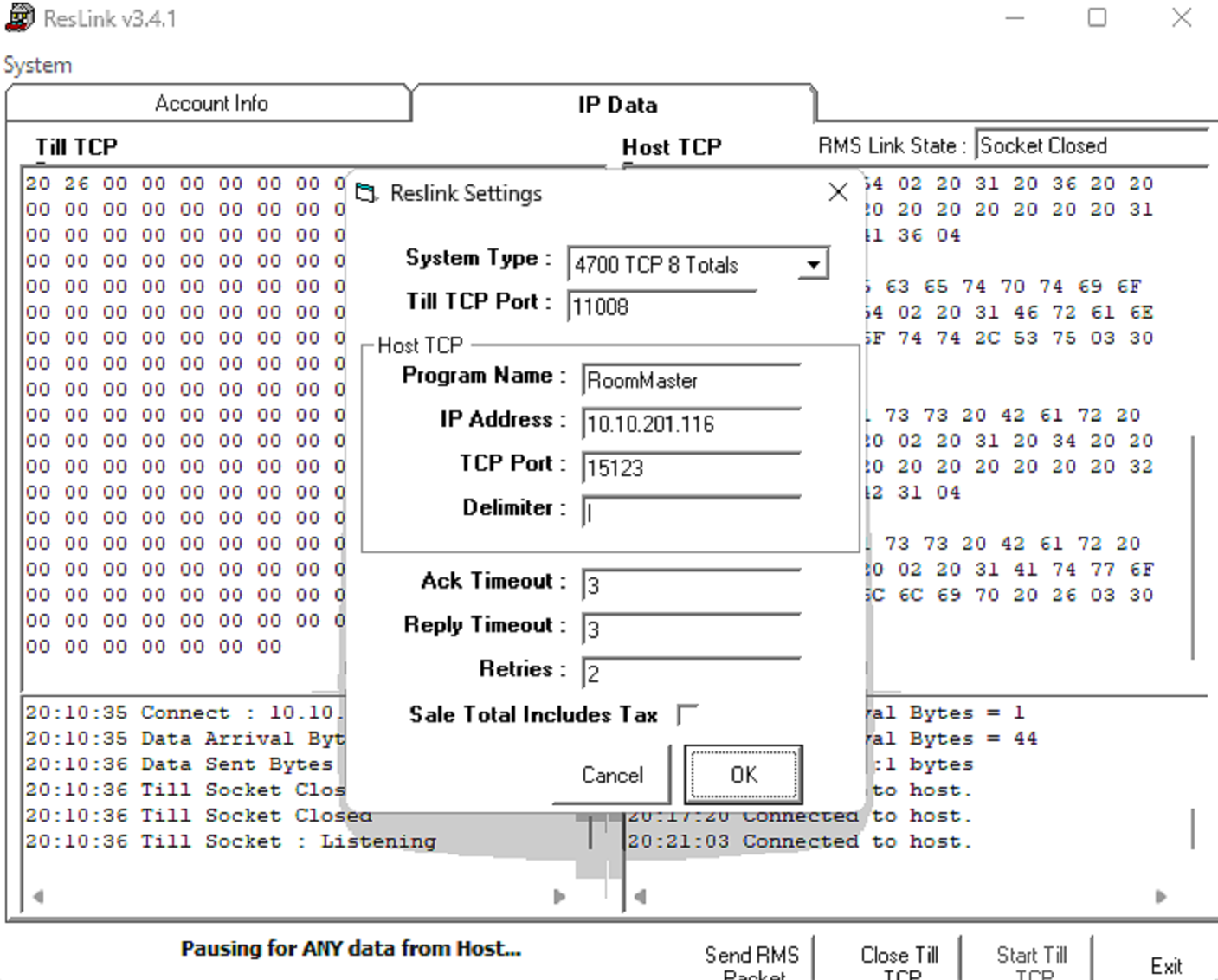
They will also request the Sorts/Types/Groups as configured in back office to send to map the revenue categories, and export codes as configured to map revenue centres.
As this is 4700, the FIAS TransQ is not compatible and only room charges will transfer, not also non-room revenue.
Additional Requirements For EPI
There are two iterations of the Micros protocol. Type 1 is what Bepoz runs by default.
roomMaster runs type 2 by default. It can, however, be forced to utilise both Type 1 and Type 2
The Special Formula entries make the difference here.
|
/NOCONNECT |
Only set EPI into a Listening Mode (A listening socket on the port) and never try and connect to the remote host. The remote host will always be responsible for creating and maintaining the connection with EPI. |
|
/NOINQUIRY |
Use message type 1 and 2 for Micros instead of just message type 2 for Positive Posting |
Without the latter, roomMaster will not recognise the post request from Bepoz.
The first Bepoz systems I integrated with roomMaster many years ago did not require the /NOINQUIRY option because there was a setting that could be changed to run Bepoz ResLink in Message Type 2 format. I am not sure if that is still the case.
Backoffice Settings:
Timeout Seconds is Shared with CALINK #1 so to extend the default timeout of 5 seconds for RoomCharge LINK Options you need to update the Timeout Seconds for CA-LINK #1