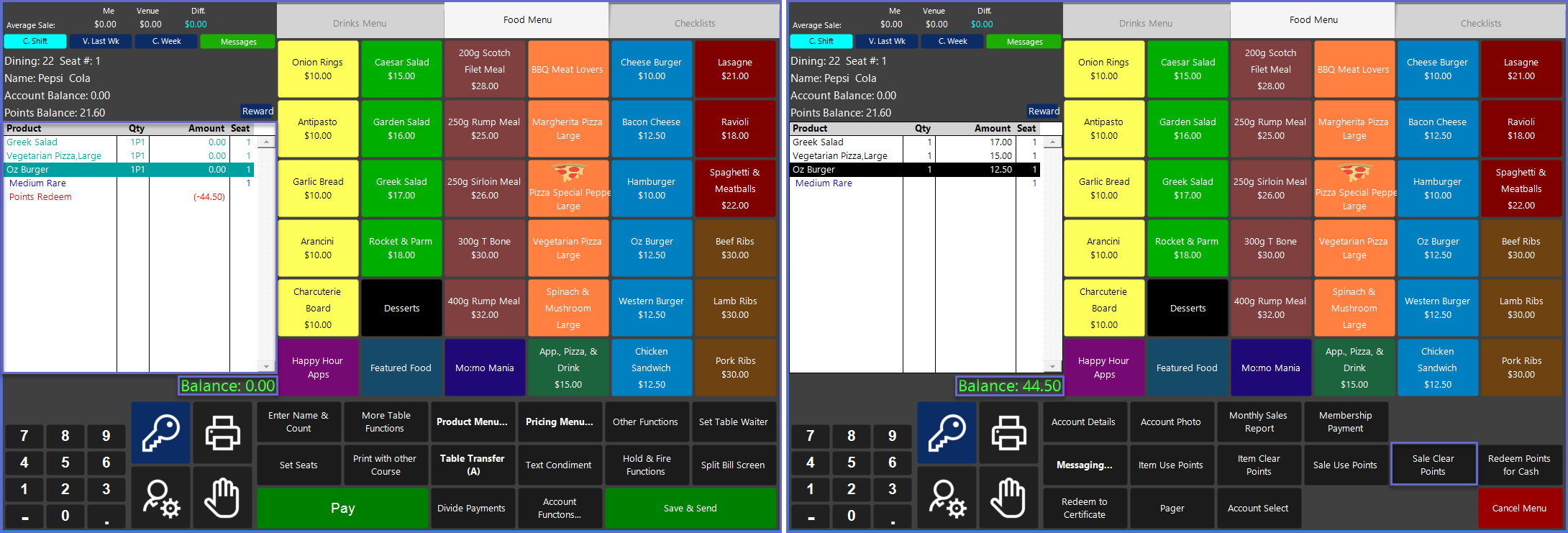8 | "Sale Clear Points" Sub-Function
This article outlines the "Sale Clear Points" Sub-Function, how it is configured in BackOffice, and how it can be used in SmartPOS. The "Sale Clear Points" Sub-Function allows Operators to clear all Points that have been redeemed for Products. Products that have been cleared through using the Account's Points Balance with the Points Redeem Amount will be adjusted accordingly.
This article outlines the "Sale Clear Points" Sub-Function, how it is configured in BackOffice, and how it can be used in SmartPOS.
The "Sale Clear Points" Sub-Function allows Operators to clear all Points that have been redeemed for Products. Products that have been cleared through using the Account's Points Balance with the Points Redeem Amount will be adjusted accordingly.
In comparison to the "Item Clear Points" Sub-Function" which clears only individual Product lines, this Sub-Function will clear Points that have been redeemed for the entire Transaction.
Prerequisites
- To access Till Function Settings, the applicable Operator Privileges will need to be enabled
- Operator Maintenance 'General' Tab
- System Setup: "Maintain Till Function Maps" Flag
- To access and use this Till Function within SmartPOS, the following Operator Privileges will need to be enabled
- Operator Maintenance 'Till Privileges' Tab
- General: "Operate Tills" Flag
- Tables: "Table Sales" Flag
- Tables: "Create New Tables" Flag
- Accounts & Discounts: "Account Till Functions" Flag
- Accounts & Discounts: "Redeem Points for Cash" Flag
Initial Setup
- Click on the desired Button space and then configure the Button Settings:
- In the Button Text field enter the text that will display on the Till Function Button on SmartPOS Workstation screens
- Set the Function drop-down to 'Tables & Accounts'
- Set the Sub-Function to ' Sale Clear Points'
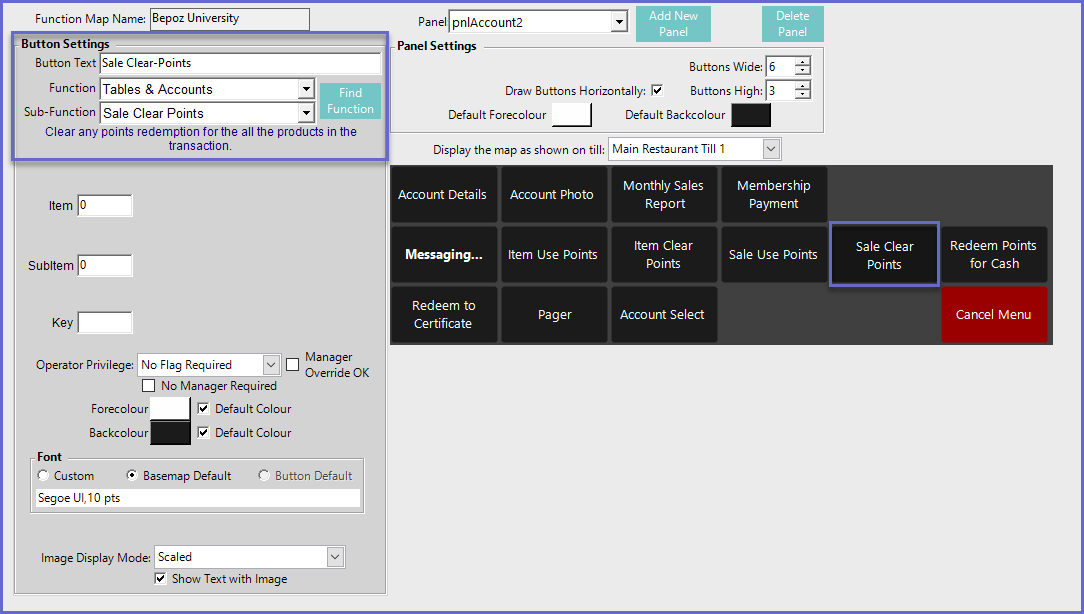
Function-Specific Configurations
- There are no function-specific configuration options to be set with this Till Function
SmartPOS Example
- In the example below, all Products within the Transaction have been redeemed using the Account's Points Balance
- Since all Products have been redeemed using Points, the Balance for the transaction is $0.00
- Selecting the "Sale Clear Points" Sub-Function will reverse all Products that have been redeemed using Points and the Balance will return to the Initial Cost of the Products
- Reversing Points Redeemed can only occur if the Transaction has not yet been Finalised