25 | Sales Report Creator Data Explained
This article covers all the default views for Sales Report Creator and the formulas associated with them. The Sales Report Creator creates Sales Reports on the basis of Time Break, Age Group and Product Sales History.
This article covers all the default views for Sales Report Creator and the formulas associated with them.
The Sales Report Creator creates Sales Reports on the basis of Time Break, Age Group and Product Sales History.
Prerequisites- To access Sales Report Settings, the applicable Operator Privileges will need to be enabled
- Operator Maintenance 'Reporting' Tab
- Sales Reports: "Allow Product Reports" Flag
"_Standard" View
- The Standard View is one of the default views for the Sales Report Creator which contains following data columns by default:
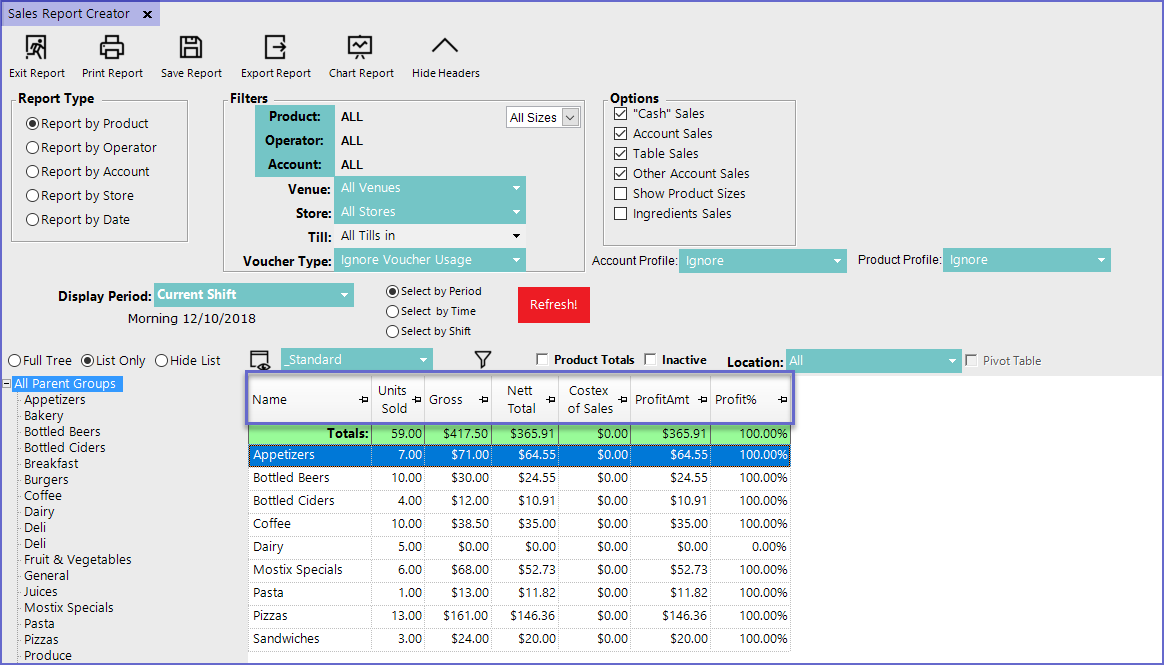
Column Heading |
Data Description/Formula |
| Units Sold |
|
| Gross |
|
| Nett Total |
|
| CostEx of Sales |
|
| Profit Amt |
|
| Profit % |
|
"_TimeBreak Sales" View
- This View consists of the following data columns by default:
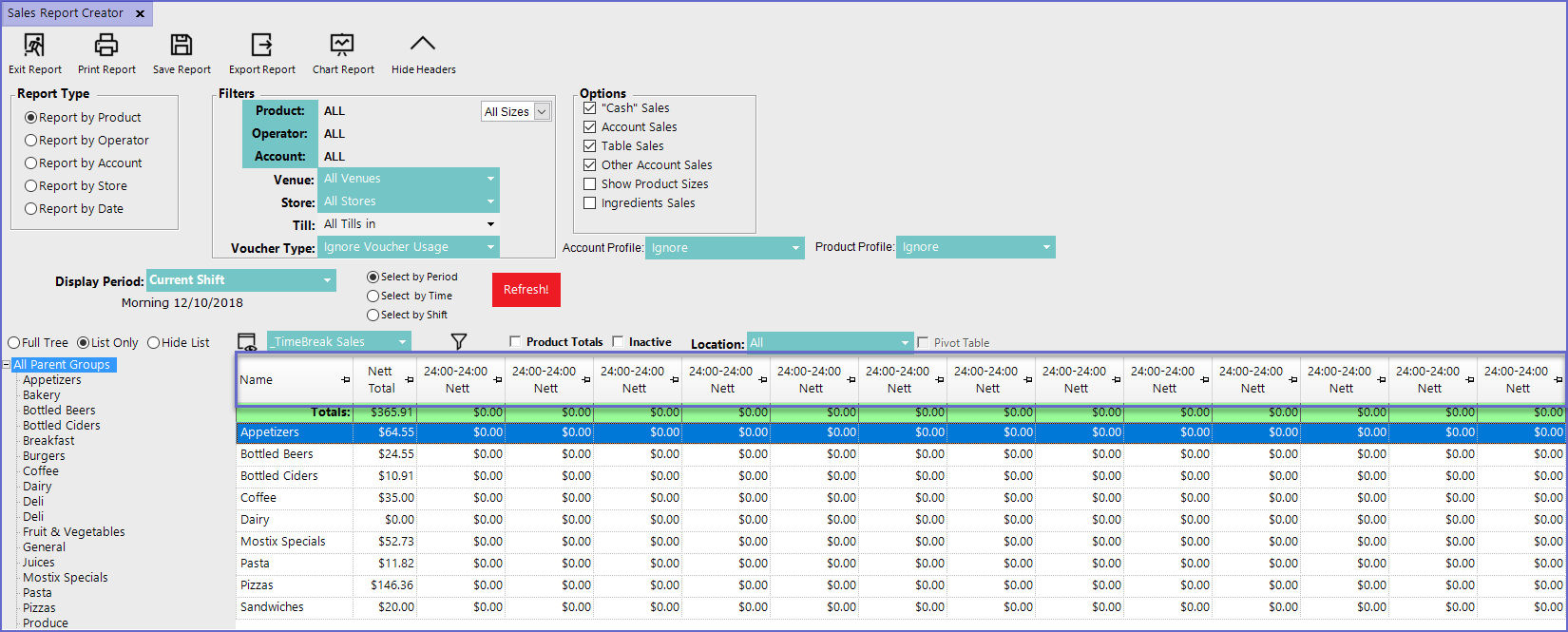
- The Nett Total columns display the total earnings from each Product
- The rest of the column displays different Time Sheet and the sales value during the Time Breaks
"_AgeGroup Sales" View
- This View includes the following data columns by default:
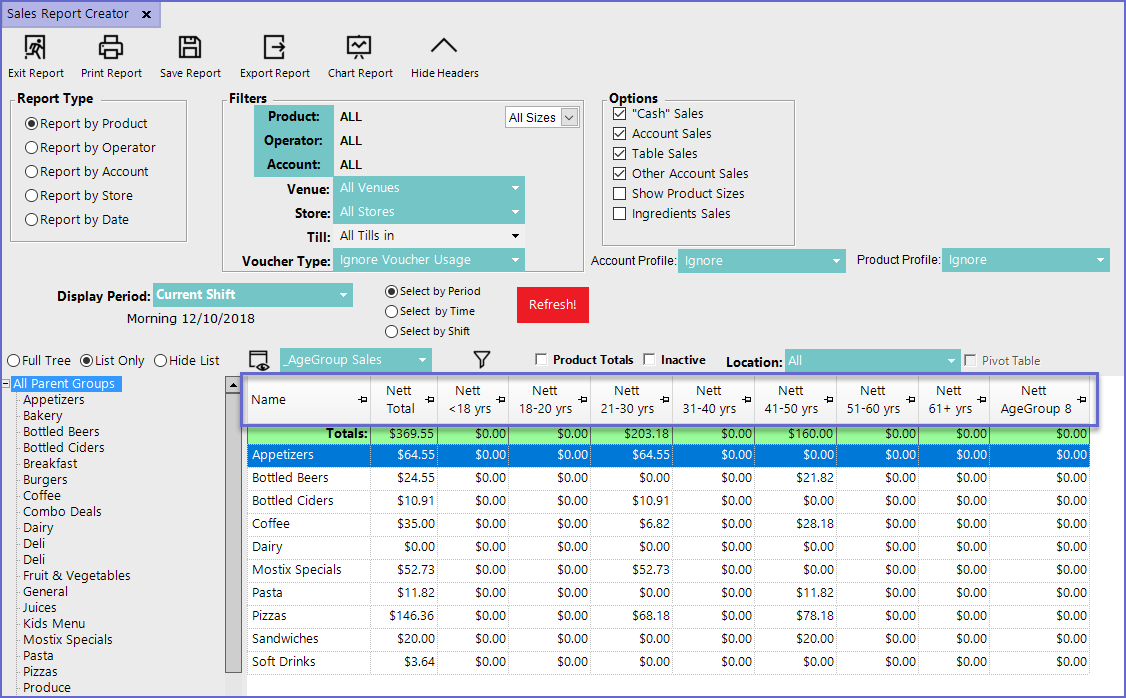
- The Nett Total column displays the Total Sales from different products
- Remaining columns display all the Age Groups and the Value of Product Quantity bought by them
